Yaskawa Junma Series SERVOPACK User Manual
Page 57
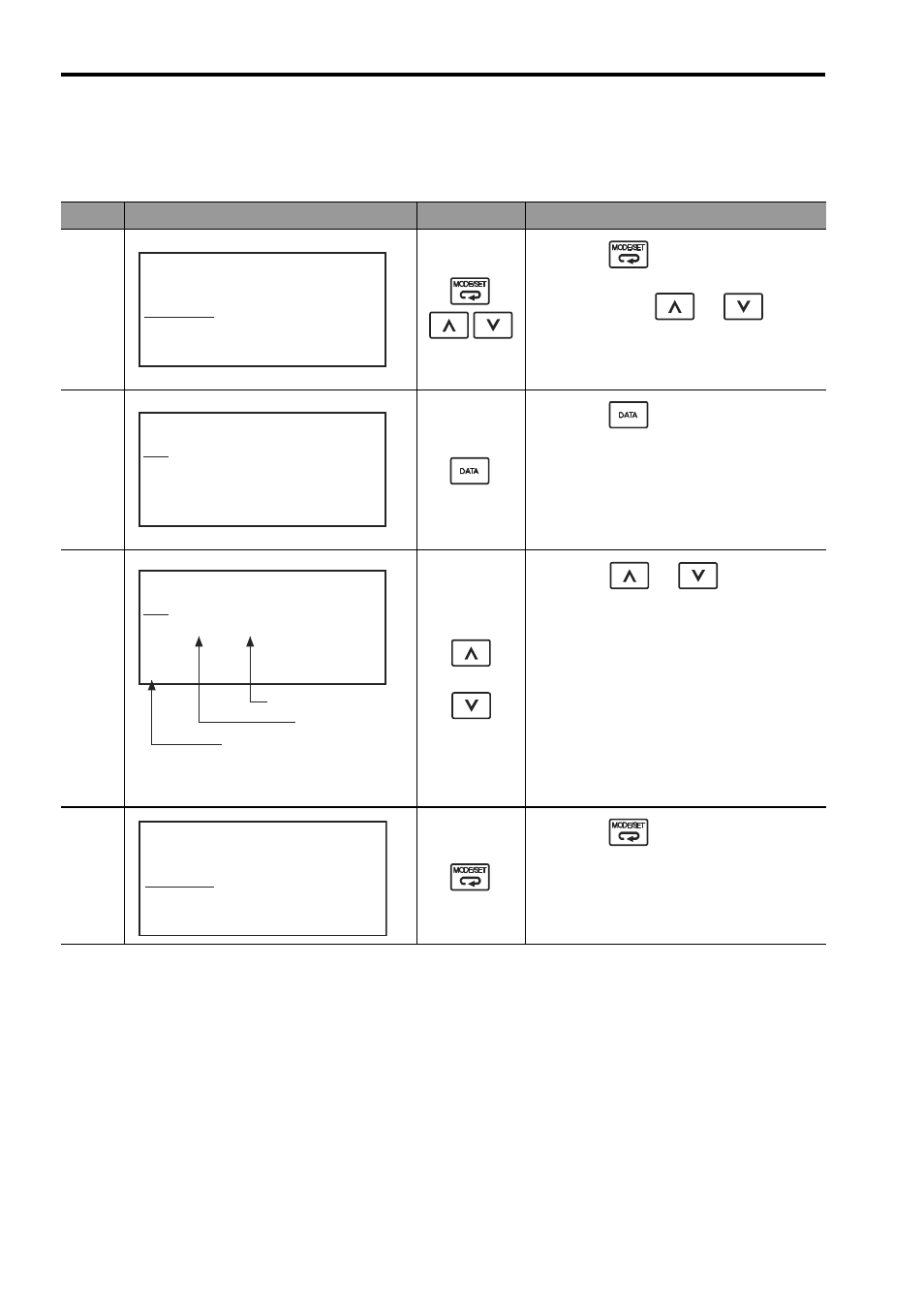
5.8 Utility Functions
E-56
Operating Procedure
Use the following procedure.
Note: 1. If the same alarm occurs after more than one hour, the alarm will be saved. If it occurs in less than one hour, it will
not be saved.
2. The display ".---" means no alarm occurs.
3. Delete the alarm history using the parameter Fn006. The alarm history is not cleared on alarm reset or when the
SERVOPACK main circuit power is turned OFF.
4. CPF00 and CPF01 are the alarms related to digital operator, and not recorded in Alarm Data.
5. Warnings are not recorded in Alarm Data.
Step
Display after Operation
Keys
Operation
1
Press the
Key to open the Utility
Function Mode main menu, and select
Fn000 using the
or
Key.
2
Press the
Key.
The display is switched to the display of
Fn000 (alarm history display).
3
or
Press the
or
Key to scroll
the alarm history display.
4
Press the
Key.
The display returns to the Utility Function
Mode main menu.
B B
− F U N C T I O N −
F n 0 1 2
F n 0 0 0
F n 0 0 2
F n 0 0 3
− A L A R M −
0 : D 0 0 0 0 0 1 2 0 7 1 9 6
1 : 7 2 0 0 0 0 0 0 3 2 6 5 1
2 : 5 1 1
0 0 0 0 0 0 9 0 4 3
3 :
− − −
B B
− A L A R M −
1 : 7 2 0 0 0 0 0 0 3 2 6 5 1
2 : 5 1 1
0 0 0 0 0 0 9 0 4 3
3 :
− − −
4 :
− − −
Time stamps
Alarm Number
Alarm Sequence Number
The higher the number,
the older the alarm data.
B B
B B
− F U N C T I O N −
F n 0 1 2
F n 0 0 0
F n 0 0 2
F n 0 0 3
