8 decommissioning, 1 disassembling the cluster controller, 2 packing the product for shipment – SMA CLUSTER CONTROLLER Installation User Manual
Page 82: Decommissioning, Disassembling the cluster controller, Packing the product for shipment, 8decommissioning
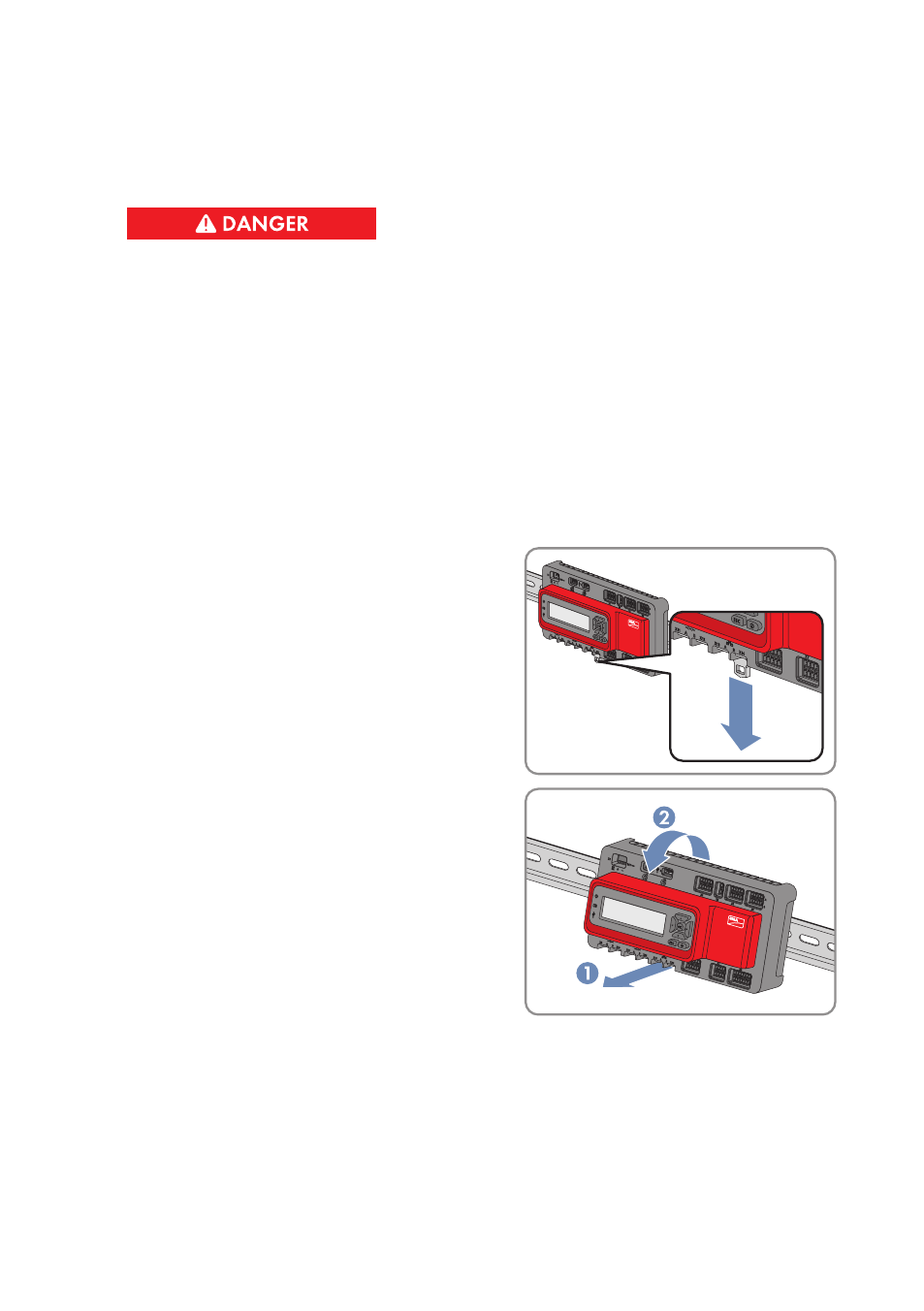
8
Decommissioning
8.1
Disassembling the Cluster Controller
1.
Danger to life due to electric shock
Lethal voltages are present at the connection point of the utility grid.
• Disconnect the connection point from the utility grid using the separator (e.g. circuit
breaker).
• Remove the three-pole plug of the top-hat rail power supply unit from terminal X1 on the
Cluster Controller.
2. Remove the network cable for the Speedwire network (e.g. for the inverter) from the
Cluster Controller.
3. Remove the LAN network cable (e.g. for the router) from the Cluster Controller.
4. Remove the multipole plugs for the connected devices and sensors from the Cluster Controller.
5. Remove the Cluster Controller from the top-hat rail:
• Pull down the bracket for the top-hat rail
locking mechanism located underneath the
Cluster Controller, or press it down using a
screwdriver.
• Tip the lower edge of the Cluster Controller
forwards and lift upward to remove it from
the top-hat rail.
8.2
Packing the Product for Shipment
• Pack the product for shipping. Use the original packaging or packaging that is suitable for the
weight and size of the product.
8 Decommissioning
SMA Solar Technology AG / SMA America, LLC
Installation Manual
ClusterController-IA-en-14
82
