Reactive power setpoint – SMA CLUSTER CONTROLLER Installation User Manual
Page 60
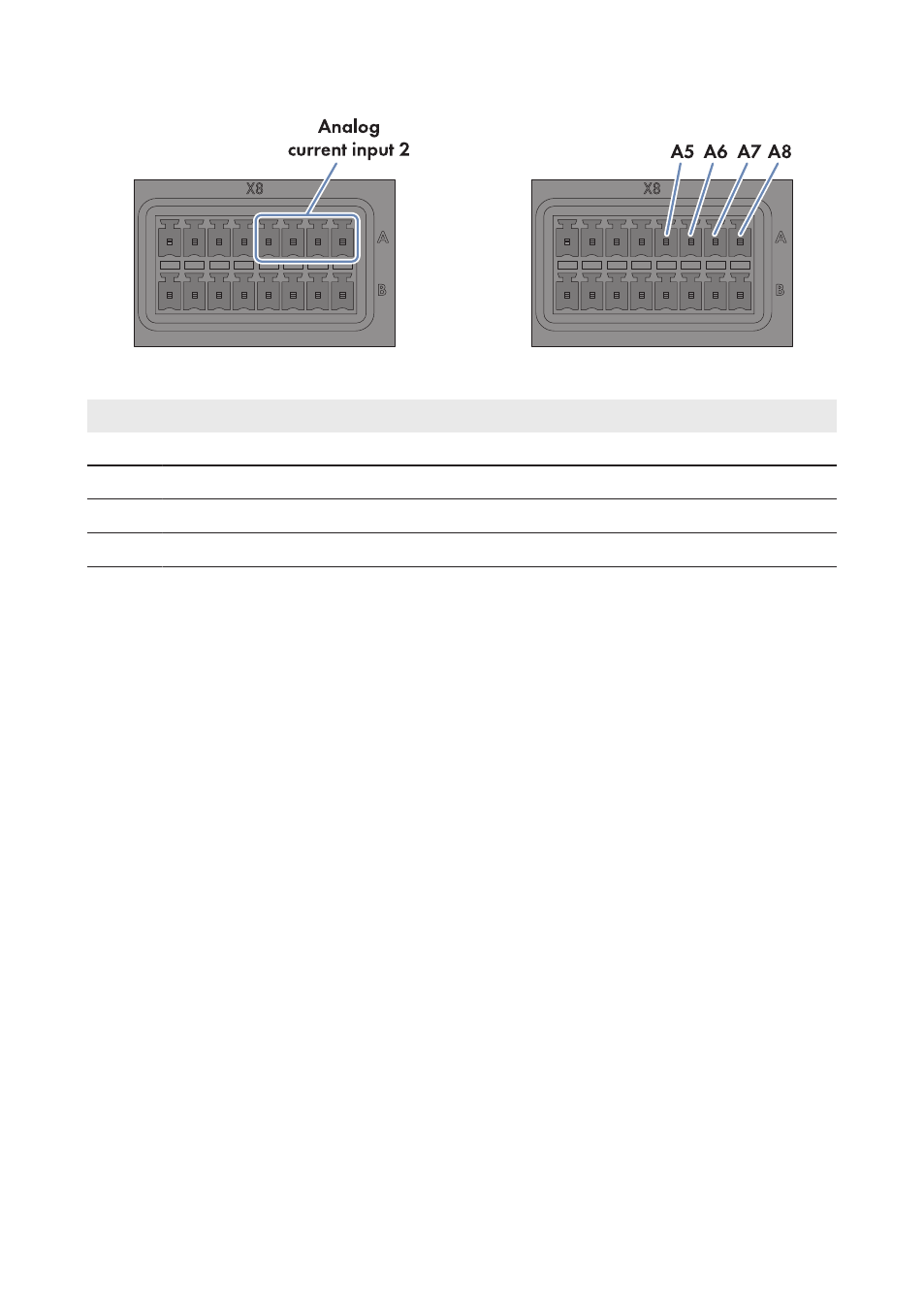
Figure 23: Pin assignment for pin group Analog current input 2
Pin
Signal
Explanation
A5
Not assigned
Reserved for future applications
A6
I+
Current input
A7
I−
Current return
A8
GND
Shield ground
Procedure:
1. Connect the connection cable to the analog signal source (see the manual from manufacturer).
Trim the unneeded insulated conductors up to the cable shield and note down the conductor
colors.
2. Connect the connection cable to the eight-pole plug:
• Unlock conductor entry 8 with a screwdriver and insert the insulated conductor of the
wire into the conductor entry.
• Unlock conductor entries 6 and 7 with a screwdriver and insert the insulated conductors
of the connection cable into the conductor entries. Observe the pin assignment.
3. Insert the eight-pole plug into pin row A in terminal X8.
4. On the connection cable, mark the terminal and the pin row to which the connection cable is
assigned. Use the supplied cable tie with caption field.
5. Write down the terminal assignment on the supplied supplementary sheet.
6.12.3.2 Connecting a Signal Source to an Analog Input for Reactive
Power Setpoint
Analog signals for the reactive power setpoint are transmitted to the pin group Analog current
input 3 in terminal X8 on the Cluster Controller. A remote terminal unit can be used as an analog
signal source, for example.
Additionally required material (not included in the scope of delivery):
☐ 1 analog signal source
☐ Connection cable (see Section 6.3 "Cable Requirements", page 30)
6 Connection and Commissioning
SMA Solar Technology AG / SMA America, LLC
Installation Manual
ClusterController-IA-en-14
60
