9 connecting the cluster controller to the lan, Connecting the cluster controller to the lan – SMA CLUSTER CONTROLLER Installation User Manual
Page 41
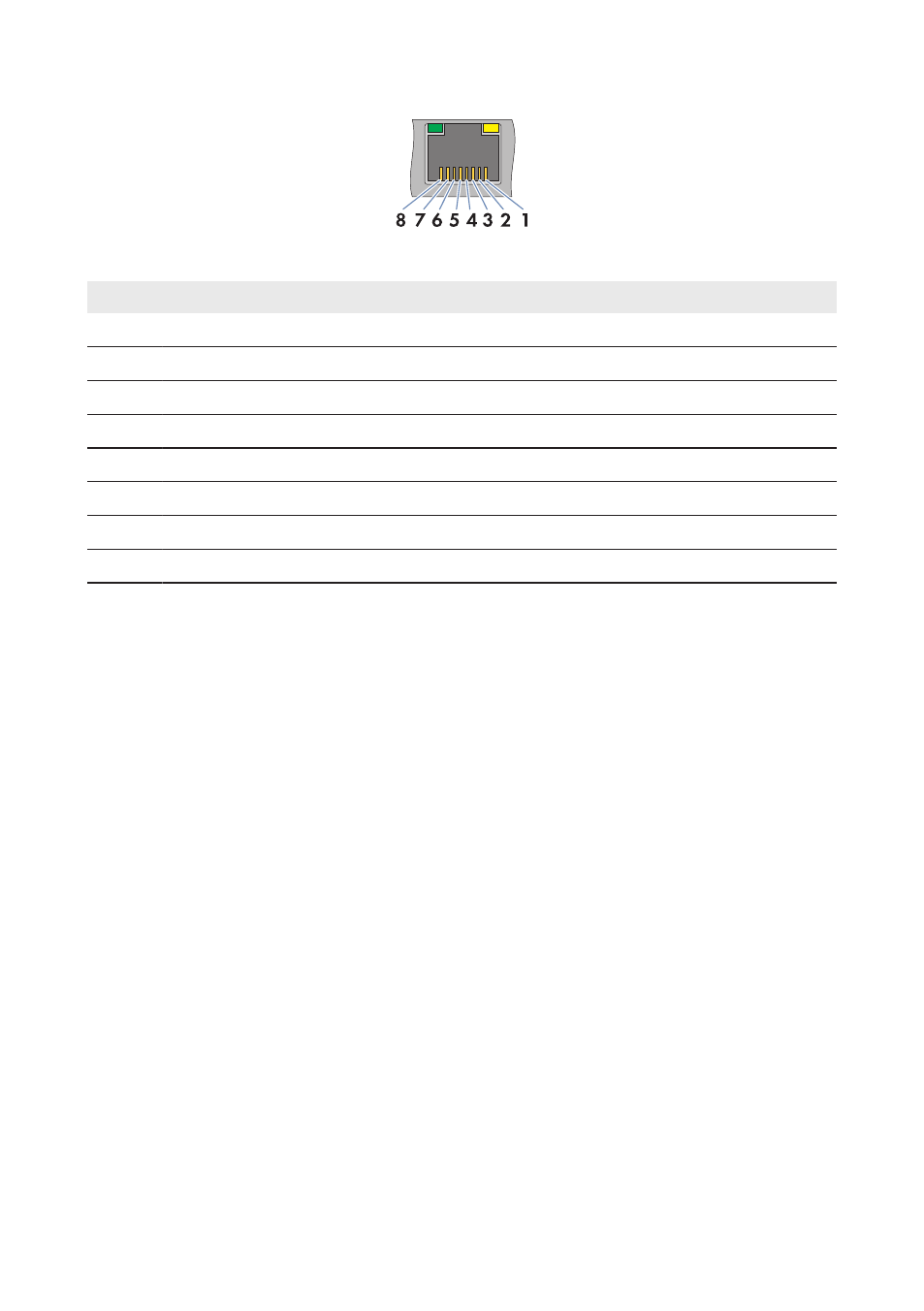
Figure 11: Pin assignment for network ports X9, X10, X13 and X14
Pin
Designation
Explanation
1
TX+
Data Out +
2
TX −
Data Out −
3
RX+
Data In +
4
Not assigned
Not assigned
5
Not assigned
Not assigned
6
RX−
Data In −
7
Not assigned
Not assigned
8
Not assigned
Not assigned
Procedure:
1. Connect the Cluster Controller to the Speedwire network. Take the desired network topology
into account:
• When using a preassembled network cable, connect the network cable to network port
X9 or X10.
• When using a network cable that is to be assembled by the user, connect the RJ45
connector to the network cable (see the manual from manufacturer) and connect the
network cable to network port X9 or X10 on the Cluster Controller.
2. Write down the terminal assignment on the supplied supplementary sheet.
3. Deactivate the Webconnect function on the inverters after completion of Cluster Controller
commissioning (see the Cluster Controller user manual).
6.9
Connecting the Cluster Controller to the LAN
Additionally required material (not included in the scope of delivery):
☐ 1 network cable (see Section 6.3 "Cable Requirements", page 30)
6 Connection and Commissioning
SMA Solar Technology AG / SMA America, LLC
Installation Manual
41
ClusterController-IA-en-14
