2 confirming messages, 3 reports, 1 report overview – SMA SUNNY HOME MANAGER User Manual
Page 89: Section 11.3
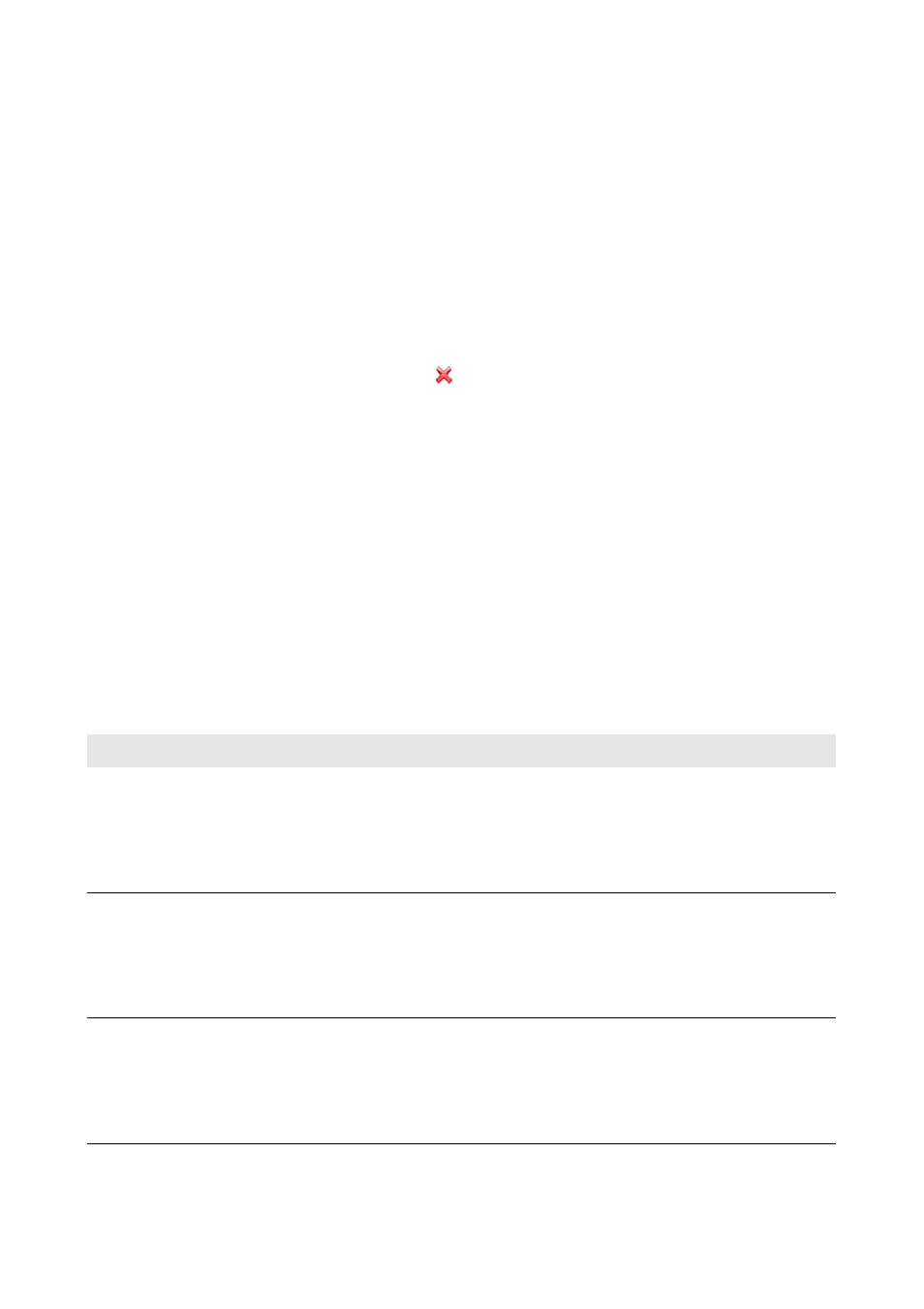
SMA Solar Technology AG
11 PV System Monitoring
User Manual
HoMan_Portal-BA-en-17
89
11.2.2 Confirming Messages
You can confirm messages in order to mark them as read. This will help you to differentiate between
old and new messages.
Requirement:
☐ You must have the user role Standard user, Installer or PV system administrator
(see Section 13.1 "Users and User Rights", page 108).
Procedure:
1. Select System logbook in the page and drop-down menu.
2. To confirm messages individually, select in the message line and the column Confirmed.
3. To confirm several messages, mark the required messages:
• To select individual messages, activate the relevant checkboxes on the left of the messages.
• To select all messages, activate the checkbox Select all.
4. Select [Submit].
11.3 Reports
11.3.1 Report Overview
Reports are documents containing PV system data or PV system events. You can have the reports sent
by e-mail from Sunny Portal.
You can have the e-mails sent as a text message through your mobile service provider or forwarded
as a text message from your e-mail account.
Report
Possible content
Daily info report
• Daily yield (kWh)
• Today's maximum power
• CO
2
savings (kg)
• Diagram of the Energy balance page for the day*
* If configured in the report to be sent as a PDF.
Monthly info report
• Monthly yield (kWh)
• Monthly maximum power
• Monthly CO
2
savings
• Diagram of the Energy balance page for the month*
Event report
• Information
• Warnings
• Disturbances
• Errors
