3 deleting a user, 4 changing user rights, 5 changing user information – SMA SUNNY HOME MANAGER User Manual
Page 110
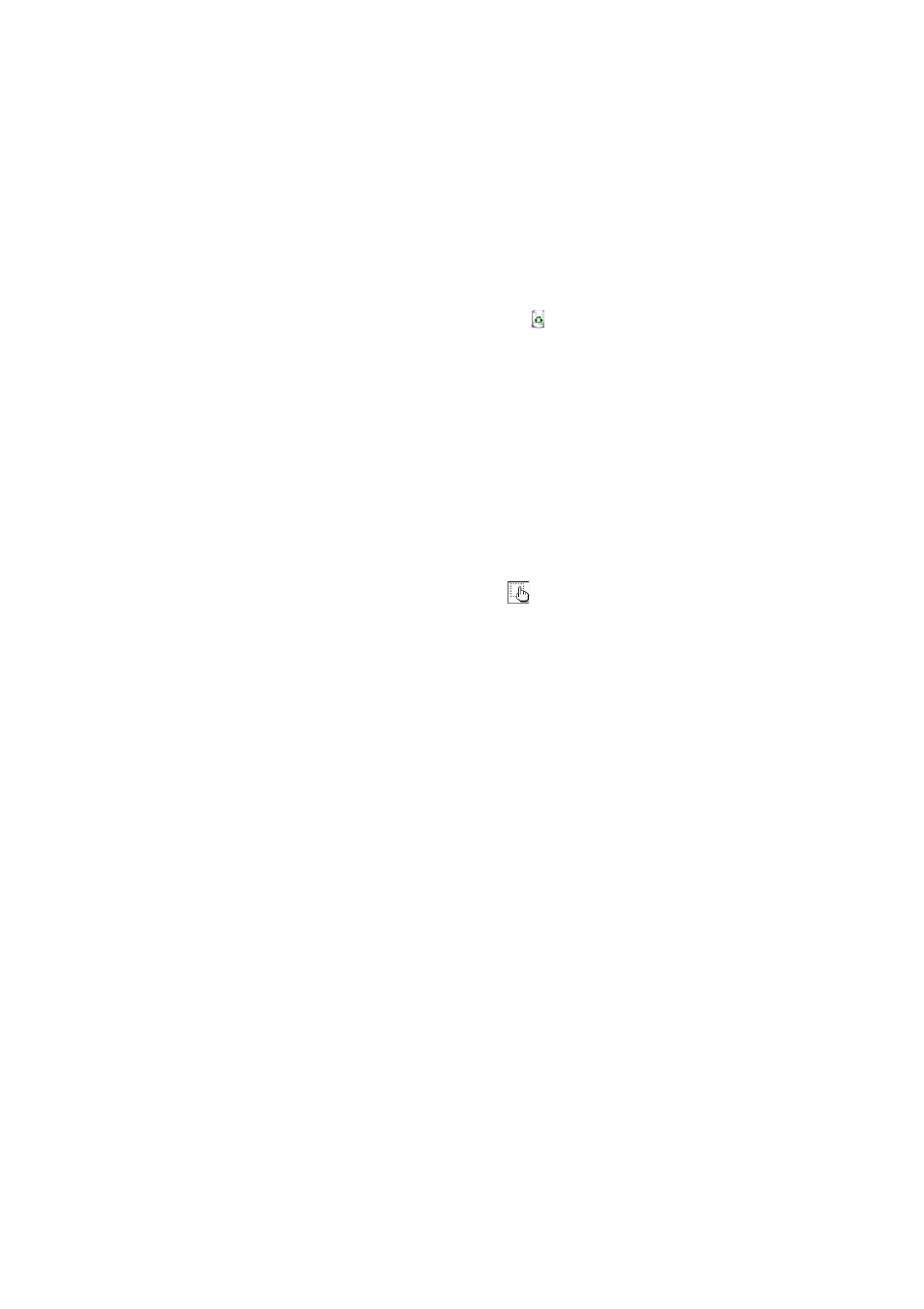
13 User Management
SMA Solar Technology AG
110
HoMan_Portal-BA-en-17
User Manual
13.3 Deleting a User
Requirement:
☐ You must have the user role PV system administrator (see Section 13.1 "Users and User
Procedure:
1. Select Configuration > User management in the page and menu selection.
2. In the row for the user and the Delete column, select .
3. Confirm the security prompt with [Yes].
13.4 Changing User Rights
Requirement:
☐ You must have the user role PV system administrator (see Section 13.1 "Users and User
Procedure:
1. Select Configuration > User management in the page and menu selection.
2. In the row for the user and the Edit column, select .
☑ The areas E-mail Address and Roles open.
3. Activate the desired role option in the Roles area.
4. Select [Save].
☑ The user rights are changed for the Sunny Home Manager system.
13.5 Changing User Information
Every user can enter user information. User information includes, for example, the user's name and
address.
Procedure:
1. Select User Info/Logout > User information in the page and menu selection.
2. Select [Edit].
☑ The menu for setting user information opens.
3. Enter the user information.
4. Select [Save].
