5 reading off the software package version, 6 configuring the energy meters – SMA SUNNY HOME MANAGER User Manual
Page 55
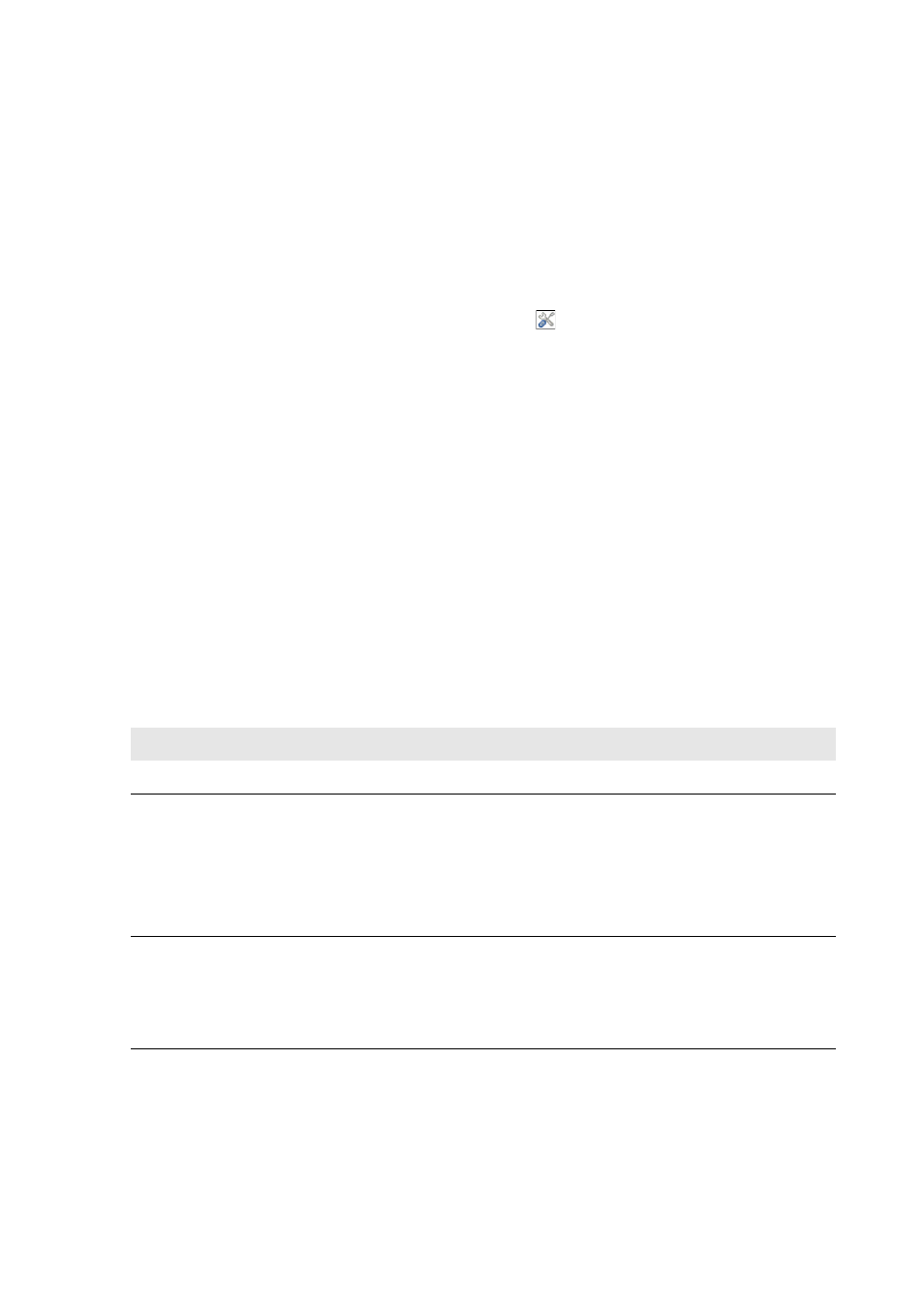
SMA Solar Technology AG
8 Device Settings
User Manual
HoMan_Portal-BA-en-17
55
8.5 Reading Off the Software Package Version
Requirement:
☐ You must have the user role Standard user, Installer or PV system administrator
(see Section 13.1 "Users and User Rights", page 108).
Procedure:
1. Select Configuration > Device overview in the page and menu selection.
2. In the device line and the column Parameters, select .
☑ You can read off the software package version in the parameter list.
8.6 Configuring the Energy Meters
Requirement:
☐ You must have the user role Installer or PV system administrator (see Section 13.1 "Users
Procedure:
1. Call up the device properties of the Sunny Home Manager (see Section 8.2 "Calling Up the
Properties of a Device", page 53).
2. Select [Edit].
☑ The menu for setting the device properties opens.
3. In the drop-down lists located in the Meter Configuration area, select the energy meter type
that is connected to the respective meter input:
Connected energy meter type
Drop-down list
Energy meter with D0 Interface
• Select D0.
Bidirectional meter with D0 interface
• Select D0.
• Activate the field Bidirectional meter
(consumption and feed-in).
☑ The area Meter input 2 is not
available.
Energy meter with S0 interface
• Select S0.
• In the text field S0 pulses/kWh, enter
the pulse rate of the energy meter
(see energy meter manual).
