2 configuring sma radio-controlled sockets, 2 requirements, N 9.2 – SMA SUNNY HOME MANAGER User Manual
Page 62
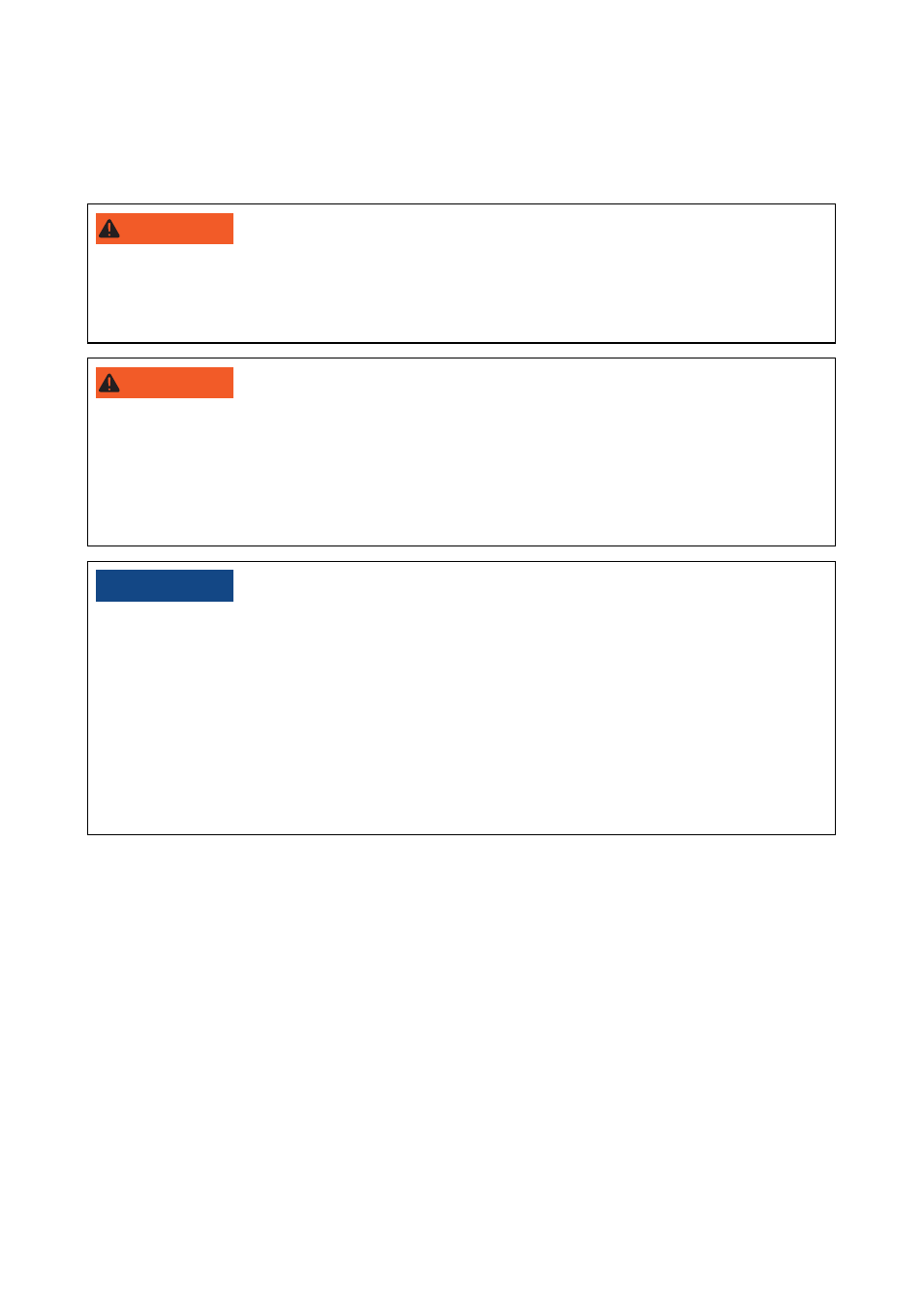
9 Load Control
SMA Solar Technology AG
62
HoMan_Portal-BA-en-17
User Manual
9.2 Configuring SMA Radio-Controlled Sockets
9.2.1 Safety when Configuring SMA Radio-controlled Sockets
9.2.2 Requirements
☐ The SMA radio-controlled sockets must be registered in Sunny Portal (see Section 10.1 "Adding
or Replacing Devices", page 81).
☐ A BLUETOOTH connection to the Sunny Home Manager must be available. A valid
BLUETOOTH connection is shown by the blue glowing, lower horizontal LED of the
SMA radio-controlled socket.
☐ In Sunny Portal, the data request interval must be set to Automatic (see Section 8.7 "Setting the
Data Request Interval", page 56).
☐ You must have the user role Standard user, Installer or PV system administrator
(see Section 13.1 "Users and User Rights", page 108).
8"3/*/(
Danger to life by disconnecting medical devices
Unintentional disconnection of medical devices can result in life-threatening situations.
• Do not connect any medical devices to the SMA radio-controlled socket.
8"3/*/(
Risk of injury and fire due to unintentional and unattended switching on of loads
Loads that are activated unintentionally and while unattended via an SMA radio-controlled socket
can cause injuries and fires (e.g. iron).
• Do not connect any loads to the SMA radio-controlled socket if these can cause damage if
switched on unintentionally.
/05*$&
Damage to loads
Frequent switching on and off can damage certain loads.
• Ask the load manufacturer whether the load is suitable for control via an
SMA radio-controlled socket or timer.
• Configure the SMA radio-controlled sockets so that the loads connected to them are not
switched on or off more frequently than specified by the load manufacturer.
• Do not connect any loads to the SMA radio-controlled socket if they require a continuous
current supply.
