10 entering the pv array power, See section 8.10 – SMA SUNNY HOME MANAGER User Manual
Page 59
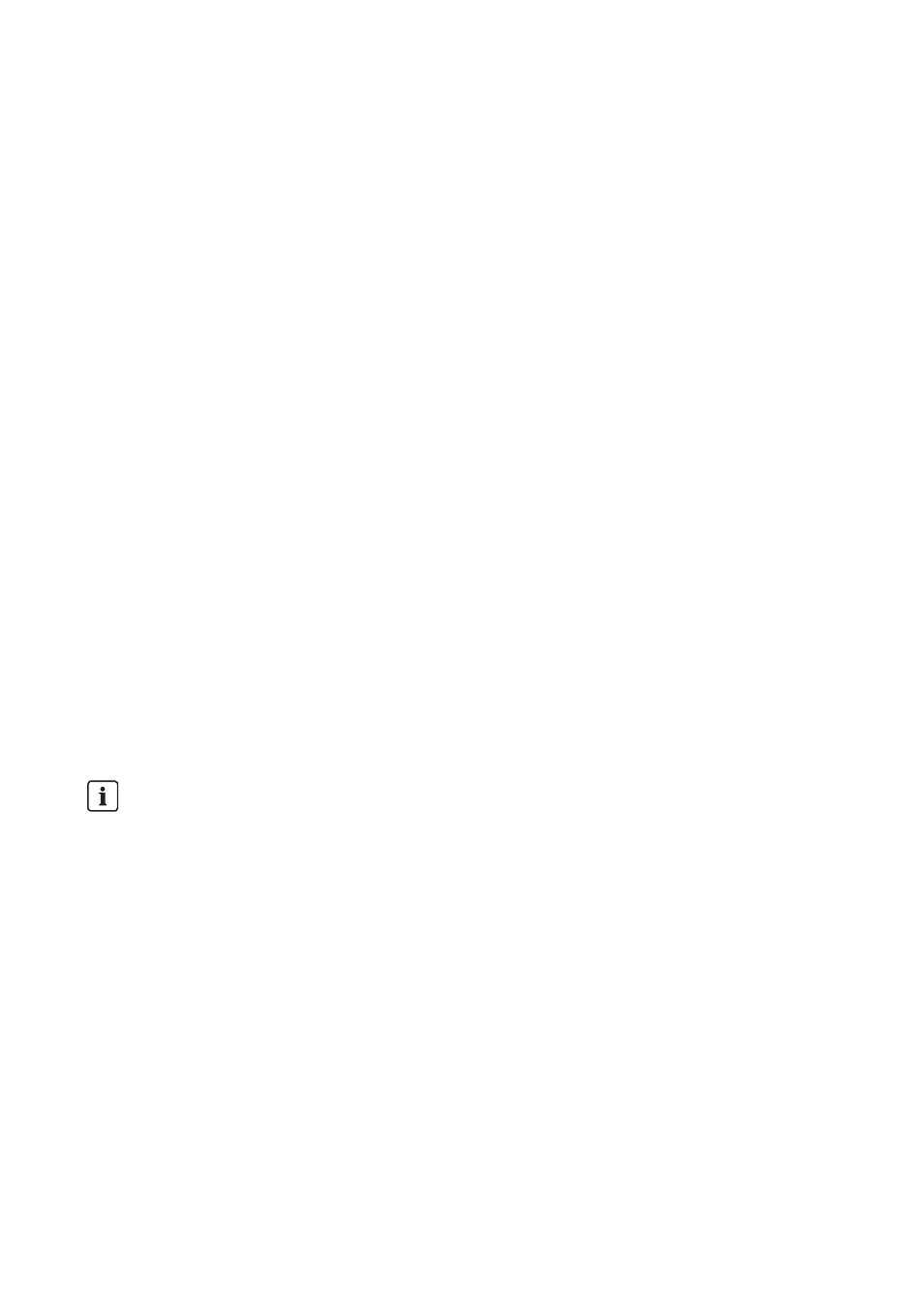
SMA Solar Technology AG
8 Device Settings
User Manual
HoMan_Portal-BA-en-17
59
8.10 Entering the PV Array Power
The PV array power is the maximum power of the PV modules that are connected to one inverter.
Procedure:
• Calculate the PV array power via the string properties (see Section 12.1 "Entering String
• Enter the PV array power manually
SMA Solar Technology AG recommends calculating the PV array power via the string properties.
A string describes a group of series-connected PV modules. Normally, a PV system is made up of
multiple strings. Each string has specific properties, such as deviation to south (azimuth) or the roof tilt
angle.
Entering the string properties provides the following advantages:
• Sunny Portal can determine the PV array power more precisely.
• The Sunny Home Manager can deliver more exact yield forecasts and control loads more
efficiently.
Entering the PV Array Power Manually
You can find out the connected PV array power present on each inverter from your installer. Using the
PV array power, Sunny Portal can calculate your nominal PV system power (see Section 12.4.2,
page 97).
Requirement:
☐ You must have the user role Installer or PV system administrator (see Section 13.1 "Users
Procedure:
1. Call up the inverter properties (see Section 8.2 "Calling Up the Properties of a Device",
2. Select [Edit].
☑ The menu for setting the device properties opens.
3. In the PV array power area, enter the PV array power in the kWp text field.
4. Select [Save].
Nominal PV system power is required for limitation of active power feed-in
You must enter the PV array power correctly to ensure limitation of the active power feed-in to
the correct value (see Section 12.9 "Configuring Limitation of Active Power Feed-In",
page 101). If there are changes to the installed PV array power, you will need to adjust this
value.
