2 creating a new user – SMA SUNNY HOME MANAGER User Manual
Page 109
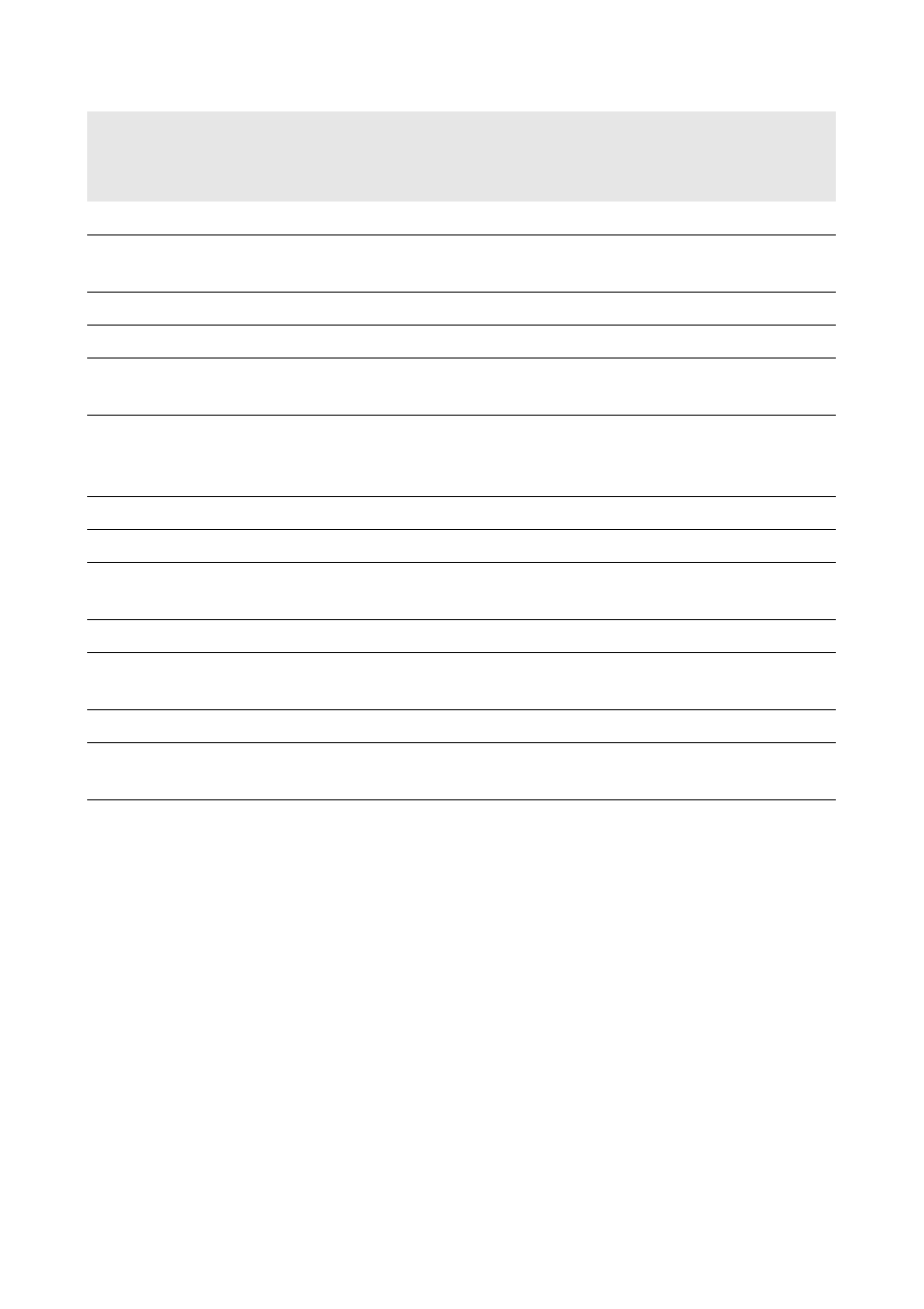
SMA Solar Technology AG
13 User Management
User Manual
HoMan_Portal-BA-en-17
109
13.2 Creating a New User
Requirement:
☐ You must have the user role PV system administrator (see Section 13.1 "Users and User
Procedure:
1. Select Configuration > User management in the page and menu selection.
2. Select [New User].
3. Enter the new user's e-mail address in the text field E-mail address.
4. Activate the desired role option in the Roles area.
5. Select [Save].
☑ The new user receives an e-mail with the access data.
Replace devices
-
-
✓
✓
Replace the
Sunny Home Manager
-
-
-
✓
Delete devices
-
-
✓
✓
Delete Sunny Home Manager
-
-
✓
✓
Delete the Sunny Home Manager
system
-
-
✓
✓
Reassign the
Sunny Home Manager to the
system
-
-
✓
✓
Set communication monitoring
-
-
✓
✓
Set inverter comparison
-
-
✓
✓
View PV system logbook and
confirm entries
-
✓
✓
✓
Import data
-
-
✓
✓
Read the software package
version
-
✓
✓
✓
View user management
-
-
-
✓
Create and delete users and
assign roles
-
-
-
✓
Rights
Role
Guest
Standard
user
Installer
PV system
administrator
