4 load balance and control – SMA SUNNY HOME MANAGER User Manual
Page 36
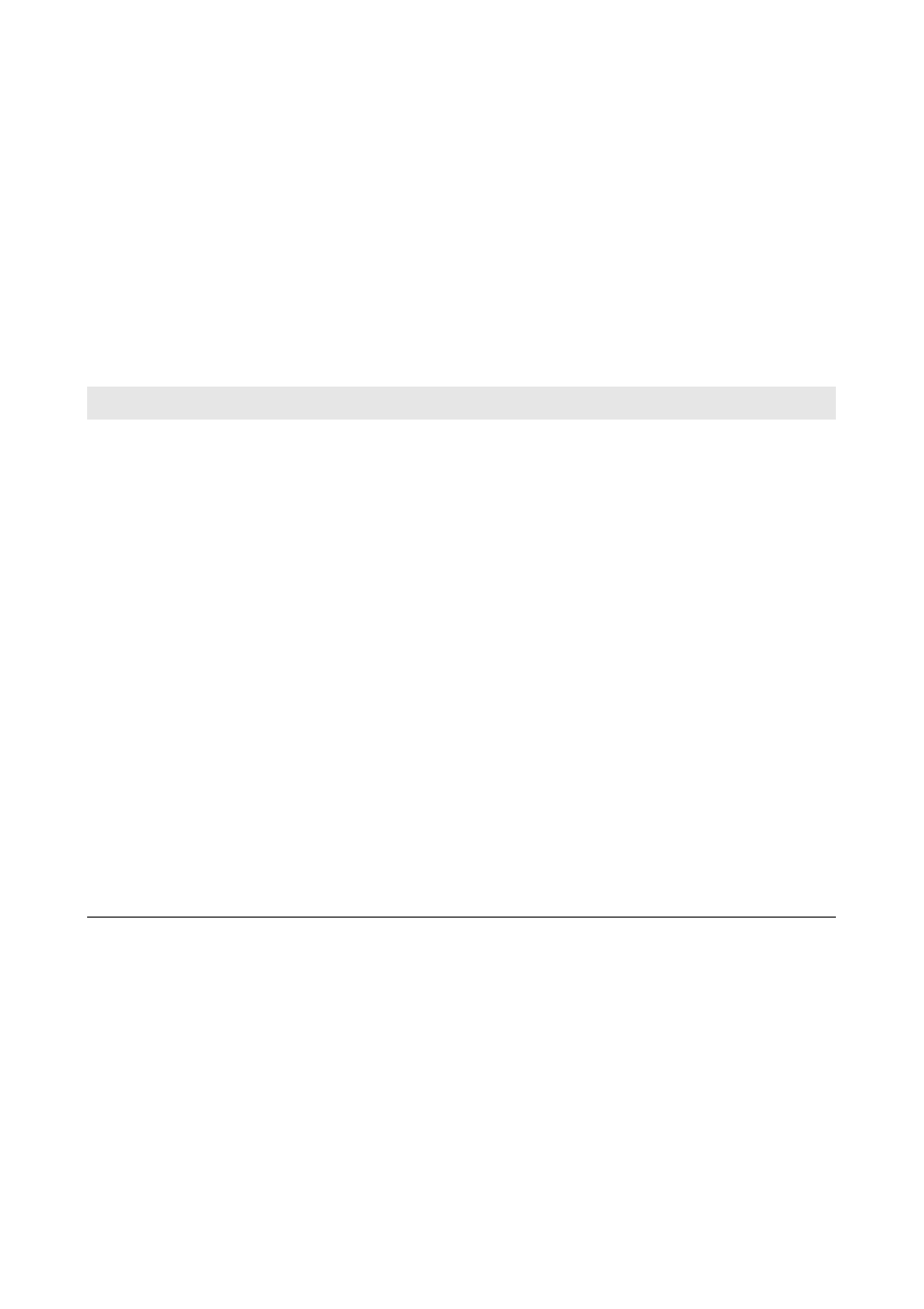
6 Page and Menu Selection
SMA Solar Technology AG
36
HoMan_Portal-BA-en-17
User Manual
6.2.4 Load Balance and Control
Requirements for displaying the page:
☐ In the Sunny Home Manager system, loads must be available and configured which are
connected to SMA radio-controlled sockets or which can be directly controlled by the Sunny
Home Manager (see Section 9.2 and Section 9.5).
Tip: you can select the loads that are to be displayed in the diagram (see Section 7.3, page 51).
Tip: the loads are displayed in different colors in the diagrams for better visualization. The assigned
color can be changed if necessary (see Section 9.3.2, page 66).
This page consists of the following tabs:
Tab
Content
Current
The following is required to display the tab:
☐ The data request interval must be set to Automatic (see Section 8.7
"Setting the Data Request Interval", page 56).
Information: Use energy meters recommended by SMA. Otherwise there
may be a delay in the data being displayed in the Current tab.
The tab shows the following current data:
• Lines at the bottom of the diagram: live data on the progression of the
consumed power of each load in the selected display period.
• Operating Mode: operating mode of the SMA radio-controlled socket
The button of the currently selected operating mode is highlighted in
color. In addition, the LED status of the SMA radio-controlled socket is
displayed via an LED symbol.
The operating mode can be changed accordingly using the buttons
(see Section 9.2.6 "Setting the Operating Mode of the
SMA Radio-Controlled Socket", page 64) If the operating mode is
controlled by the Sunny Home Manager, (Automatic) appears next to
the operating mode.
• Current consumption: power currently being drawn by the load
