6 dynamic collision monitoring (software option), Function, Collision monitoring in the manual operating modes – HEIDENHAIN iTNC 530 (340 49x-02) ISO programming User Manual
Page 83
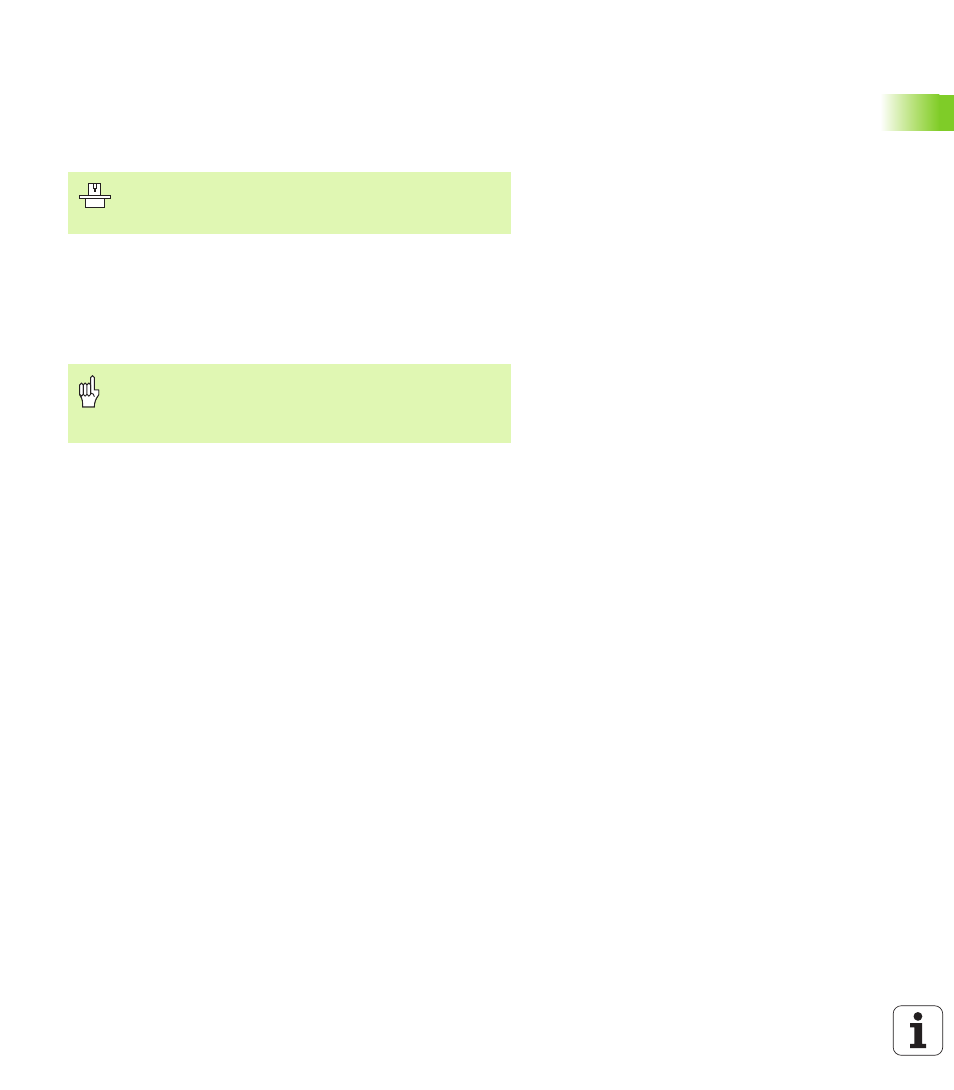
HEIDENHAIN iTNC 530
83
2.6 Dynamic Collision Monit
o
ri
ng (Sof
tw
ar
e Option)
2.6 Dynamic Collision Monitoring
(Software Option)
Function
The machine manufacturer can define any objects that are monitored
by the TNC during all machining operations. If two objects monitored
for collision approach each other within a defined distance, the TNC
outputs an error message.
The TNC also monitors the current tool with the length and radius
entered in the tool table for collision (assuming a cylindrical tool).
The dynamic collision monitoring is active in all machine operating
modes, and is indicated by a symbol in the operating mode display.
Collision monitoring in the manual operating
modes
In the Manual Operation and Electronic Handwheel operating modes,
the TNC stops a motion if two objects monitored for collision approach
each other within a specified distance. In addition, the TNC reduces
the feed rate significantly when the distance to the limit value
triggering the error is less than 5 mm.
There are three zones determining the TNC’s corrective behavior:
Early warning: Two objects monitored for collision are within 14 mm
of each other
Warning: Two objects monitored for collision are within 8 mm of
each other
Error: Two objects monitored for collision are within 2 mm of each
other
The Dynamic Collision Monitoring DCM must be adapted
by the machine manufacturer for the TNC and for the
machine. Refer to your machine manual.
Please note that for certain tools (such as face milling
cutters), the diameter that would cause a collision can be
greater than the dimensions defined in the tool-
compensation data.
