Introduction – HEIDENHAIN iTNC 530 (340 49x-02) ISO programming User Manual
Page 444
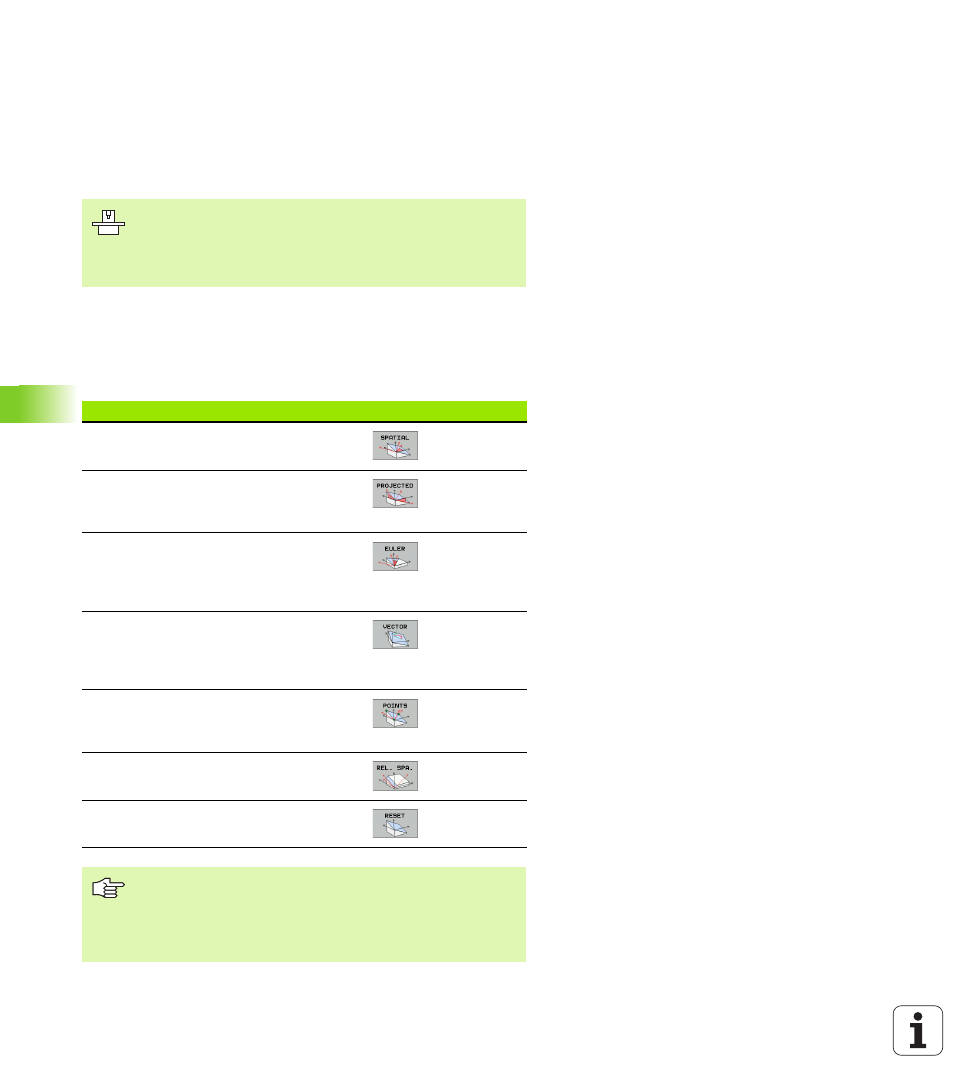
444
9 Programming: Special Functions
9.1 The PLANE F
unction: Tilting the W
o
rk
ing Plane (Sof
tw
ar
e
O
ption
1
)
9.1 The PLANE Function: Tilting
the Working Plane
(Software Option 1)
Introduction
The PLANE function is a powerful function for defining tilted working
planes in various manners.
All PLANE functions available on the TNC describe the desired working
plane independently of the rotary axes actually present on your
machine. The following possibilities are available:
The machine manufacturer must enable the functions for
tilting the working plane!
You can only use the PLANE function on machines which
have at least two tilting axes (head and/or table).
Function
Required parameters
Soft key
Page
SPATIAL
Three space angles: SPA,
SPB,
and SPC
PROJECTED
Two projection angles:
PROPR
and PROMIN and a
rotation angle ROT
EULER
Three Euler angles:
precession (EULPR),
nutation (EULNU) and
rotation (EULROT)
VECTOR
Norm vector for defining
the plane and base vector
for defining the direction of
the tilted X axis
POINTS
Coordinates of any three
points in the plane to be
tilted
RELATIVE
Single, incrementally
effective spatial angle
RESET
Reset the PLANE function
Use the PLANE SPATIAL function if your machine features
Cartesian rotary axes. SPA stands for rotation of the A axis,
SPB
the B axis and SPC the C axis. Because you always
have to enter all three angles, define the angle to be 0 in
any axes that are not available on your machine.
