Overview description, K2 media client orientation, Front view components – Grass Valley K2 Media Client Service Manual v.3.3 User Manual
Page 30: Overview description k2 media client orientation
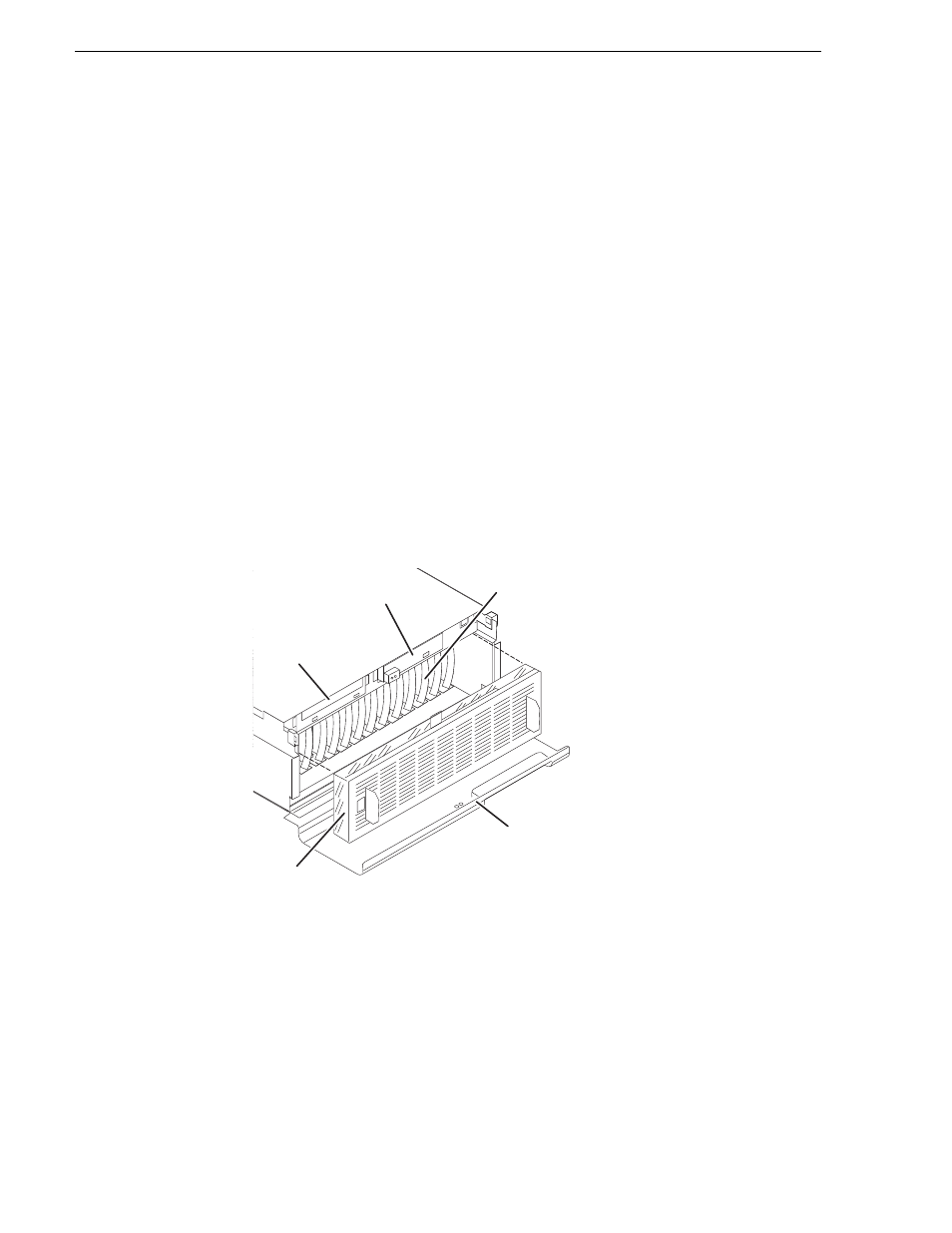
30
K2 Media Client Service Manual
June 25, 2009
Chapter 1 Product Description
Overview description
The K2 Media Client is a cost-effective media platform that incorporates IT and
storage technologies to deliver a networked solution to facilities for ingest, playout,
and media asset management. It is a comprehensive platform that provides a suite of
user applications, system tools, and the largest range of third party interactivity in the
industry.
Refer to the K2 Media Client System Guide for other high-level descriptions of
features, controls, applications, and subsystems.
K2 Media Client orientation
The following illustrations show the location of Field Replaceable Units (FRUs) and
other components in the K2 Media Client. For clarity, illustrations of internal
components are shown with the top cover removed and no cabling displayed. Note
that the RTP board and the Dual Ethernet adapter are in different locations in different
models. Also, some SAN K2 Media Client have different units that provide disk
backplane functionality.
Front view components
Fan module
RAID drives
Front panel
Front bezel
DVD drive
