Pci rs-422 adapter, Chapter 5 removing and replacing frus – Grass Valley K2 Media Client Service Manual v.3.3 User Manual
Page 134
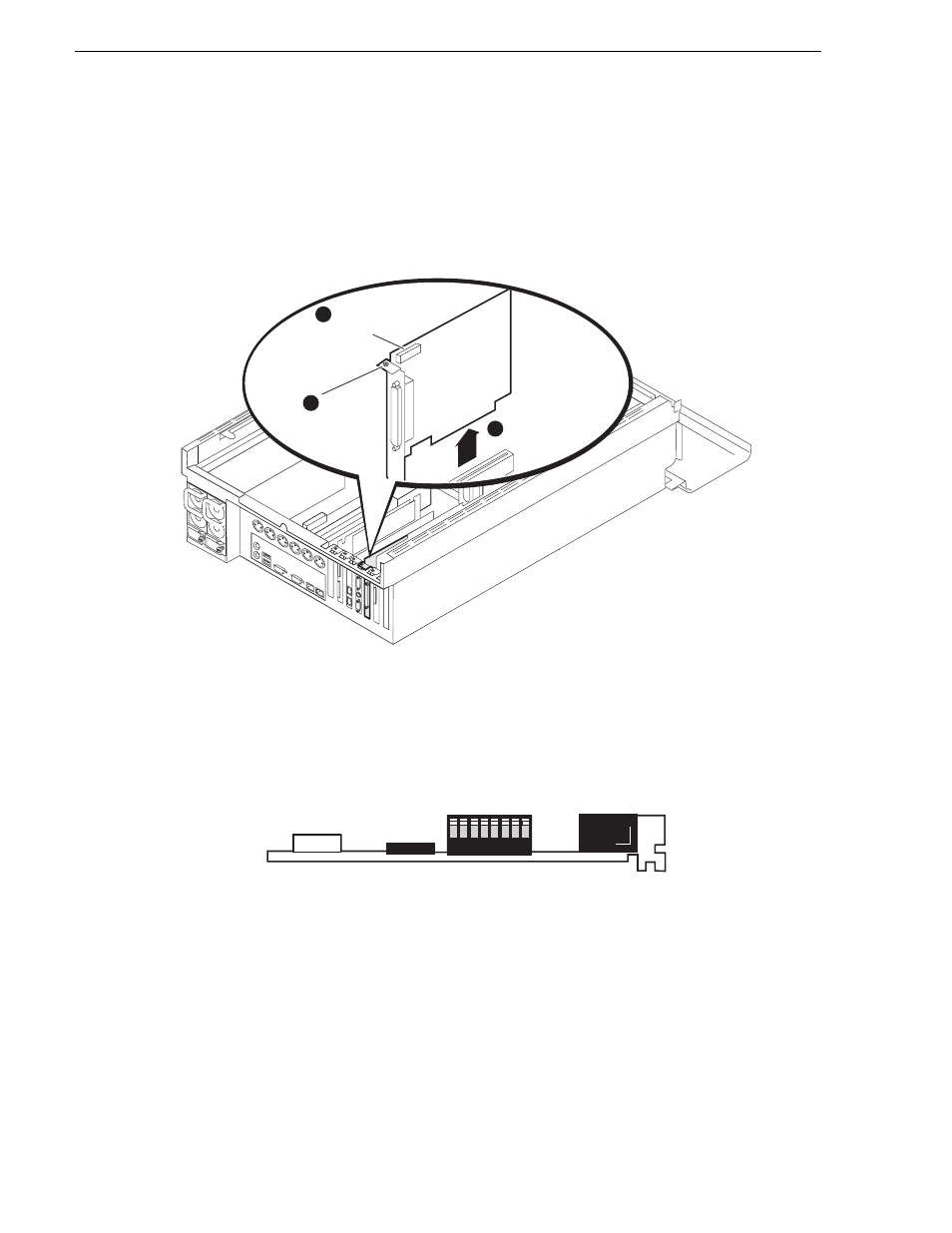
134
K2 Media Client Service Manual
June 25, 2009
Chapter 5 Removing and replacing FRUs
To configured for DTE mode.
Port 1 (J2) jumper should be set to the Pin 2/3 position.
Port 2 (J3) jumper should be set to the Pin 2/3 position.
PCI RS-422 adapter
On the replacement RS-422 adapter, verify that the switches that set channels to Data
Terminal Emulation (DTE) or Data Communications Emulation (DCE) are in the
same position as those on the adapter that you are replacing.
The default setting is DTE. To configure a channel for DTE mode, set its switch to
OFF, as illustrated.
Check
switches
Remove
screw
1
3
Disengage from
PCI slot
2
1 2 3 4 5 6 7 8
OFF
ON
See also other documents in the category Grass Valley Equipment:
- LDK 5302 (24 pages)
- SFP Optical Converters (18 pages)
- 2000GEN (22 pages)
- 2011RDA (28 pages)
- 2010RDA-16 (28 pages)
- 2000NET v3.2.2 (72 pages)
- 2000NET v3.1 (68 pages)
- 2020DAC D-To-A (30 pages)
- 2000NET v4.0.0 (92 pages)
- 2020ADC A-To-D (32 pages)
- 2030RDA (36 pages)
- 2031RDA-SM (38 pages)
- 2041EDA (20 pages)
- 2040RDA (24 pages)
- 2041RDA (24 pages)
- 2042EDA (26 pages)
- 2090MDC (30 pages)
- 2040RDA-FR (52 pages)
- LDK 4021 (22 pages)
- 3DX-3901 (38 pages)
- LDK 4420 (82 pages)
- LDK 5307 (40 pages)
- Maestro Master Control Installation v.1.5.1 (428 pages)
- Maestro Master Control Installation v.1.5.1 (455 pages)
- 7600REF Installation (16 pages)
- 7600REF (84 pages)
- 8900FSS (18 pages)
- 8900GEN-SM (50 pages)
- 8900NET v.4.3.0 (108 pages)
- Safety Summary (17 pages)
- 8900NET v.4.0.0 (94 pages)
- 8906 (34 pages)
- 8911 (16 pages)
- 8900NET v.3.2.2 (78 pages)
- 8914 (18 pages)
- 8912RDA-D (20 pages)
- 8916 (26 pages)
- 8910ADA-SR (58 pages)
- 8920ADC v.2.0 (28 pages)
- 8920ADC v.2.0.1A (40 pages)
- 8920DAC (28 pages)
- 8920DMX (30 pages)
- 8920ADT (36 pages)
- 8920MUX (50 pages)
- 8921ADT (58 pages)
