Ation, see, Understanding, Intercom usage with the copperhead 3400 – Grass Valley 3400 CopperHead User Manual
Page 72
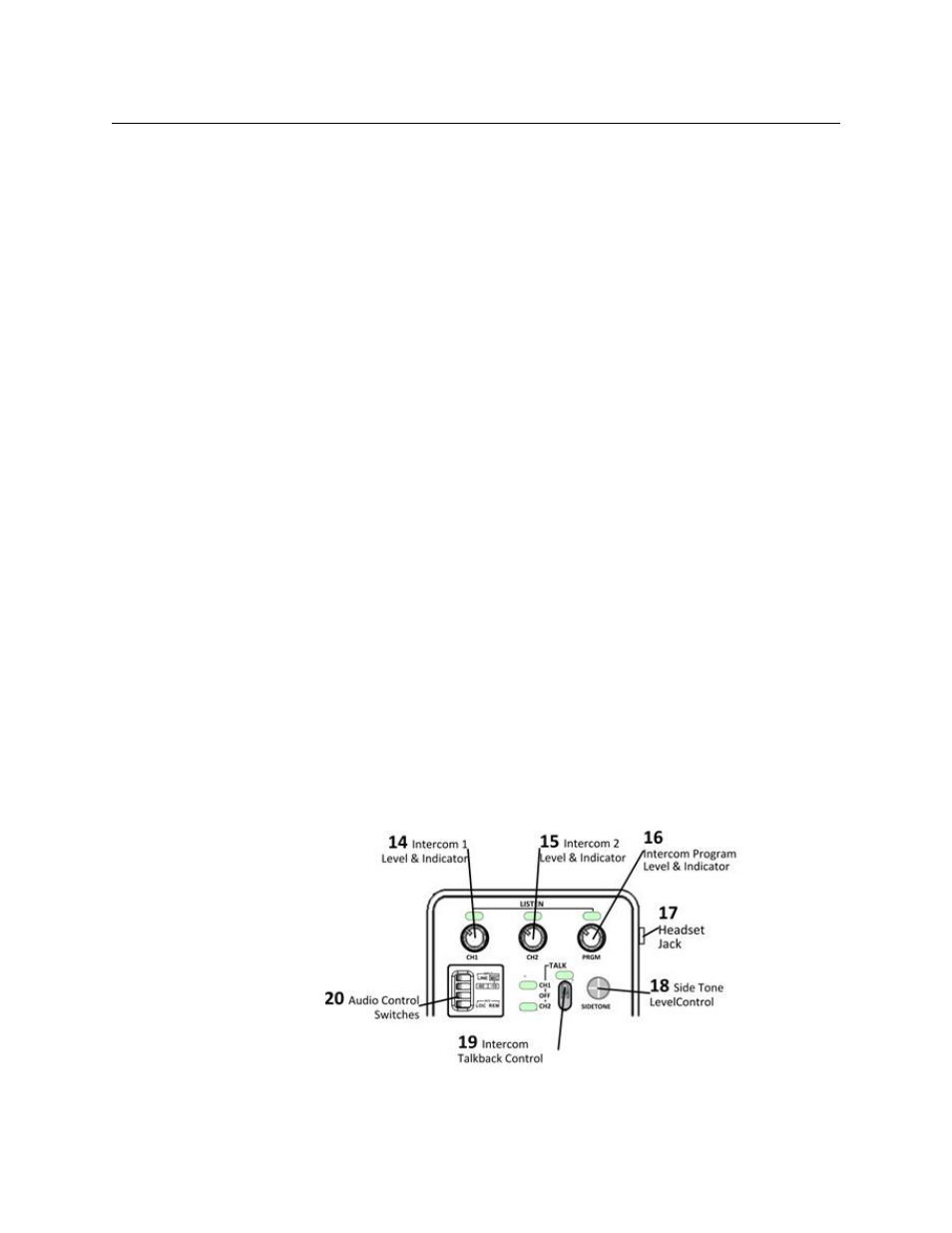
66
Operating the Transceiver System
Understanding Intercom Usage with the CopperHead 3400
Understanding Intercom Usage with the CopperHead 3400
The CopperHead 3400 Transceiver System is delivered pre-configured with one of three
intercom options:
• Standard Four Wire Intercom
• Clear-Com
• RTS Intercom
Wiring for each of these options is described in
Multi-Pin Connectors: Suggested Wiring
page 92. The operation of your specific intercom system is beyond the scope of this User’
Guide (see the documentation provided with your intercom or consult your intercom
provider).
User settings for the Intercom system occur on the CopperHead 3400 Camera Unit at the
top of the Audio Interface box on the back (not camera facing) side of the Camera Unit (see
the
CopperHead 3400 Base Station Back Panel
on page 107 - Reference Numbers 14-20).
This Audio Interface box provides the following functionality:
• Volume control through the Intercom headsets for two Intercom channels and for
Program audio carried on the Intercom line.
• Sidetone setting control: the volume of your voice heard on your local intercom
headset. It does not how others on the intercom line hear you.
• Control of the TalkBack function for each Intercom Channel, both locally and through a
remote switch.
• Typically a remote switch can be configured either on a tripod or camera pedestal pan
and tilt arm or at the lens control of a camera. This allows activation of Talk Back to the
selected intercom channels without having to touch the back of the Camera Unit.
Activating Talk Back only affects your ability to talk through to the intercom system and
does not affect your ability to monitor intercom traffic.
• LEDs provide activity monitoring of traffic on the two Intercom channels and Program
audio channels. These are activity-only monitors and do not represent audio levels.
Note that the CopperHead 3400 Camera Unit acts as the last component of any Intercom
Belt-Pack chain. An Intercom Belt Pak cannot be plugged into the CopperHead 3400
Camera Unit. Only an Intercom Headset can be plugged into the Camera Unit.
Fig. 6-1: Audio Interface Box Detail (Camera Unit)
