Grass Valley 3400 CopperHead User Manual
Page 62
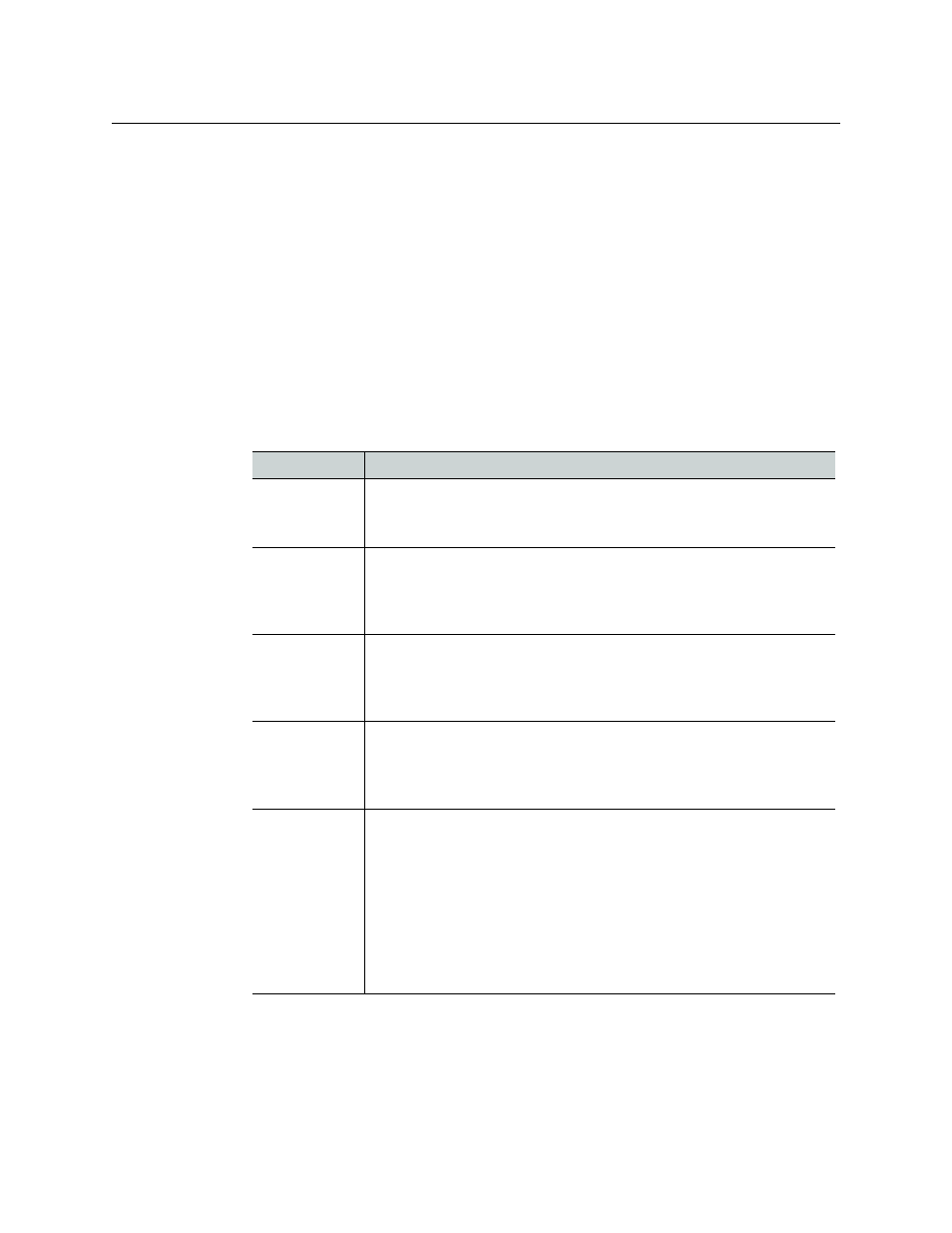
56
Connecting the Transceiver System
Multi-Pin Cable Assemblies Used with the CopperHead 3400 Camera Unit
Multi-Pin Cable Assemblies Used with the CopperHead 3400 Camera Unit
• A - Camera Remote Control (Remote) Connector
Connect this to the CCU input on your camera. The
Grass Valley
supplied cable has a red
sleeve at the end to be connected to the CopperHead 3400 Camera Unit.
See
on page 96 for a list of
Grass Valley
supplied cables.
• B - Data/GPI /Tally Connector
This connector carries a number of control, GPI and Tally signals.
See
Base Station Breakout Data/GPI Cable
on page 93 for wiring details.
• C - Power Wafer Connector
Connect the supplied Power Wafer cable between this connector and the Power Wafer.
Connectors into and out of the CopperHead 3400 Camera Unit Back Side
Diagram #
Description
3
Intercom Headset Out
XLR 5 Pin Female Connector – Provides two channels of two-way
intercom and the Intercom Program audio feed.
4
Audio 1 & 2 Out
XLR 5 Pin Male Connector – Provides Return Audio Out from camera for
Channels 1 & 2. Typically connected to a local monitor at the camera
position.
5
Audio 1 & 2 In
XLR 5 Pin Female Connector – Line level audio input. Typically fed by
short audio jumper cables from the Camera Audio 1 & 2 outputs (can
also take local audio device feeds from camera position).
6
Audio 3 & 4 Out
XLR 5 Pin Male Connector – Provides Return Audio Out from camera for
Channels 1 & 2. Typically connected to a local monitor at the camera
position.
7
Camera Remote Connector
Multi-Pin Connector A–10-Pin Hirose Connector cable,
normallysupplied by
Grass Valley, a Belden Brand
. It connects the
Camera Unit to the Camera CCU in to allow operation of the Camera
Remote Control Panel. See
on page 96 for a list of
available cables.
Power to the Camera Unit & Camera must be turned off when
connecting the Camera Remote Control Panel Cable– connecting with
the power on can seriously damage your equipment.
