Connections to the copperhead 3400 base station – Grass Valley 3400 CopperHead User Manual
Page 57
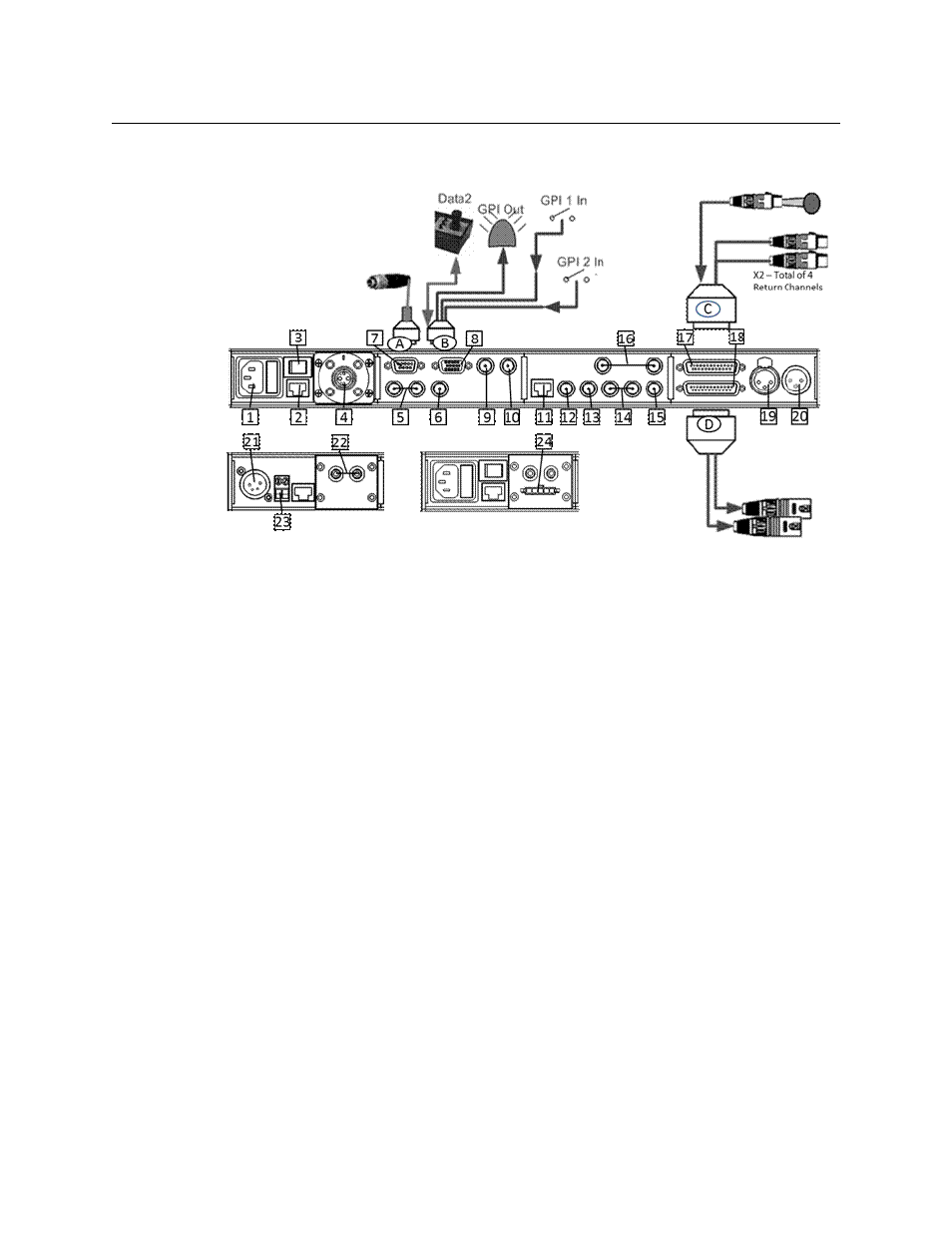
51
CopperHead 3400
User Guide
Connections to the CopperHead 3400 Base Station
Fig. 5-6: CopperHead 3400 Base Unit Connections
Multi-Pin Cable Assemblies Used with the CopperHead 3400 Base Station
• A - Camera Remote Control (Remote) Connector
Connect either your camera manufacturers Camera Remote Control or the
Grass Valley
Universal Controller – CHRCP-2050A or CHRCP-2050-LCD.
See
on page 96 for a list of
Grass Valley
supplied cables.
• B - Data/GPI Connector
Connect a Remote Pan/Tilt/Zoom Control Unit and connect to one GPI Out and two GPI
inputs. Usage of GPI/Os other than Tally and Intercom control is outside of the scope of
this User Guide.
Serial Control devices using RS232/422/485 can be controlled over this signal path. See
Multi-Pin Connectors: Suggested Wiring
on page 92 for wiring details.
• C - Audio In Connector
Connect Intercom Program Audio and two Production Audio Channel outputs.
See
Base Station 25-Pin Audio Input Cable
on page 94 for wiring details.
• D - Audio Out Connector
Carries audio back from the camera location – connect to an audio processing chain or
monitors. See
Base Station 25-Pin Audio Output Cable
on page 95 for wiring details.
