Inserting clips manually into enps – Grass Valley Aurora Playout v.6.5 User Manual
Page 84
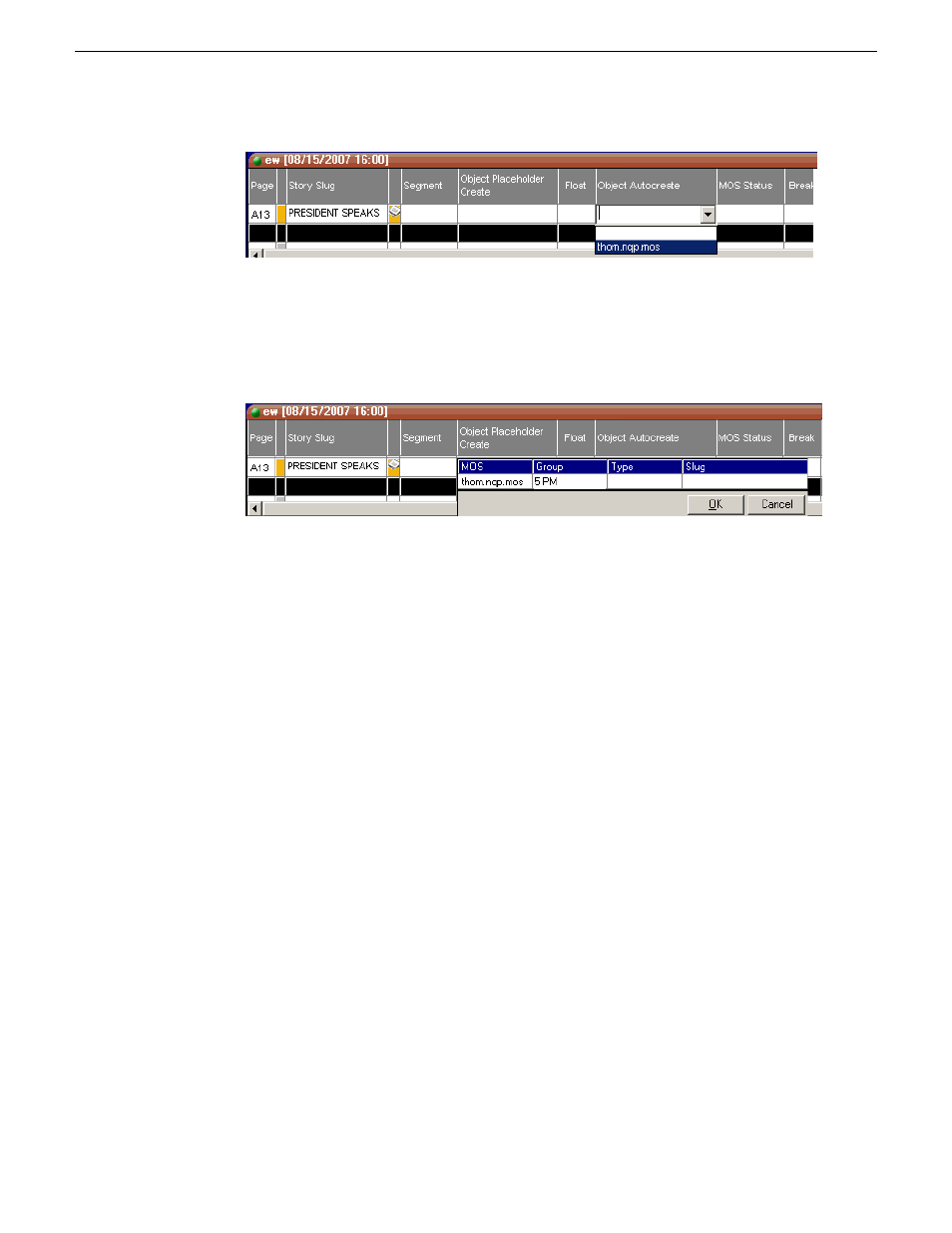
•
To assign a category when you create the placeholder, click the
Object
Placeholder Create
field, select the MOS ID from the drop-down list, enter a
Group name and a Story Type, if desired, and press
Enter
.
A new placeholder is created in the Aurora Playout Assignment List Plug-in and is
automatically linked and embedded into the script for this story.
You can then use the Assignment List Plug-in to edit properties and enter metadata
for the new placeholder.
Inserting clips manually into ENPS
As an alternative to using the ENPS Auto Create feature, you can manually create
placeholders and add them to your story scripts.
1. Create a new rundown.
Create a rundown as you normally would. See the ENPS documentation for
details.
2. Create a new story in ENPS and open it.
3. Create a new placeholder using the Aurora Playout Assignment List Plug-in,
Assignment List Manager, or Housekeeper.
4. Drag the new placeholder from the Assignment List Plug-in to the ENPS Editing
Window.
84
Aurora Playout User Guide
19 November 2008
Using NCS rundowns and Aurora Playout
