Setting up your ncs for aurora playout, Setting up enps – Grass Valley Aurora Playout v.6.5 User Manual
Page 24
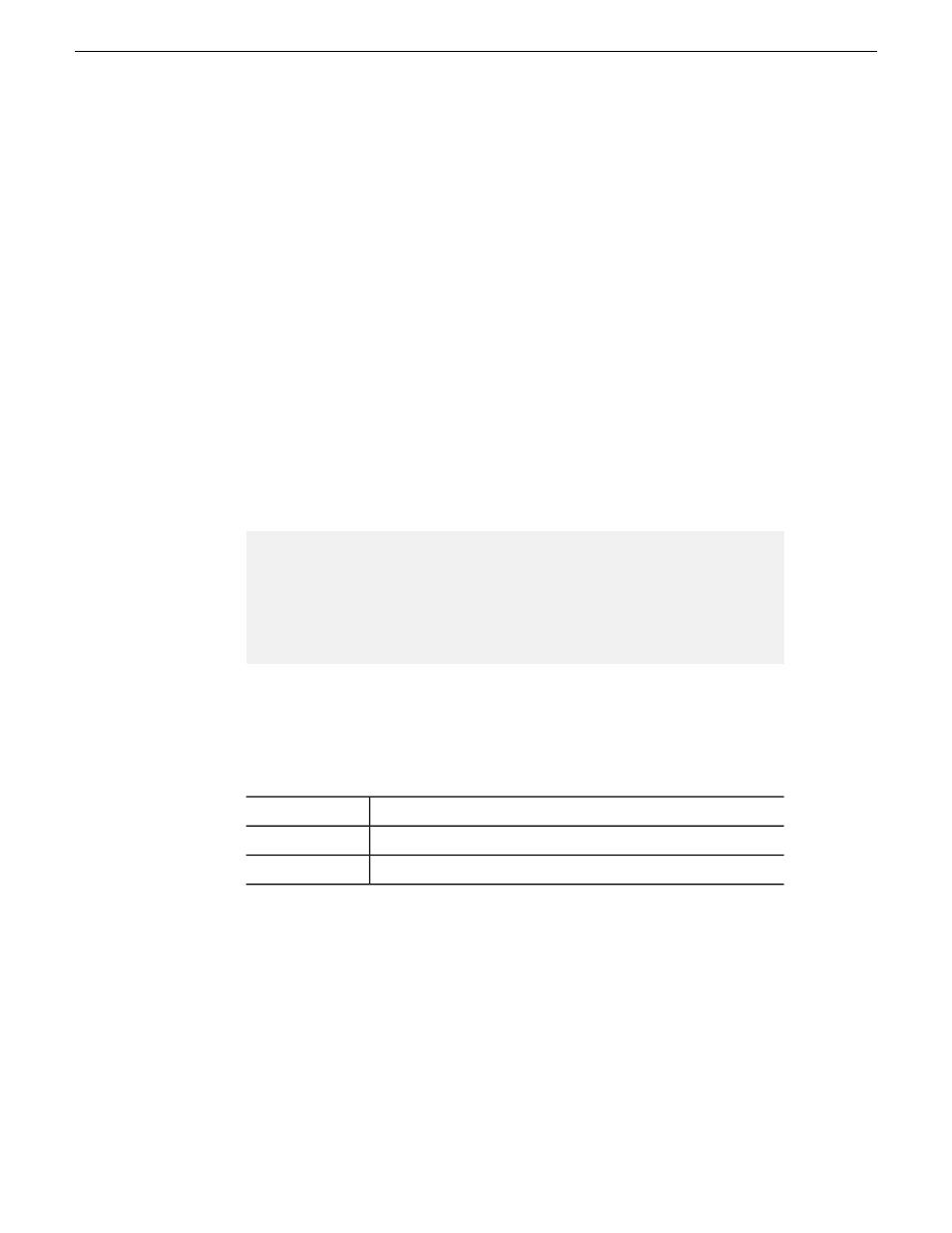
Setting Up Your NCS for Aurora Playout
With Aurora Playout, you can use your Newsroom Computer System (NCS) to create
rundowns and link clips to rundown scripts. The MOS-compatible NCS needs to be
configured for use with Aurora Playout.
•
ENPS
•
iNEWS
•
Octopus
Setting up ENPS
To set up ENPS for use with Aurora Playout, you need to modify your ENPS
configuration.
1. On the ENPS servers, find the nom.ini file and add the following section:
[MOS]
Inport=10540
Outport=10541
LogIn=1
LogOut=1
Version=2.6
NumberROConstruction=0
2. Close the News Object Manager (NOM); it should restart automatically.
3. On an ENPS client, log in as the administrator and start up ENPS.
4. From the NEWS folder (e.g. KXYZ NEWS), select
System Maintenance | Groups
| New
and create a new group with these parameters:
KXYZGVG
ID
GV Clips
Description
Select the name of your ENPS server from the dropdown list
Server
5. Click
Save
and close ENPS on the workstation.
6. At both ENPS Servers, choose
Resync
(if using an ENPS Buddy Server).
7. Close the News Object Manager and it should restart automatically. After the NOM
has started, restart the ENPS client.
8. From the NEWS folder (e.g. KXYZ NEWS), select
System Maintenance | MOS
Configuration | New
and create a new MOS entry with these parameters:
24
Aurora Playout User Guide
19 November 2008
Setting up your NCS for Aurora Playout
