Grass Valley Aurora Playout v.6.5 User Manual
Page 71
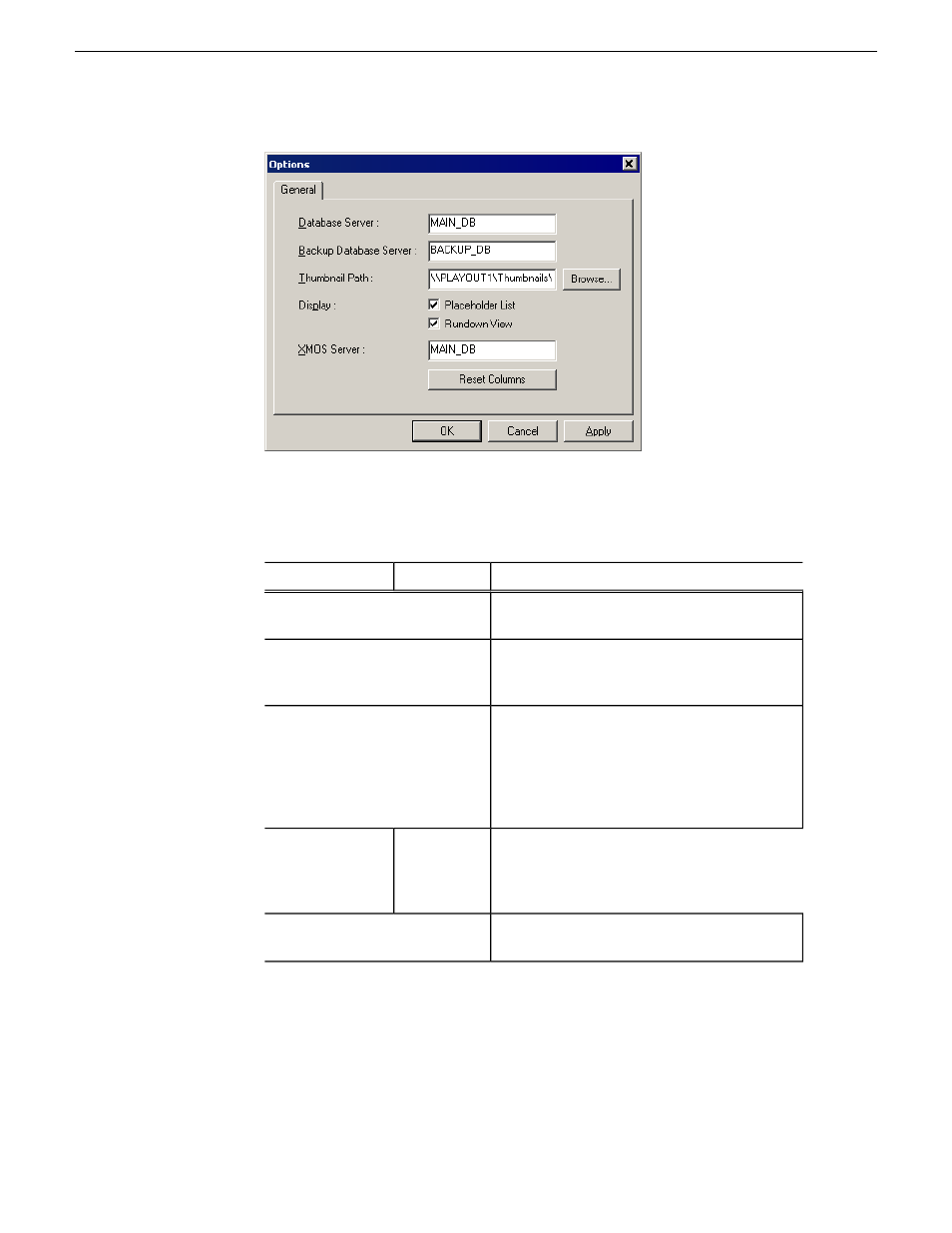
The Options window appears.
3. Enter the following system information:
Description
Options
Setting
Enter the name of the server where the Aurora
Playout database resides (primary SDB server).
Database Server
Enter the name of the server for the backup
Aurora Playout database (hot standby SDB
server).
Backup Database Server
Enter the full path to the shared thumbnail
directory on the computer where thumbnails are
Thumbnail Path
stored, in the format \\server\foldername; e.g., if
you have a shared folder named “thumbnails” on
your playout system named “Playout1”, the path
would be \\Playout1\thumbnails.
Select Placeholder List to display placeholders in
the Assignment List Manager and select Rundown
View to display the list of rundowns.
Placeholder
List;
Rundown
View
Display
Enter the name of the computer hosting the
XMOS Server.
XMOS Server
4. Click
OK
.
19 November 2008
Aurora Playout User Guide
71
Configuring Aurora Playout
- LDK 5302 (24 pages)
- SFP Optical Converters (18 pages)
- 2000GEN (22 pages)
- 2011RDA (28 pages)
- 2010RDA-16 (28 pages)
- 2000NET v3.2.2 (72 pages)
- 2000NET v3.1 (68 pages)
- 2020DAC D-To-A (30 pages)
- 2000NET v4.0.0 (92 pages)
- 2020ADC A-To-D (32 pages)
- 2030RDA (36 pages)
- 2031RDA-SM (38 pages)
- 2041EDA (20 pages)
- 2040RDA (24 pages)
- 2041RDA (24 pages)
- 2042EDA (26 pages)
- 2090MDC (30 pages)
- 2040RDA-FR (52 pages)
- LDK 4021 (22 pages)
- 3DX-3901 (38 pages)
- LDK 4420 (82 pages)
- LDK 5307 (40 pages)
- Maestro Master Control Installation v.1.5.1 (455 pages)
- Maestro Master Control Installation v.1.5.1 (428 pages)
- 7600REF Installation (16 pages)
- 7600REF (84 pages)
- 8900FSS (18 pages)
- 8900GEN-SM (50 pages)
- 8900NET v.4.3.0 (108 pages)
- Safety Summary (17 pages)
- 8900NET v.4.0.0 (94 pages)
- 8906 (34 pages)
- 8911 (16 pages)
- 8900NET v.3.2.2 (78 pages)
- 8914 (18 pages)
- 8912RDA-D (20 pages)
- 8916 (26 pages)
- 8910ADA-SR (58 pages)
- 8920ADC v.2.0 (28 pages)
- 8920ADC v.2.0.1A (40 pages)
- 8920DAC (28 pages)
- 8920DMX (30 pages)
- 8920ADT (36 pages)
- 8920MUX (50 pages)
- 8921ADT (58 pages)
