Using mediaframe in housekeeper – Grass Valley Aurora Playout v.6.5 User Manual
Page 142
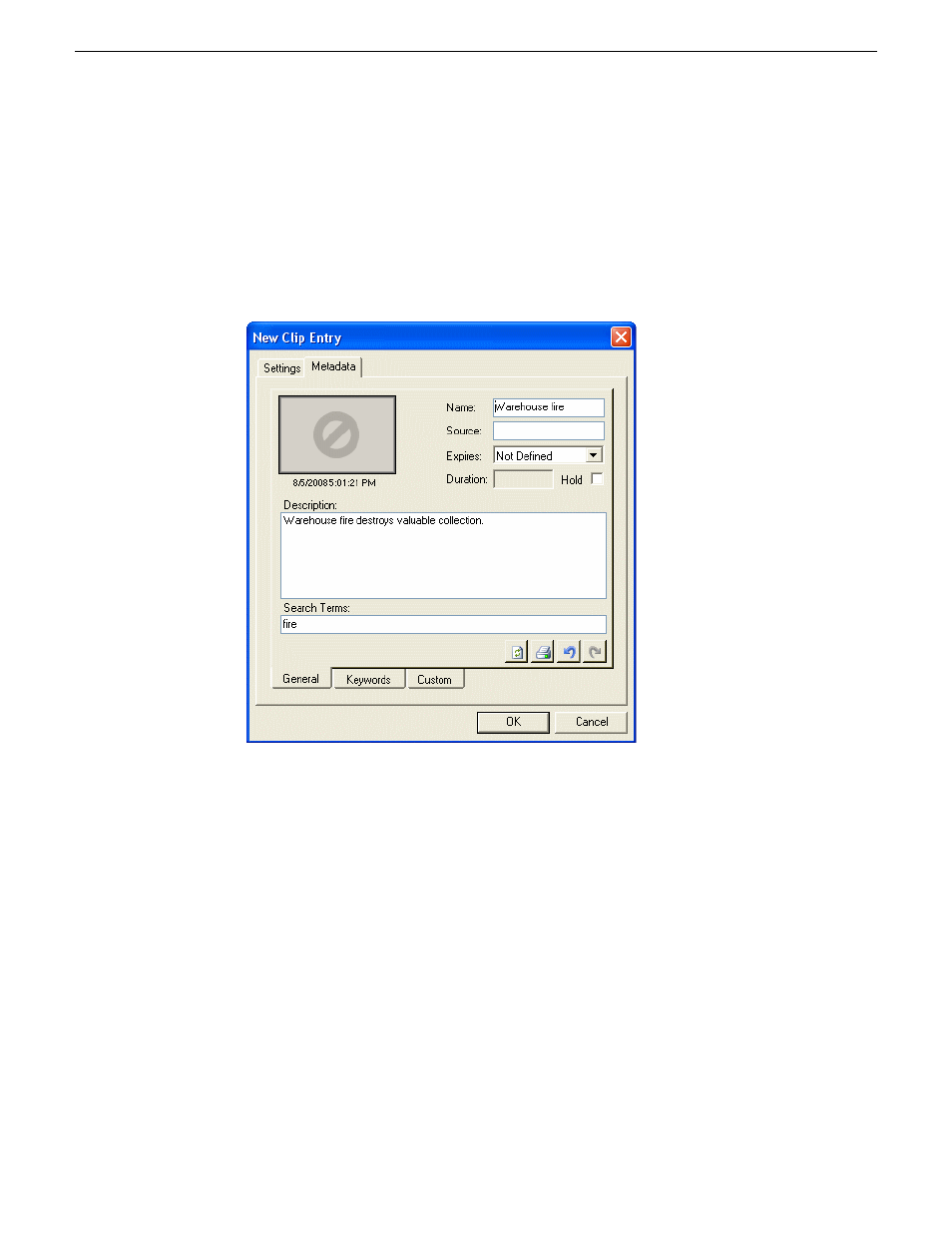
You can also enter metadata within Keywords tab, which referenced a specific
timecode location in the media file. This is done by selecting mark-in/out points
on the clip and inserting a keyword for that segment.
Within the Custom tab, you can enter additional asset metadata such as editor,
videographer, location and any other fields that had been listed. If you have the
Administrator privileges, you can add, edit, or delete custom metadata fields.
4. Click
OK
.
The new placeholder is created. The Clip ID and Date are set automatically when you create
a new placeholder. With metadata added to the placeholder, it will be searchable and editable
throughout MediaFrame clients.
Using MediaFrame in Housekeeper
MediaFrame components can be used within Housekeeper after the MediaFrame server
has been specified within the general setting of SDB Server.
•
Viewing asset via MediaFrame clip player
•
Viewing and editing properties using MediaFrame metadata tab
•
Searching assets within servers and MediaFrame database
142
Aurora Playout User Guide
19 November 2008
Managing Clips with Housekeeper
