Configuring gpi input and output – Grass Valley Aurora Playout v.6.5 User Manual
Page 47
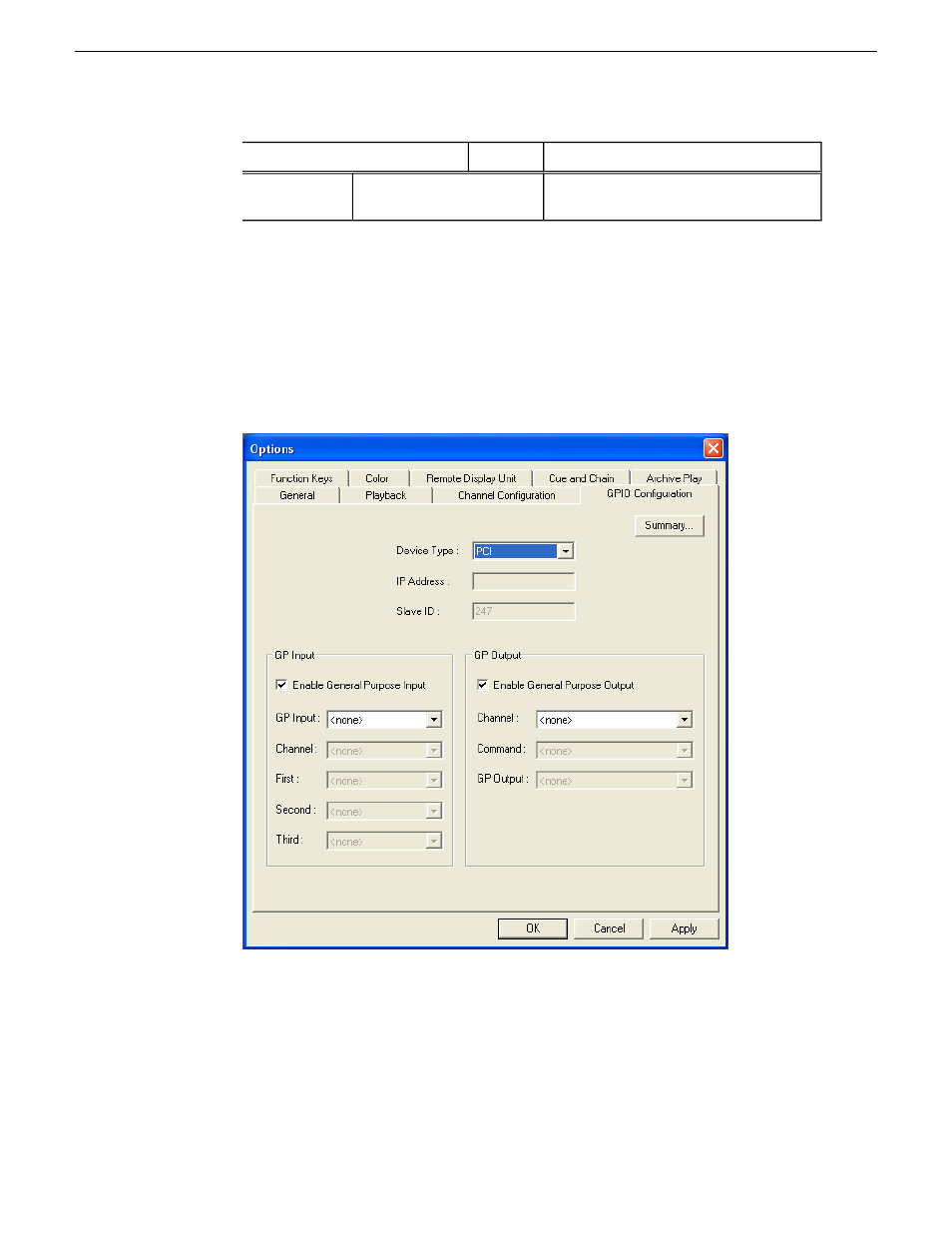
Description
Options
Setting
convention VTR1, VTR2, etc., for the
channel name.
Click the Summary button for a complete list of channel information after all channels
had been configured.
Configuring GPI Input and Output
General Purpose Interface (GPI) input and output allow you to connect a switcher or
other control device to the Aurora Playout system and use it to control the Aurora
Playout software.
Aurora Playout supports both PCI and ethernet based GPI depending on your choice
of GPI device. You can select either PCI or Ethernet from the Device Type dropdown
list. You can also set either 16 or 32 GPI inputs depending on the hardware
configuration.
For ethernet based GPI connection, you then need to enter the IP address and slave
ID of your GPI device.
19 November 2008
Aurora Playout User Guide
47
Configuring Aurora Playout
- LDK 5302 (24 pages)
- SFP Optical Converters (18 pages)
- 2000GEN (22 pages)
- 2011RDA (28 pages)
- 2010RDA-16 (28 pages)
- 2000NET v3.2.2 (72 pages)
- 2000NET v3.1 (68 pages)
- 2020DAC D-To-A (30 pages)
- 2000NET v4.0.0 (92 pages)
- 2020ADC A-To-D (32 pages)
- 2030RDA (36 pages)
- 2031RDA-SM (38 pages)
- 2041EDA (20 pages)
- 2040RDA (24 pages)
- 2041RDA (24 pages)
- 2042EDA (26 pages)
- 2090MDC (30 pages)
- 2040RDA-FR (52 pages)
- LDK 4021 (22 pages)
- 3DX-3901 (38 pages)
- LDK 4420 (82 pages)
- LDK 5307 (40 pages)
- Maestro Master Control Installation v.1.5.1 (455 pages)
- Maestro Master Control Installation v.1.5.1 (428 pages)
- 7600REF Installation (16 pages)
- 7600REF (84 pages)
- 8900FSS (18 pages)
- 8900GEN-SM (50 pages)
- 8900NET v.4.3.0 (108 pages)
- Safety Summary (17 pages)
- 8900NET v.4.0.0 (94 pages)
- 8906 (34 pages)
- 8911 (16 pages)
- 8900NET v.3.2.2 (78 pages)
- 8914 (18 pages)
- 8912RDA-D (20 pages)
- 8916 (26 pages)
- 8910ADA-SR (58 pages)
- 8920ADC v.2.0 (28 pages)
- 8920ADC v.2.0.1A (40 pages)
- 8920DAC (28 pages)
- 8920DMX (30 pages)
- 8920ADT (36 pages)
- 8920MUX (50 pages)
- 8921ADT (58 pages)
