Configuring housekeeper, Setting general options of housekeeper – Grass Valley Aurora Playout v.6.5 User Manual
Page 68
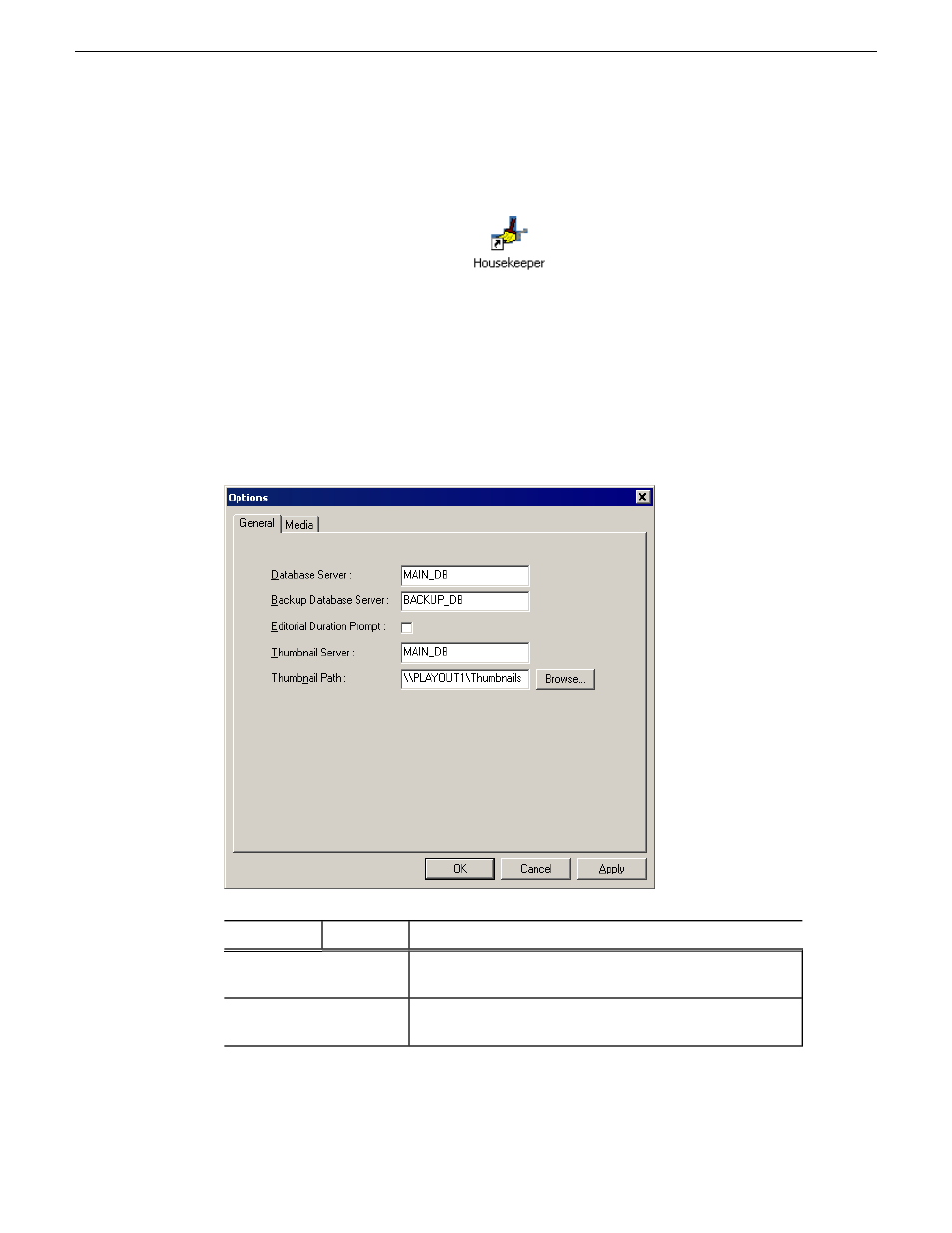
Configuring Housekeeper
Housekeeper has several options that can be tailored to the requirements and equipment
in your newsroom.
1. Double-click
Housekeeper
button
on the desktop; or click the
Start
menu
and choose
Programs | Grass Valley | Aurora | Housekeeper
.
2. Choose
Tools | Options
.
3. Go through each tab on the Options window and configure Housekeeper using
general and media options setup.
4. Click
OK
.
Setting General options of Housekeeper
Description
Options
Setting
Enter the name of the computer hosting the Aurora Playout
database (primary SDB server).
Database Server
Enter the name of the computer hosting the backup Aurora
Playout database (hot standby SDB server).
Backup Database Server
68
Aurora Playout User Guide
19 November 2008
Configuring Aurora Playout
- LDK 5302 (24 pages)
- SFP Optical Converters (18 pages)
- 2000GEN (22 pages)
- 2011RDA (28 pages)
- 2010RDA-16 (28 pages)
- 2000NET v3.2.2 (72 pages)
- 2000NET v3.1 (68 pages)
- 2020DAC D-To-A (30 pages)
- 2000NET v4.0.0 (92 pages)
- 2020ADC A-To-D (32 pages)
- 2030RDA (36 pages)
- 2031RDA-SM (38 pages)
- 2041EDA (20 pages)
- 2040RDA (24 pages)
- 2041RDA (24 pages)
- 2042EDA (26 pages)
- 2090MDC (30 pages)
- 2040RDA-FR (52 pages)
- LDK 4021 (22 pages)
- 3DX-3901 (38 pages)
- LDK 4420 (82 pages)
- LDK 5307 (40 pages)
- Maestro Master Control Installation v.1.5.1 (455 pages)
- Maestro Master Control Installation v.1.5.1 (428 pages)
- 7600REF Installation (16 pages)
- 7600REF (84 pages)
- 8900FSS (18 pages)
- 8900GEN-SM (50 pages)
- 8900NET v.4.3.0 (108 pages)
- Safety Summary (17 pages)
- 8900NET v.4.0.0 (94 pages)
- 8906 (34 pages)
- 8911 (16 pages)
- 8900NET v.3.2.2 (78 pages)
- 8914 (18 pages)
- 8912RDA-D (20 pages)
- 8916 (26 pages)
- 8910ADA-SR (58 pages)
- 8920ADC v.2.0 (28 pages)
- 8920ADC v.2.0.1A (40 pages)
- 8920DAC (28 pages)
- 8920DMX (30 pages)
- 8920ADT (36 pages)
- 8920MUX (50 pages)
- 8921ADT (58 pages)
