Grass Valley Aurora Playout v.6.5 User Manual
Page 61
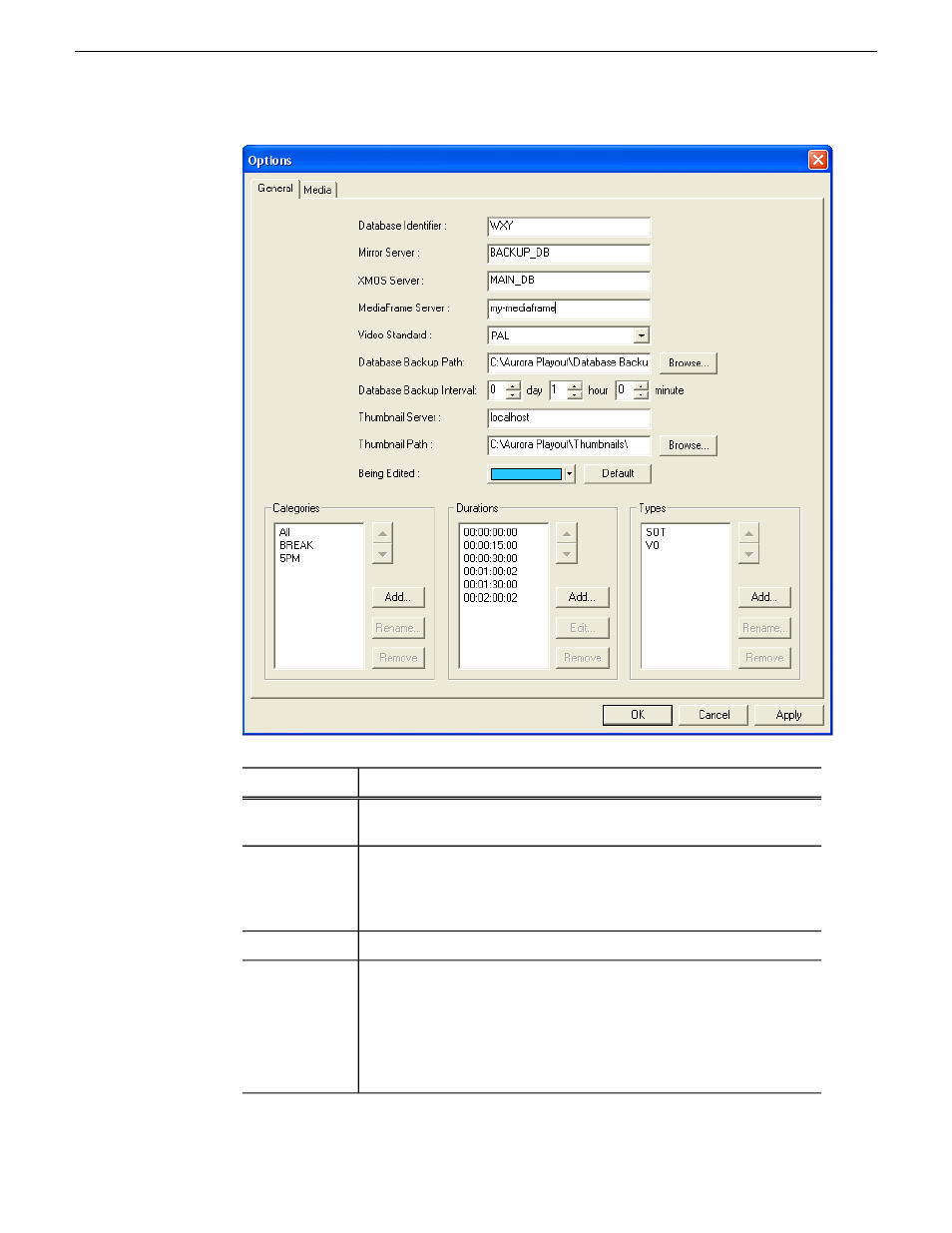
Description
Setting
Enter an ID for the database, up to 4 characters, such as your station call
letters. All clip IDs will begin with this identifier. This is an optional field.
Database
Identifier
Enter the name of the computer hosting the backup database server. For
the primary SDB Server, this is the system hosting the hot standby database
Mirror Server
server; for the hot standby database server, this is the system hosting the
primary SDB Server.
Enter the name of the computer hosting the XMOS Server.
XMOS Server
Enter the name of the computer hosting the MediaFrame Server. After this
setting is configured, MediaFrame components can be accessed in Aurora
MediaFrame
Server
Playout application, Housekeeper, Assignment List Manager and
Assignment List Plug-in.
NOTE: If you have MediaFrame client applications on a different
Windows domain from the MediaFrame server, you need to define
19 November 2008
Aurora Playout User Guide
61
Configuring Aurora Playout
- LDK 5302 (24 pages)
- SFP Optical Converters (18 pages)
- 2000GEN (22 pages)
- 2011RDA (28 pages)
- 2010RDA-16 (28 pages)
- 2000NET v3.2.2 (72 pages)
- 2000NET v3.1 (68 pages)
- 2020DAC D-To-A (30 pages)
- 2000NET v4.0.0 (92 pages)
- 2020ADC A-To-D (32 pages)
- 2030RDA (36 pages)
- 2031RDA-SM (38 pages)
- 2041EDA (20 pages)
- 2040RDA (24 pages)
- 2041RDA (24 pages)
- 2042EDA (26 pages)
- 2090MDC (30 pages)
- 2040RDA-FR (52 pages)
- LDK 4021 (22 pages)
- 3DX-3901 (38 pages)
- LDK 4420 (82 pages)
- LDK 5307 (40 pages)
- Maestro Master Control Installation v.1.5.1 (455 pages)
- Maestro Master Control Installation v.1.5.1 (428 pages)
- 7600REF Installation (16 pages)
- 7600REF (84 pages)
- 8900FSS (18 pages)
- 8900GEN-SM (50 pages)
- 8900NET v.4.3.0 (108 pages)
- Safety Summary (17 pages)
- 8900NET v.4.0.0 (94 pages)
- 8906 (34 pages)
- 8911 (16 pages)
- 8900NET v.3.2.2 (78 pages)
- 8914 (18 pages)
- 8912RDA-D (20 pages)
- 8916 (26 pages)
- 8910ADA-SR (58 pages)
- 8920ADC v.2.0 (28 pages)
- 8920ADC v.2.0.1A (40 pages)
- 8920DAC (28 pages)
- 8920DMX (30 pages)
- 8920ADT (36 pages)
- 8920MUX (50 pages)
- 8921ADT (58 pages)
