Appending rundowns to a playlist – Grass Valley Aurora Playout v.6.5 User Manual
Page 115
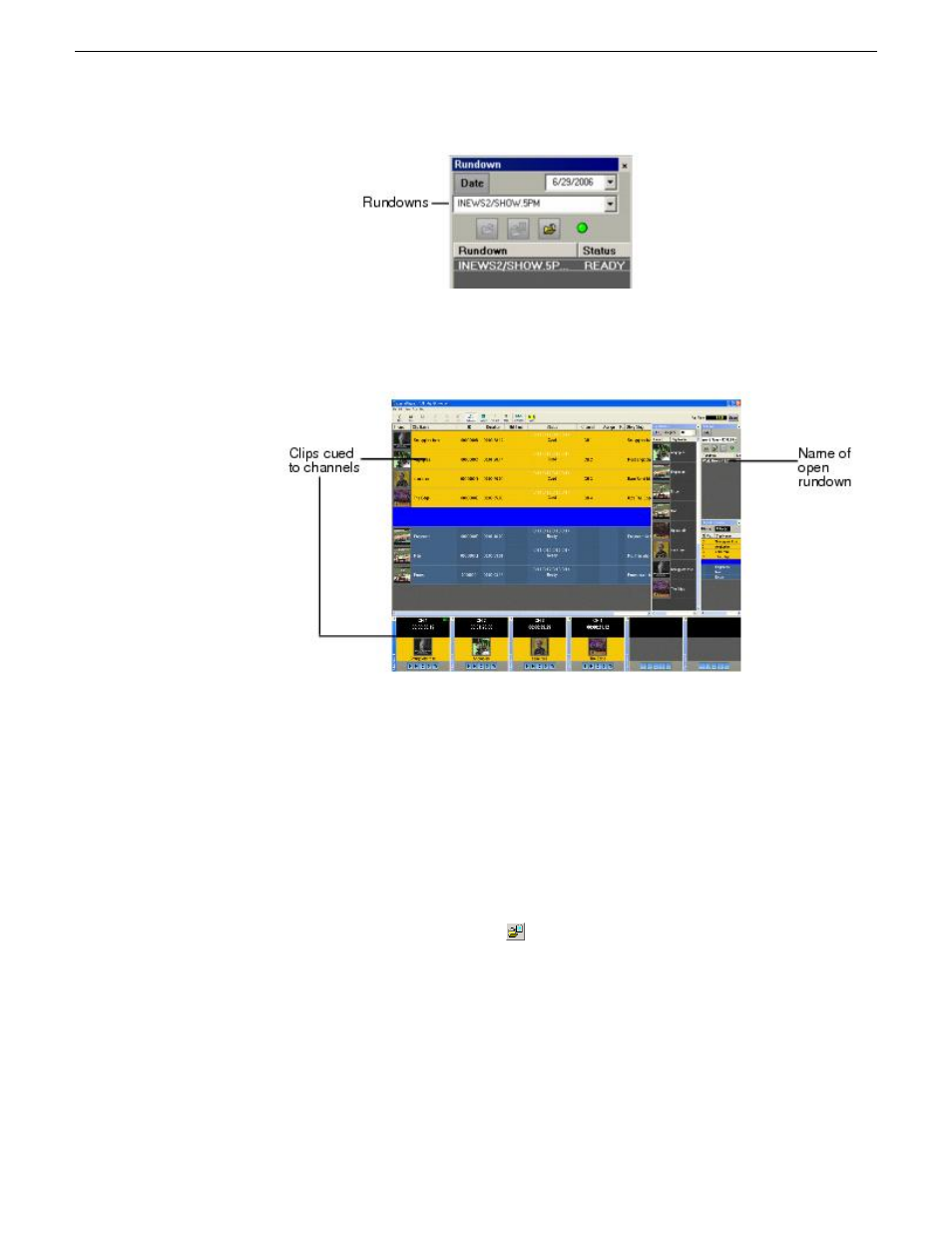
The rundown opens in the Aurora Playout application, displays all clips in the
rundown, and cues clips to channels if
Auto Cue on Loading Rundown
is enabled.
The playlist displays a headframe for each clip; a red border and blank thumbnail appear for
clips that are not yet ready for playback.
Appending rundowns to a playlist
With Aurora Playout and your NCS, you can add rundowns to create a playlist that
includes all of the clips and other information from each of the rundowns. Appended
rundowns are added to the end of the current playlist.
1. Select the rundown from the drop-down list.
2. Click the
Append Rundown button
.
The rundown is added to the end of the current Playlist, displays in the Playlist
Overview, and the rundown name is added to the Rundown list.
19 November 2008
Aurora Playout User Guide
115
Playing clips to air
- LDK 5302 (24 pages)
- SFP Optical Converters (18 pages)
- 2000GEN (22 pages)
- 2011RDA (28 pages)
- 2010RDA-16 (28 pages)
- 2000NET v3.2.2 (72 pages)
- 2000NET v3.1 (68 pages)
- 2020DAC D-To-A (30 pages)
- 2000NET v4.0.0 (92 pages)
- 2020ADC A-To-D (32 pages)
- 2030RDA (36 pages)
- 2031RDA-SM (38 pages)
- 2041EDA (20 pages)
- 2040RDA (24 pages)
- 2041RDA (24 pages)
- 2042EDA (26 pages)
- 2090MDC (30 pages)
- 2040RDA-FR (52 pages)
- LDK 4021 (22 pages)
- 3DX-3901 (38 pages)
- LDK 4420 (82 pages)
- LDK 5307 (40 pages)
- Maestro Master Control Installation v.1.5.1 (455 pages)
- Maestro Master Control Installation v.1.5.1 (428 pages)
- 7600REF Installation (16 pages)
- 7600REF (84 pages)
- 8900FSS (18 pages)
- 8900GEN-SM (50 pages)
- 8900NET v.4.3.0 (108 pages)
- Safety Summary (17 pages)
- 8900NET v.4.0.0 (94 pages)
- 8906 (34 pages)
- 8911 (16 pages)
- 8900NET v.3.2.2 (78 pages)
- 8914 (18 pages)
- 8912RDA-D (20 pages)
- 8916 (26 pages)
- 8910ADA-SR (58 pages)
- 8920ADC v.2.0 (28 pages)
- 8920ADC v.2.0.1A (40 pages)
- 8920DAC (28 pages)
- 8920DMX (30 pages)
- 8920ADT (36 pages)
- 8920MUX (50 pages)
- 8921ADT (58 pages)
