Playing clips to air, About playout toolbar – Grass Valley Aurora Playout v.6.5 User Manual
Page 106
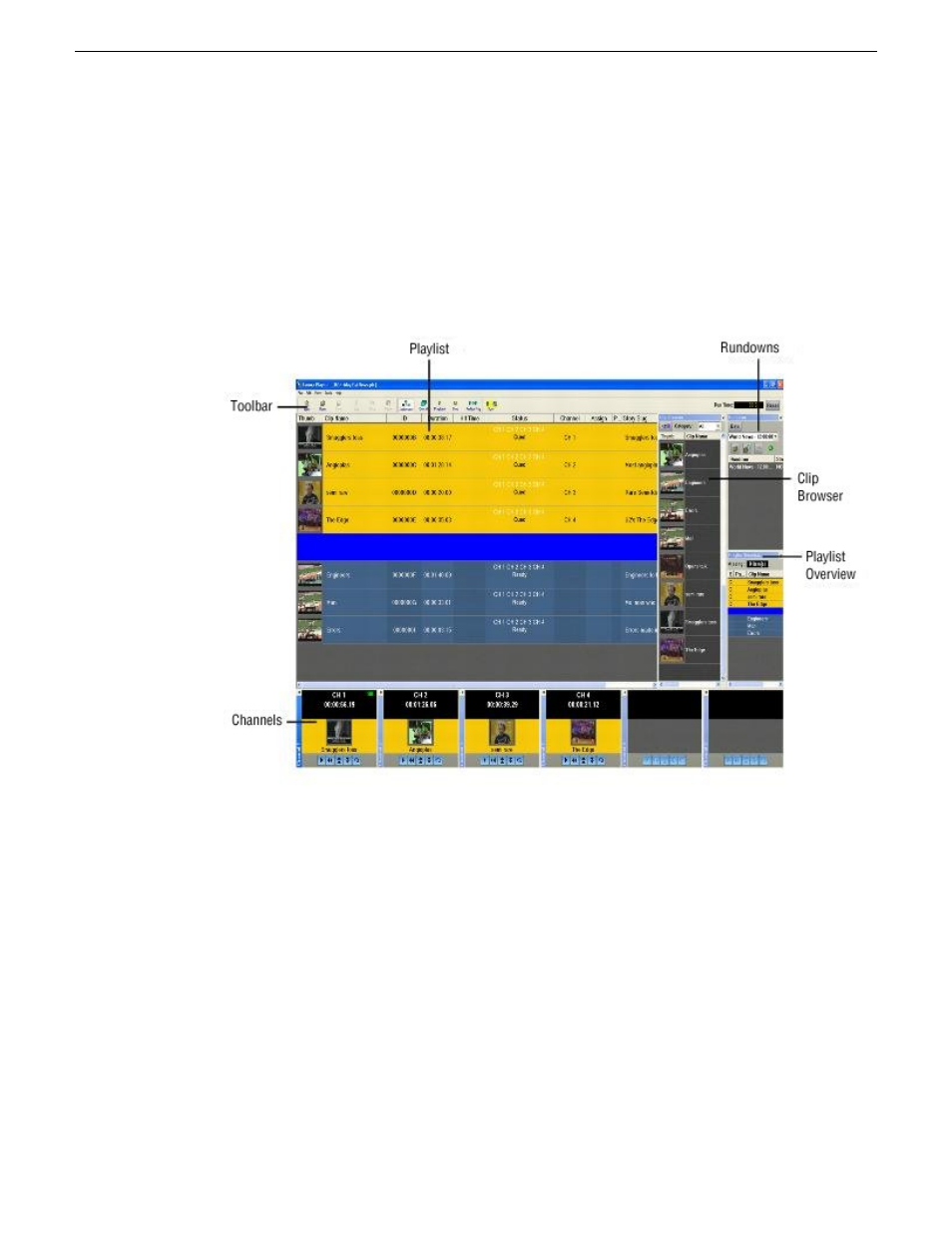
Playing Clips to Air
Playback operators use the Aurora Playout application to control the playback of news
clips to air.
Using a playlist linked to an NCS rundown or the local Aurora Playout playlist,
playback operators cue and play clips as required during a broadcast.
The Clip Browser, Rundowns, and Playlist Overview are all dockable; you can
rearrange windows or close windows you aren’t using (such as unused channels). The
channel windows are not dockable, but each can be opened or closed.
To restore a window you have closed, choose the name of the window from the View
menu. To restore all windows to their default locations, choose
Tools | Reset Windows
.
With MediaFrame integration, you can preview clips prior to air using MediaFrame
clip player and view metadata properties that had been created by right-clicking within
Clip Browser, Playlist Overview, Playout channels and Playlist.
About Playout Toolbar
The Aurora Playout Toolbar lets you access common features.
106
Aurora Playout User Guide
19 November 2008
Playing clips to air
