Configuring the x-keys controller – Grass Valley Aurora Playout v.6.5 User Manual
Page 51
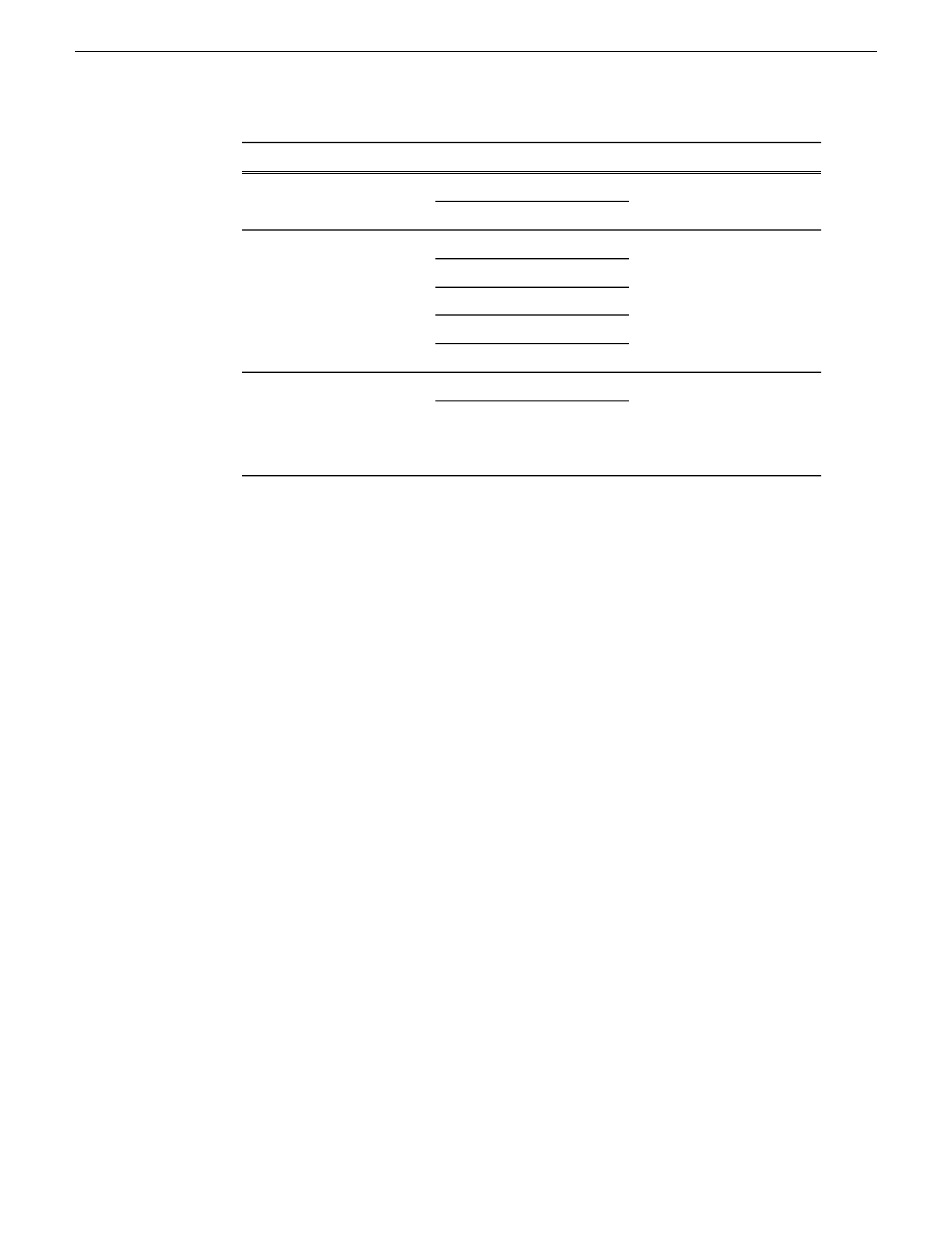
Description
Option
Setting
Select the channel on which
the function key will operate.
Channel
Channel 1-6
Select the command the
function key will perform on
the specified channel.
Command
Play/Stop
Recue
Cue Previous
Cue Next
Check Enable X-keys to allow
Aurora Playout to use an
On (checked)
Enable X-keys
Off (unchecked)
X-keys Jog/Shuttle controller.
Click Configure to define the
function of each X-key.
Configuring the X-Keys Controller
You can use Aurora Playout with the X-keys Jog/Shuttle controller.
Many of the X-keys have been pre-configured on the Green layer; only the Toggle
key has been pre-configured on the Red layer. You can change the default layout or
add new commands on the unused keys.
19 November 2008
Aurora Playout User Guide
51
Configuring Aurora Playout
- LDK 5302 (24 pages)
- SFP Optical Converters (18 pages)
- 2000GEN (22 pages)
- 2011RDA (28 pages)
- 2010RDA-16 (28 pages)
- 2000NET v3.2.2 (72 pages)
- 2000NET v3.1 (68 pages)
- 2020DAC D-To-A (30 pages)
- 2000NET v4.0.0 (92 pages)
- 2020ADC A-To-D (32 pages)
- 2030RDA (36 pages)
- 2031RDA-SM (38 pages)
- 2041EDA (20 pages)
- 2040RDA (24 pages)
- 2041RDA (24 pages)
- 2042EDA (26 pages)
- 2090MDC (30 pages)
- 2040RDA-FR (52 pages)
- LDK 4021 (22 pages)
- 3DX-3901 (38 pages)
- LDK 4420 (82 pages)
- LDK 5307 (40 pages)
- Maestro Master Control Installation v.1.5.1 (455 pages)
- Maestro Master Control Installation v.1.5.1 (428 pages)
- 7600REF Installation (16 pages)
- 7600REF (84 pages)
- 8900FSS (18 pages)
- 8900GEN-SM (50 pages)
- 8900NET v.4.3.0 (108 pages)
- Safety Summary (17 pages)
- 8900NET v.4.0.0 (94 pages)
- 8906 (34 pages)
- 8911 (16 pages)
- 8900NET v.3.2.2 (78 pages)
- 8914 (18 pages)
- 8912RDA-D (20 pages)
- 8916 (26 pages)
- 8910ADA-SR (58 pages)
- 8920ADC v.2.0 (28 pages)
- 8920ADC v.2.0.1A (40 pages)
- 8920DAC (28 pages)
- 8920DMX (30 pages)
- 8920ADT (36 pages)
- 8920MUX (50 pages)
- 8921ADT (58 pages)
