Viewing asset via mediaframe clip player – Grass Valley Aurora Playout v.6.5 User Manual
Page 81
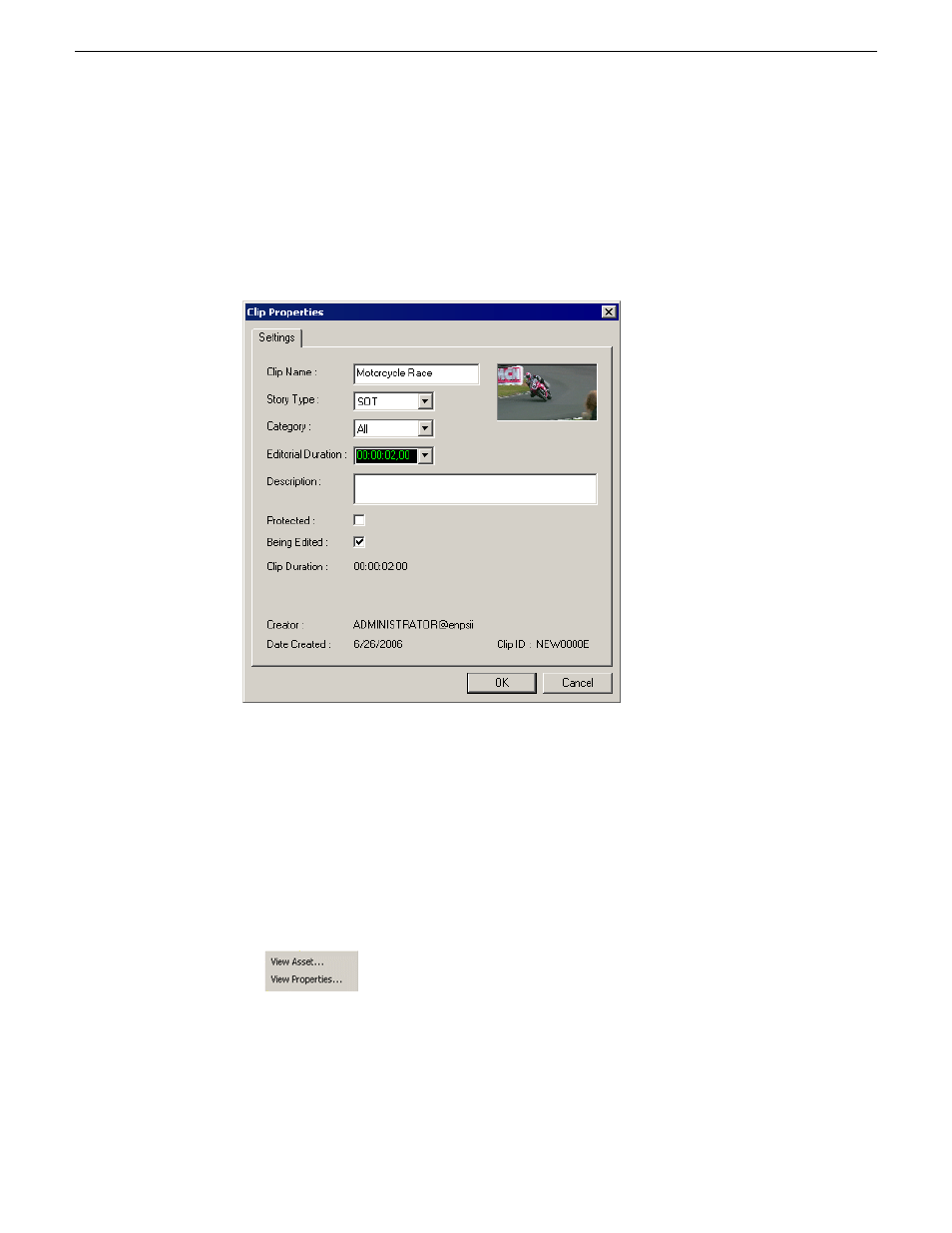
You can only see thumbnails for completed clips, which are identified with an
OK
in
the Status column; the thumbnail is blank for incomplete clips.
•
Double-click a placeholder.
The Clip Properties window appears, displaying the video thumbnail if the clip is
complete.
Viewing asset via MediaFrame clip player
If the MediaFrame is configured to create proxy video of edited stories in your system,
there will be a corresponding proxy asset created for every story in your placeholders.
In the Assignment List Plug-in, you can view the proxy of a clip if you already have
MediaFrame and proxy NAS configured within the same domain in your system.
1. Select a clip with a "Ready" status from the Assignment List.
2. Right-click on the clip and a context menu will appear.
3. Select
View Asset
to view the proxy via the MediaFrame clip player.
19 November 2008
Aurora Playout User Guide
81
Using NCS rundowns and Aurora Playout
- LDK 5302 (24 pages)
- SFP Optical Converters (18 pages)
- 2000GEN (22 pages)
- 2011RDA (28 pages)
- 2010RDA-16 (28 pages)
- 2000NET v3.2.2 (72 pages)
- 2000NET v3.1 (68 pages)
- 2020DAC D-To-A (30 pages)
- 2000NET v4.0.0 (92 pages)
- 2020ADC A-To-D (32 pages)
- 2030RDA (36 pages)
- 2031RDA-SM (38 pages)
- 2041EDA (20 pages)
- 2040RDA (24 pages)
- 2041RDA (24 pages)
- 2042EDA (26 pages)
- 2090MDC (30 pages)
- 2040RDA-FR (52 pages)
- LDK 4021 (22 pages)
- 3DX-3901 (38 pages)
- LDK 4420 (82 pages)
- LDK 5307 (40 pages)
- Maestro Master Control Installation v.1.5.1 (455 pages)
- Maestro Master Control Installation v.1.5.1 (428 pages)
- 7600REF Installation (16 pages)
- 7600REF (84 pages)
- 8900FSS (18 pages)
- 8900GEN-SM (50 pages)
- 8900NET v.4.3.0 (108 pages)
- Safety Summary (17 pages)
- 8900NET v.4.0.0 (94 pages)
- 8906 (34 pages)
- 8911 (16 pages)
- 8900NET v.3.2.2 (78 pages)
- 8914 (18 pages)
- 8912RDA-D (20 pages)
- 8916 (26 pages)
- 8910ADA-SR (58 pages)
- 8920ADC v.2.0 (28 pages)
- 8920ADC v.2.0.1A (40 pages)
- 8920DAC (28 pages)
- 8920DMX (30 pages)
- 8920ADT (36 pages)
- 8920MUX (50 pages)
- 8921ADT (58 pages)
