Grass Valley Aurora Playout v.6.5 User Manual
Page 154
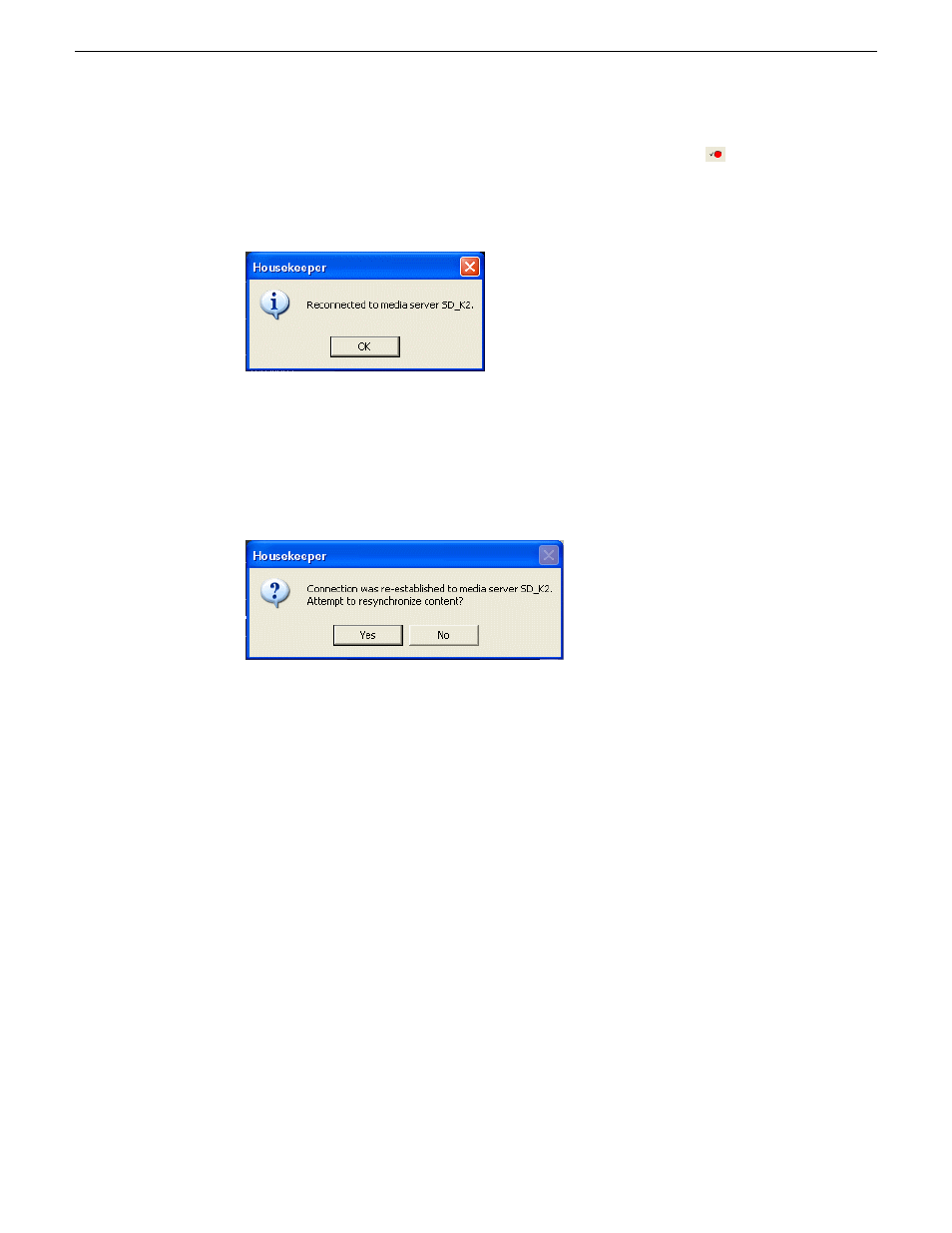
You can see that the media server status icon turned from green to red
to indicate
at least one server is disconnected.
1. When the media server is reconnected, this pop-up window will be displayed:
2. Click OK.
You can see that the media server status icon on the Housekeeper toolbar will
be flashing alternate colors of green and red.
3. Click on the flashing media server status icon.
The above pop-up window will be displayed.
4. Click YES to synchronize and re-enumerate all clips from the reconnected media
server.
If you click NO, the media server status icon will keep on flashing alternate
colors of green and red to indicate that status of clips from the reconnected media
server have not been reinitialized.
Even though you can see clips from that media server had been repopulated in the
Clip Import tab, the resynchronization process will not be activated until you instructed
Housekeeper to do so.
154
Aurora Playout User Guide
19 November 2008
Managing Clips with Housekeeper
- LDK 5302 (24 pages)
- SFP Optical Converters (18 pages)
- 2000GEN (22 pages)
- 2011RDA (28 pages)
- 2010RDA-16 (28 pages)
- 2000NET v3.2.2 (72 pages)
- 2000NET v3.1 (68 pages)
- 2020DAC D-To-A (30 pages)
- 2000NET v4.0.0 (92 pages)
- 2020ADC A-To-D (32 pages)
- 2030RDA (36 pages)
- 2031RDA-SM (38 pages)
- 2041EDA (20 pages)
- 2040RDA (24 pages)
- 2041RDA (24 pages)
- 2042EDA (26 pages)
- 2090MDC (30 pages)
- 2040RDA-FR (52 pages)
- LDK 4021 (22 pages)
- 3DX-3901 (38 pages)
- LDK 4420 (82 pages)
- LDK 5307 (40 pages)
- Maestro Master Control Installation v.1.5.1 (455 pages)
- Maestro Master Control Installation v.1.5.1 (428 pages)
- 7600REF Installation (16 pages)
- 7600REF (84 pages)
- 8900FSS (18 pages)
- 8900GEN-SM (50 pages)
- 8900NET v.4.3.0 (108 pages)
- Safety Summary (17 pages)
- 8900NET v.4.0.0 (94 pages)
- 8906 (34 pages)
- 8911 (16 pages)
- 8900NET v.3.2.2 (78 pages)
- 8914 (18 pages)
- 8912RDA-D (20 pages)
- 8916 (26 pages)
- 8910ADA-SR (58 pages)
- 8920ADC v.2.0 (28 pages)
- 8920ADC v.2.0.1A (40 pages)
- 8920DAC (28 pages)
- 8920DMX (30 pages)
- 8920ADT (36 pages)
- 8920MUX (50 pages)
- 8921ADT (58 pages)
