Using the assignment list plug-in, Creating placeholders in assignment list plug-in – Grass Valley Aurora Playout v.6.5 User Manual
Page 75
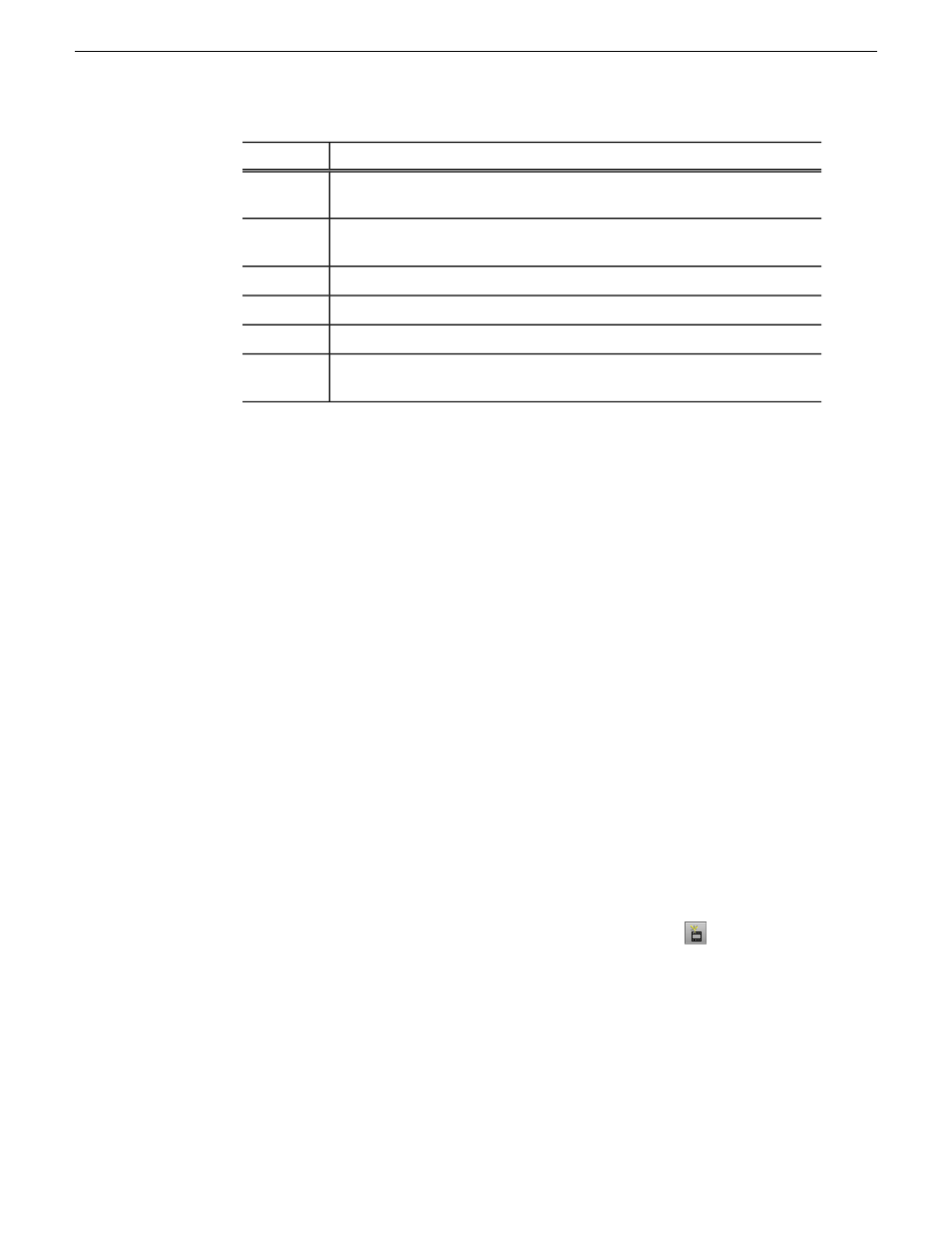
Description
Column
The category assigned to the clip; you can assign categories based on the editor
to receive the assignment, for instance.
Category
The type of clip an editor needs to create: Voice Over (VO), Sound on Tape
(SOT), or other types set in the SDB Server Options.
Type
Brief description of the clip an editor needs to create.
Description
The clip ID, which is automatically defined when the placeholder is created.
Clip ID
The date the placeholder was created.
Date
Protected status; displays P if the clip is protected, which prevents it from being
erased or deleted from the database. Column is blank if the clip is unprotected.
P
(Protected)
Using the Assignment List Plug-in
With the Assignment List Plug-in, you can create placeholders, assign and sort them
by category, monitor rundown or clip status, and view or change placeholder properties.
As you use your NCS to create rundowns for news programs and add scripts for each
story, you can check the Assignment List Plug-in at a glance to ensure that the related
news clip is ready for your story.
With the MediaFrame integration, you can add general metadata, keywords and custom
metadata on a placeholder. Once the metadata is added, it will be searchable and
editable throughout all MediaFrame clients.
Creating placeholders in Assignment List Plug-in
You need to create a placeholder for each news clip you are linking to a rundown.
Placeholders generate assignments for editors, who can then create news clips for the
story and send them to a media server for playback. Placeholders also let you see if
clips are complete and ready for air or not.
If you are using a newsroom computer system, use the Assignment List Plug-in to
create placeholders. If not, use the Assignment List Manager or Housekeeper instead.
All three components have the same purpose — to create placeholders and assign
them to editors.
1. In the Assignment List Plug-In window, click the
New button
.
19 November 2008
Aurora Playout User Guide
75
Using NCS rundowns and Aurora Playout
