Installing alp using a batch file, Connecting the rdu 1510 under monitor display – Grass Valley Aurora Playout v.6.5 User Manual
Page 39
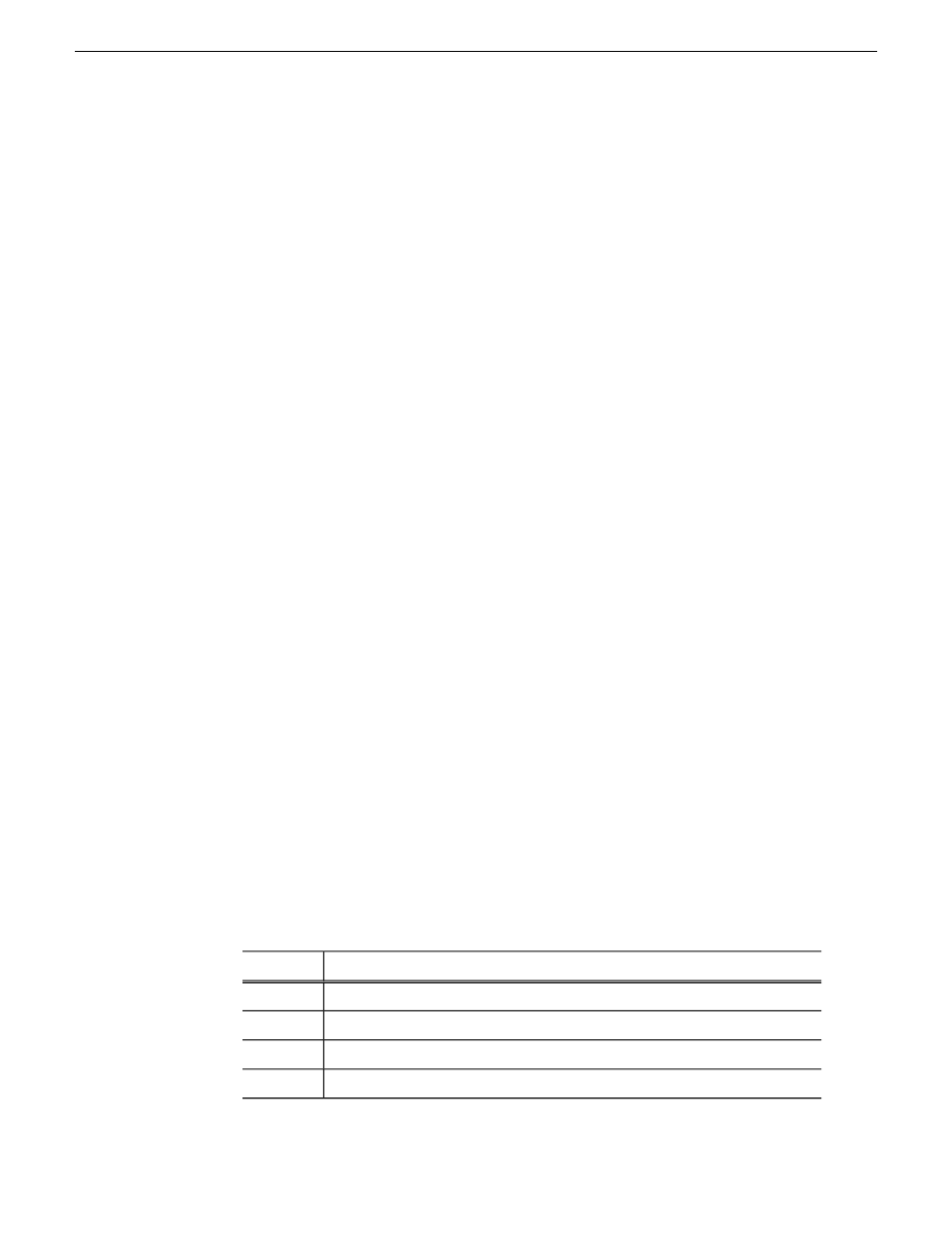
3. Save the file in the directory with the SetupAuroraPlayout.exe file.
4.
Navigate to the network directory where you saved the installer and configuration
file and double-click
SetupAuroraPlayout.exe
.
a)
b) Click
Next
until you reach the Select Components screen.
c) At the Select Components screen, check the
Assignment List Plugin
checkbox
and click
Next
.
d) Select
Configure Assignment List Plugin using setup.ini
and click
Next
.
e) Click
Next
.
f) Click
Finish
to complete the installation.
The installer uses the setup.ini file to configure the Assignment List Plug-in.
Installing ALP using a Batch File
You can also create a batch file to automatically install the Assignment List Plug-in
using the setup.ini file.
1. Create a text file named
setupALP.bat
.
2. In the file, put this text: setupauroraplayout.exe /ALP
3. Save the file into the same directory as the Aurora Playout installer and your
setup.ini file.
4. From each computer on which you are installing the plug-in; double-click
setupALP.bat
.
The batch file runs and installs the plug-in.
Connecting the RDU 1510 Under Monitor Display
A Remote Display Unit (RDU) can be controlled via Aurora Playout.
Use a cable that has a DB9 serial connector on one end and an RJ11 connection on
the other. The DB9 end connects to the COM1 serial port on the back of the Aurora
Playout, and the RJ11 end connects to the port labeled "Control" on the back of the
RDU-1510. This is an RS-422/RS-232 serial communication port.
The RJ11 connector’s pinout is described in the table below. Pin 1 is at the bottom of
the connector. Aurora Playout can be connected to either pins 3 and 4 for RS-422 or
pin 4 for RS-232. When using RS-232, pin 3 must be connected to ground. The remote
display unit does not transmit data to this serial port connector.
Function
Pin
No connection
1
Ground
2
RS-422 non-inverted data or grounded for RS-232
3
RS-422 inverted data or RS-232 data
4
19 November 2008
Aurora Playout User Guide
39
Installing Aurora Playout
