Configuring the ipv4 dns client, Configuring static domain name resolution, Configuring dynamic domain name resolution – H3C Technologies H3C WX3000E Series Wireless Switches User Manual
Page 85
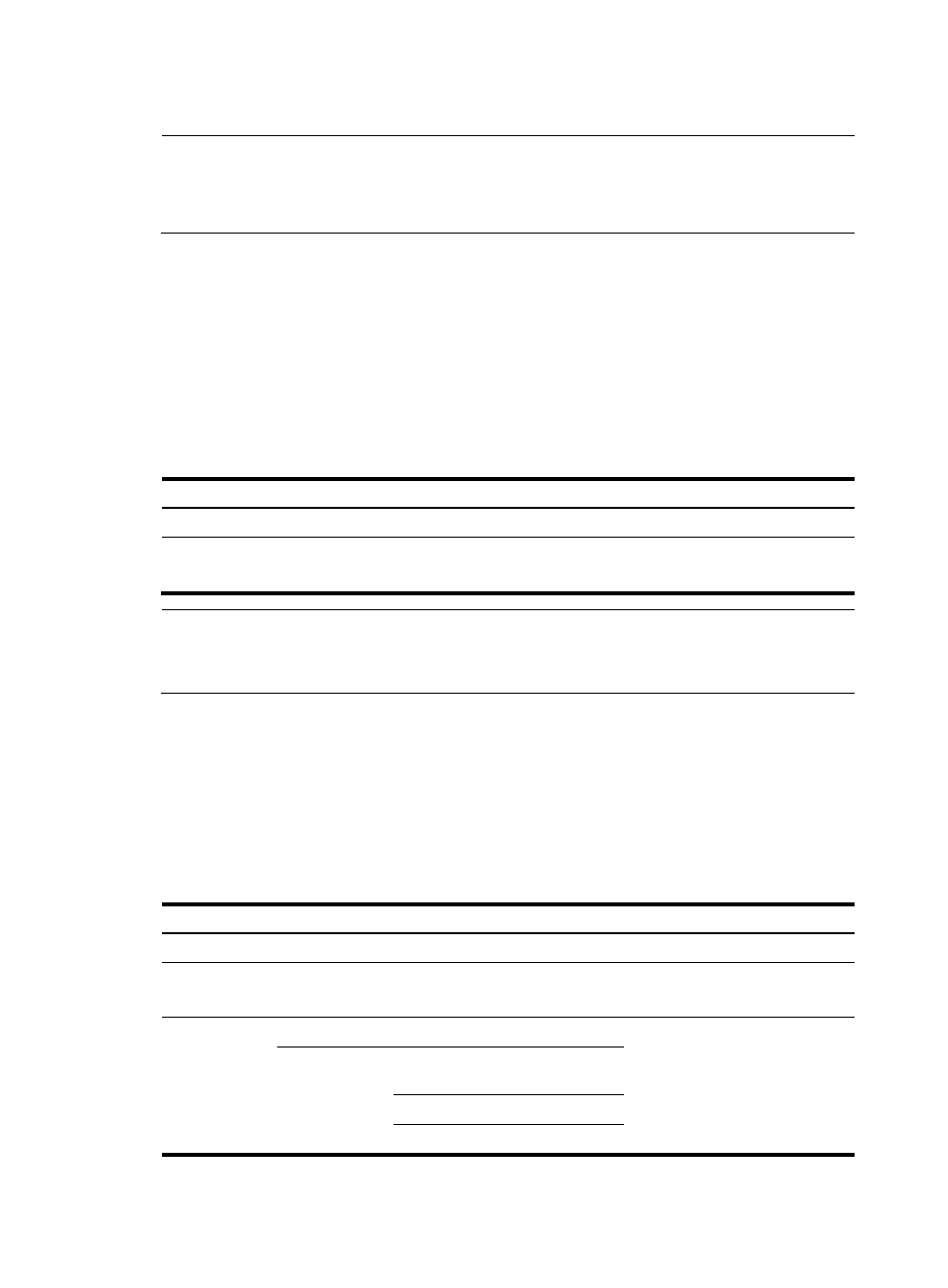
74
7.
After obtaining the IP address of the HTTP server, the host can access the HTTP server.
NOTE:
Because the IP address configured with DNS spoofing is not the actual IP address of the requested domain
name, the TTL of the DNS reply is set to 0 to prevent the DNS client from generating incorrect domain
name-to-IP address mappings.
Configuring the IPv4 DNS client
Configuring static domain name resolution
Configuring static domain name resolution refers to specifying the mappings between host names and
IPv4 addresses. Static domain name resolution allows applications such as Telnet to contact hosts by
using host names instead of IPv4 addresses.
Follow these steps to configure static domain name resolution:
To do…
Use the command…
Remarks
Enter system view
system-view
––
Configure a mapping between a host
name and an IPv4 address
ip host hostname ip-address
Required
Not configured by default.
NOTE:
•
The IPv4 address you last assign to the host name will overwrite the previous one if there is any.
•
You may create up to 50 static mappings between domain names and IPv4 addresses.
Configuring dynamic domain name resolution
To send DNS queries to a correct server for resolution, dynamic domain name resolution needs to be
enabled and a DNS server needs to be configured.
In addition, you can configure a DNS suffix that the system will automatically add to the provided
domain name for resolution.
Follow these steps to configure dynamic domain name resolution:
To do…
Use the command…
Remarks
Enter system view
system-view
—
Enable dynamic domain name
resolution
dns resolve
Required
Disabled by default.
Specify a DNS
server
System view
dns server ip-address
Required
Not specified by default.
Interface view
interface interface-type
interface-number
dns server ip-address
quit
- H3C WX5500E Series Access Controllers H3C WX3500E Series Access Controllers H3C WX2500E Series Access Controllers H3C WX6000 Series Access Controllers H3C WX5000 Series Access Controllers H3C LSWM1WCM10 Access Controller Module H3C LSUM3WCMD0 Access Controller Module H3C LSUM1WCME0 Access Controller Module H3C LSWM1WCM20 Access Controller Module H3C LSQM1WCMB0 Access Controller Module H3C LSRM1WCM2A1 Access Controller Module H3C LSBM1WCM2A0 Access Controller Module H3C WA3600 Series Access Points H3C WA2600 Series WLAN Access Points
