Configuring ripv2 message authentication, Specifying a rip neighbor – H3C Technologies H3C WX3000E Series Wireless Switches User Manual
Page 167
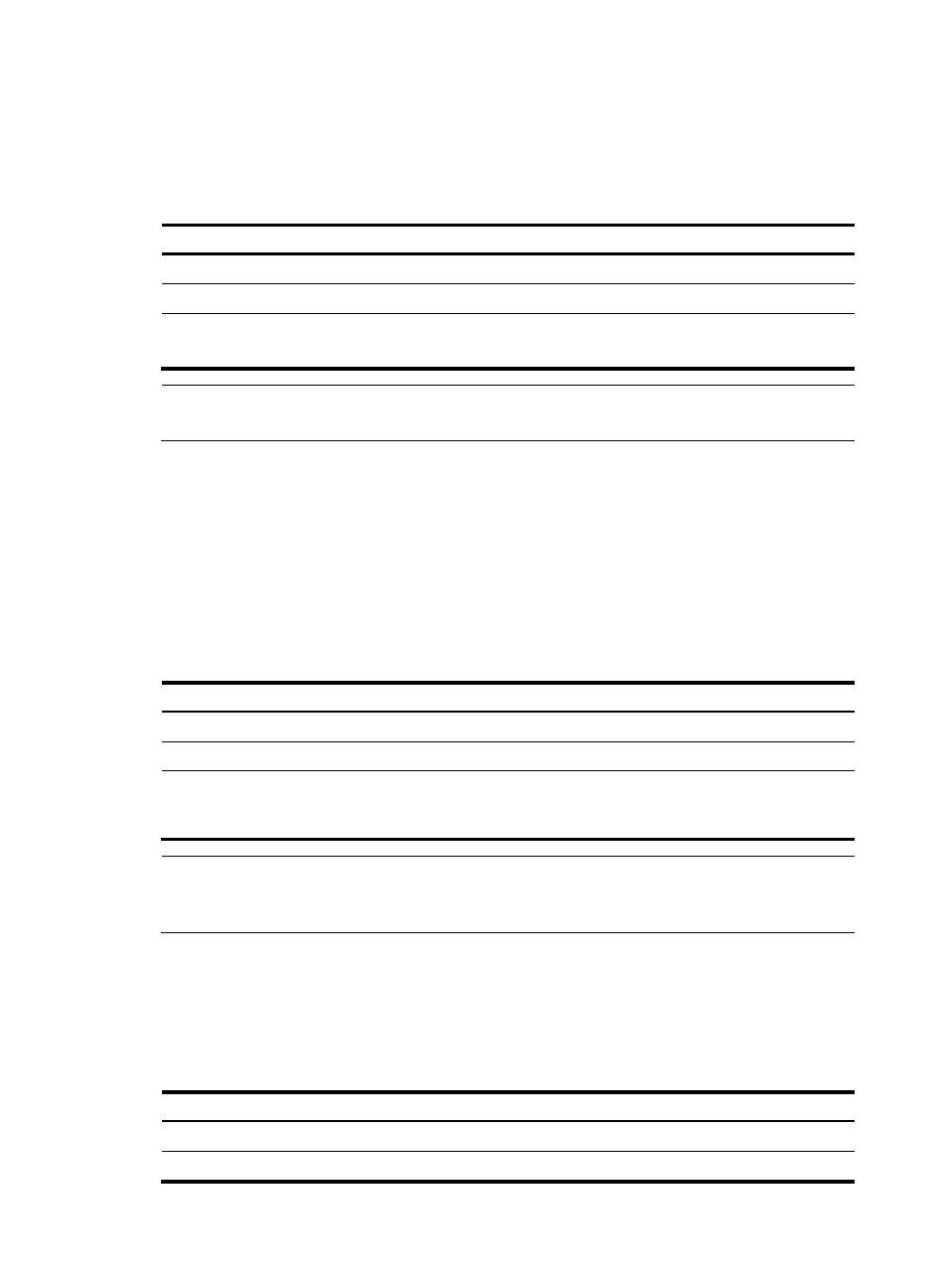
156
For a message received on an Ethernet interface, RIP compares the source IP address of the message with
the IP address of the interface. If they are not in the same network segment, RIP discards the message.
For a message received on a serial interface, RIP checks whether the source address of the message is the
IP address of the peer interface. If not, RIP discards the message.
Follow these steps to enable source IP address check on incoming RIP updates:
To do…
Use the command…
Remarks
Enter system view
system-view
—
Enter RIP view
rip [ process-id ]
—
Enable source IP address check on
incoming RIP messages
validate-source-address
Optional
Enabled by default
NOTE:
The source IP address check feature should be disabled if the RIP neighbor is not directly connected.
Configuring RIPv2 message authentication
In a network requiring high security, you can configure this task to implement RIPv2 message validity
check and authentication.
RIPv2 supports two authentication modes: plain text and MD5.
In plain text authentication, the authentication information is sent with the RIP message; however, this
cannot meet high security needs.
Follow these steps to configure RIPv2 message authentication:
To do…
Use the command…
Remarks
Enter system view
system-view
—
Enter interface view
interface interface-type interface-number
—
Configure RIPv2 authentication
rip authentication-mode { md5 { rfc2082
[ cipher ] key-string key-id | rfc2453 [ cipher ]
key-string } | simple [ cipher ] password }
Required
NOTE:
This feature does not apply to RIPv1 because RIPv1 does not support authentication. Although you can
specify an authentication mode for RIPv1 in interface view, the configuration does not take effect.
Specifying a RIP neighbor
Usually, RIP sends messages to broadcast or multicast addresses. On non broadcast or multicast links,
you need to manually specify RIP neighbors.
Follow these steps to specify a RIP neighbor:
To do…
Use the command…
Remarks
Enter system view
system-view
—
Enter RIP view
rip [ process-id ]
—
- H3C WX5500E Series Access Controllers H3C WX3500E Series Access Controllers H3C WX2500E Series Access Controllers H3C WX6000 Series Access Controllers H3C WX5000 Series Access Controllers H3C LSWM1WCM10 Access Controller Module H3C LSUM3WCMD0 Access Controller Module H3C LSUM1WCME0 Access Controller Module H3C LSWM1WCM20 Access Controller Module H3C LSQM1WCMB0 Access Controller Module H3C LSRM1WCM2A1 Access Controller Module H3C LSBM1WCM2A0 Access Controller Module H3C WA3600 Series Access Points H3C WA2600 Series WLAN Access Points
