Configuration procedure – H3C Technologies H3C WX3000E Series Wireless Switches User Manual
Page 152
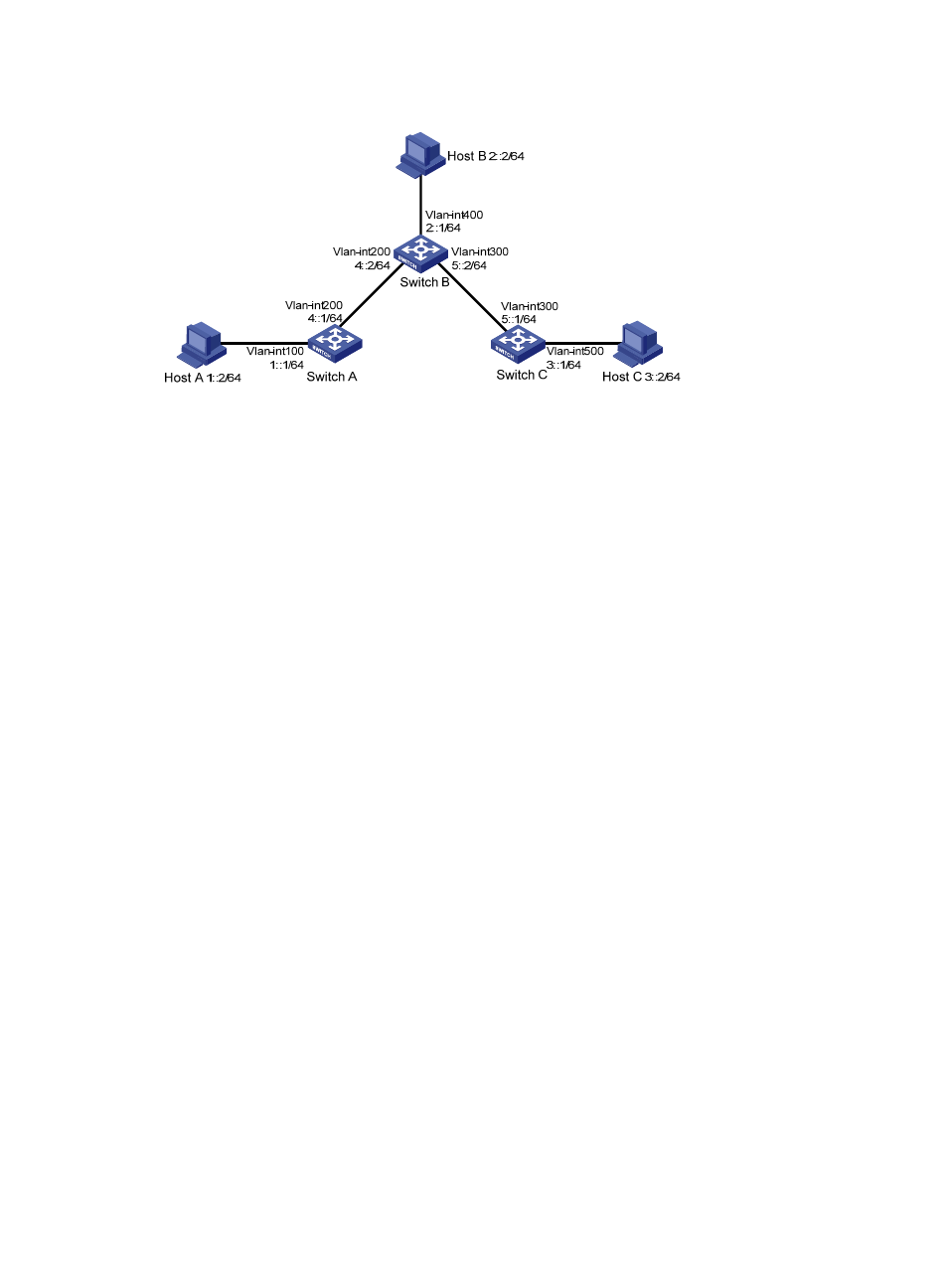
141
Figure 51 Network diagram for IPv6 static route configuration
Configuration procedure
1.
Configure the IPv6 addresses for all VLAN interfaces (omitted)
2.
Configure IPv6 static routes.
# Configure a default IPv6 static route on SwitchA.
[SwitchA] ipv6
[SwitchA] ipv6 route-static :: 0 4::2
# Configure two IPv6 static routes on SwitchB.
[SwitchB] ipv6
[SwitchB] ipv6 route-static 1:: 64 4::1
[SwitchB] ipv6 route-static 3:: 64 5::1
# Configure a default IPv6 static route on SwitchC.
[SwitchC] ipv6
[SwitchC] ipv6 route-static :: 0 5::2
3.
Configure the IPv6 addresses and gateways for hosts.
Configure the IPv6 addresses for all the hosts based on the network diagram, configure the default
gateway of Host A as 1::1, that of Host B as 2::1, and that of Host C as 3::1.
4.
Display configuration information
# Display the IPv6 routing table of SwitchA.
[SwitchA] display ipv6 routing-table
Routing Table :
Destinations : 5 Routes : 5
Destination : :: Protocol : Static
NextHop : 4::2 Preference : 60
Interface : Vlan-interface200 Cost : 0
Destination : ::1/128 Protocol : Direct
NextHop : ::1 Preference : 0
- H3C WX5500E Series Access Controllers H3C WX3500E Series Access Controllers H3C WX2500E Series Access Controllers H3C WX6000 Series Access Controllers H3C WX5000 Series Access Controllers H3C LSWM1WCM10 Access Controller Module H3C LSUM3WCMD0 Access Controller Module H3C LSUM1WCME0 Access Controller Module H3C LSWM1WCM20 Access Controller Module H3C LSQM1WCMB0 Access Controller Module H3C LSRM1WCM2A1 Access Controller Module H3C LSBM1WCM2A0 Access Controller Module H3C WA3600 Series Access Points H3C WA2600 Series WLAN Access Points
