Ipv6 static routing configuration, Introduction to ipv6 static routing, Features of ipv6 static routes – H3C Technologies H3C WX3000E Series Wireless Switches User Manual
Page 150: Default ipv6 route, Configuring an ipv6 static route, Configuration prerequisites
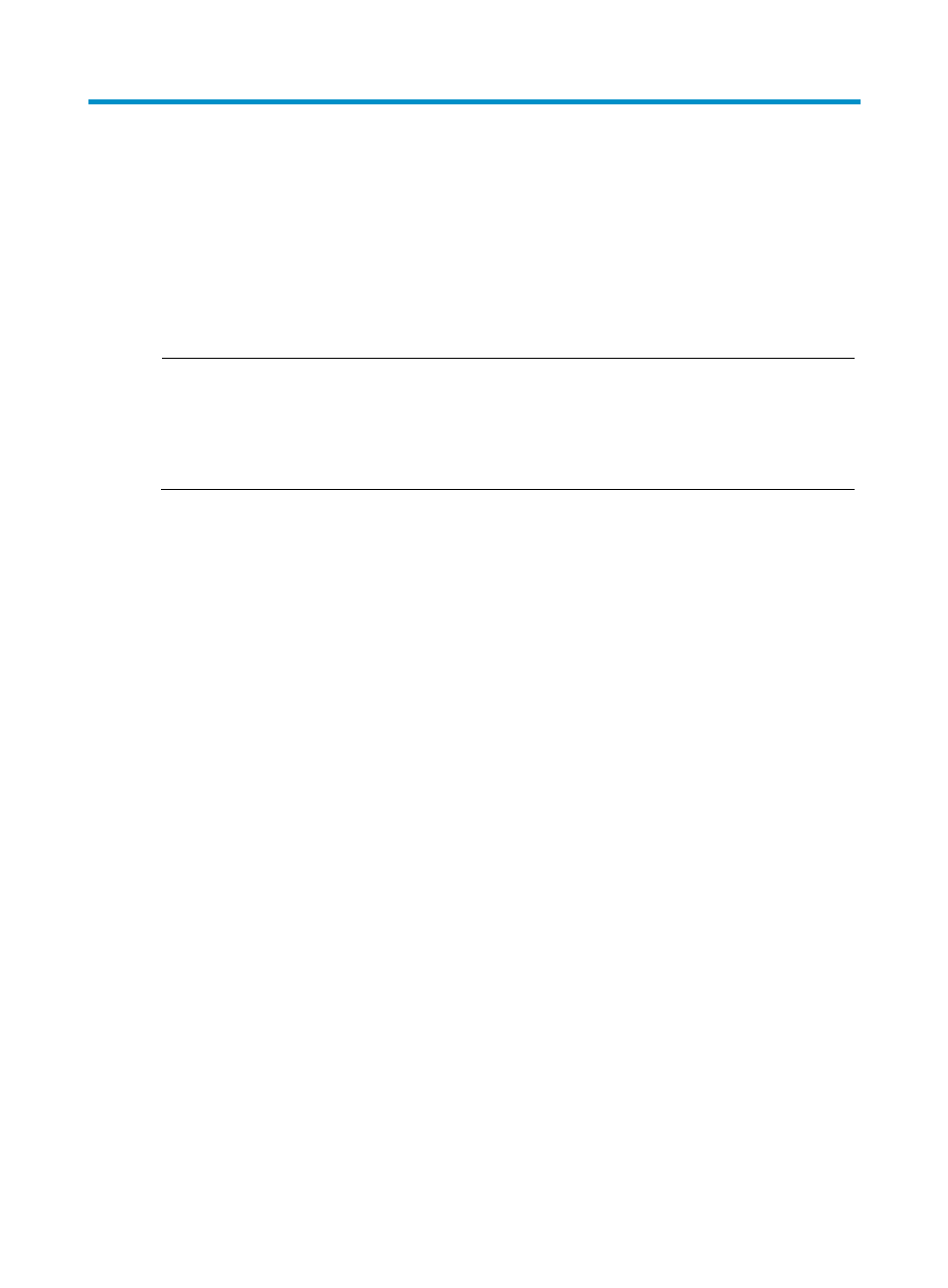
139
IPv6 static routing configuration
This chapter includes these sections:
•
Introduction to IPv6 static routing
•
Configuring an IPv6 static route
•
Displaying and maintaining IPv6 static routes
•
IPv6 static routing configuration example
NOTE:
•
The term "switch" or "device" in this chapter refers to the switching engine on a WX3000E wireless
switch.
•
The WX3000E series comprises WX3024E and WX3010E wireless switches.
•
The port numbers in this chapter are for illustration only.
Introduction to IPv6 static routing
Static routes are manually configured. They work well in simple networks. Configuring and using them
properly can improve network performance and ensure enough bandwidth for important applications.
However, static routes also have limitations. Any topology changes require the network administrator to
manually configure and modify the relevant static routes.
Features of IPv6 static routes
Similar to IPv4 static routes, IPv6 static routes work well in simple IPv6 network environments.
Their major difference lies in the destination and next hop addresses. IPv6 static routes use IPv6
addresses, whereas IPv4 static routes use IPv4 addresses.
Default IPv6 route
An IPv6 static route with a destination prefix of ::/0 is a default IPv6 route. The default route is used to
forward packets that match no specific routes in the routing table.
Configuring an IPv6 static route
In small IPv6 networks, IPv6 static routes can be used to forward packets. In comparison to dynamic
routes, it helps to save network bandwidth.
Configuration prerequisites
•
Configure parameters for the related interfaces
- H3C WX5500E Series Access Controllers H3C WX3500E Series Access Controllers H3C WX2500E Series Access Controllers H3C WX6000 Series Access Controllers H3C WX5000 Series Access Controllers H3C LSWM1WCM10 Access Controller Module H3C LSUM3WCMD0 Access Controller Module H3C LSUM1WCME0 Access Controller Module H3C LSWM1WCM20 Access Controller Module H3C LSQM1WCMB0 Access Controller Module H3C LSRM1WCM2A1 Access Controller Module H3C LSBM1WCM2A0 Access Controller Module H3C WA3600 Series Access Points H3C WA2600 Series WLAN Access Points
