Configuring a static route, Configuration prerequisites, Configuration procedure – H3C Technologies H3C WX3000E Series Wireless Switches User Manual
Page 146
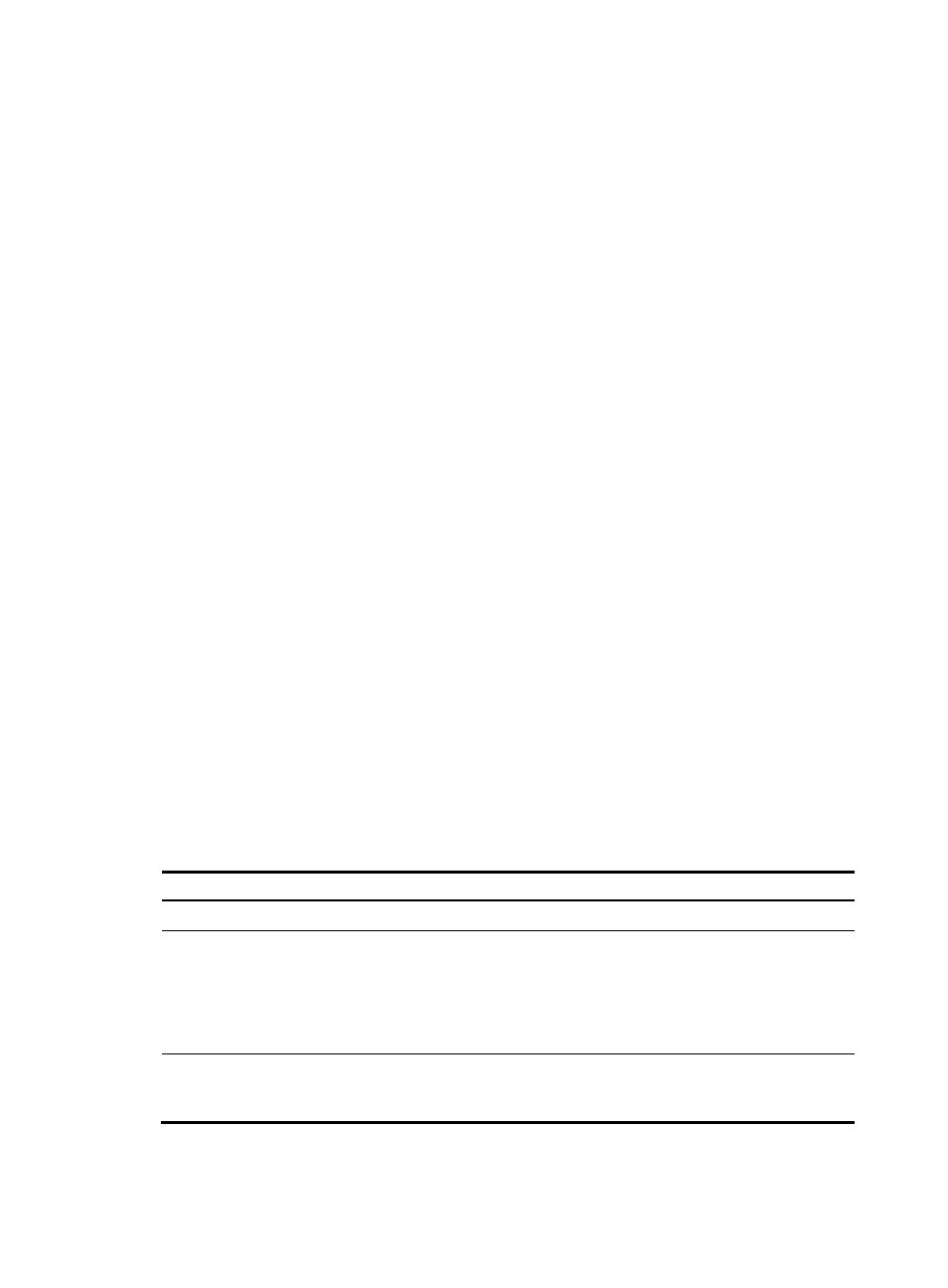
135
1.
Destination address and mask
In the ip route-static command, an IPv4 address is in dotted decimal format and a mask can be either in
dotted decimal format or in the form of mask length—the number of consecutive 1s in the mask.
2.
Output interface and next hop address
When configuring a static route, specify either the output interface, next hop address, or both depending
on the specific occasion. The next hop address cannot be a local interface IP address; otherwise, the
route configuration will not take effect.
In fact, each route lookup operation has to find the next hop to resolve the destination link layer address.
When specifying the output interface, observe the following rules:
•
If the output interface is a Null 0 interface, no next hop address is required.
•
H3C does not recommend you to specify a broadcast interface (such as a VLAN interface) as the
output interface, because a broadcast interface may have multiple next hops. If you have to do so,
you must specify the corresponding next hop for the output interface.
3.
Other attributes
You can configure different priorities for different static routes so that route management policies can be
more flexible. For example, specifying the same priority for different routes to the same destination
enables load sharing, but specifying different priorities for these routes enables route backup.
Configuring a static route
Configuration prerequisites
Before configuring a static route, complete the following tasks:
•
Configure the physical parameters for related interfaces
•
Configure the link-layer attributes for related interfaces
•
Configure the IP addresses for related interfaces
Configuration procedure
Follow these steps to configure a static route:
To do…
Use the command…
Remarks
Enter system view
system-view
—
Configure a static route
ip route-static dest-address { mask |
mask-length } { next-hop-address |
interface-type interface-number
[ next-hop-address ] } [ preference
preference-value ] [ description
description-text ]
Required
Use one of the approaches.
By default, preference for static
routes is 60, and no description
information is configured.
Configure the default
preference for static
routes
ip route-static default-preference
default-preference-value
Optional
60 by default
- H3C WX5500E Series Access Controllers H3C WX3500E Series Access Controllers H3C WX2500E Series Access Controllers H3C WX6000 Series Access Controllers H3C WX5000 Series Access Controllers H3C LSWM1WCM10 Access Controller Module H3C LSUM3WCMD0 Access Controller Module H3C LSUM1WCME0 Access Controller Module H3C LSWM1WCM20 Access Controller Module H3C LSQM1WCMB0 Access Controller Module H3C LSRM1WCM2A1 Access Controller Module H3C LSBM1WCM2A0 Access Controller Module H3C WA3600 Series Access Points H3C WA2600 Series WLAN Access Points
