Static routing configuration, Introduction, Static route – H3C Technologies H3C WX3000E Series Wireless Switches User Manual
Page 145: Default route, Static route configuration items
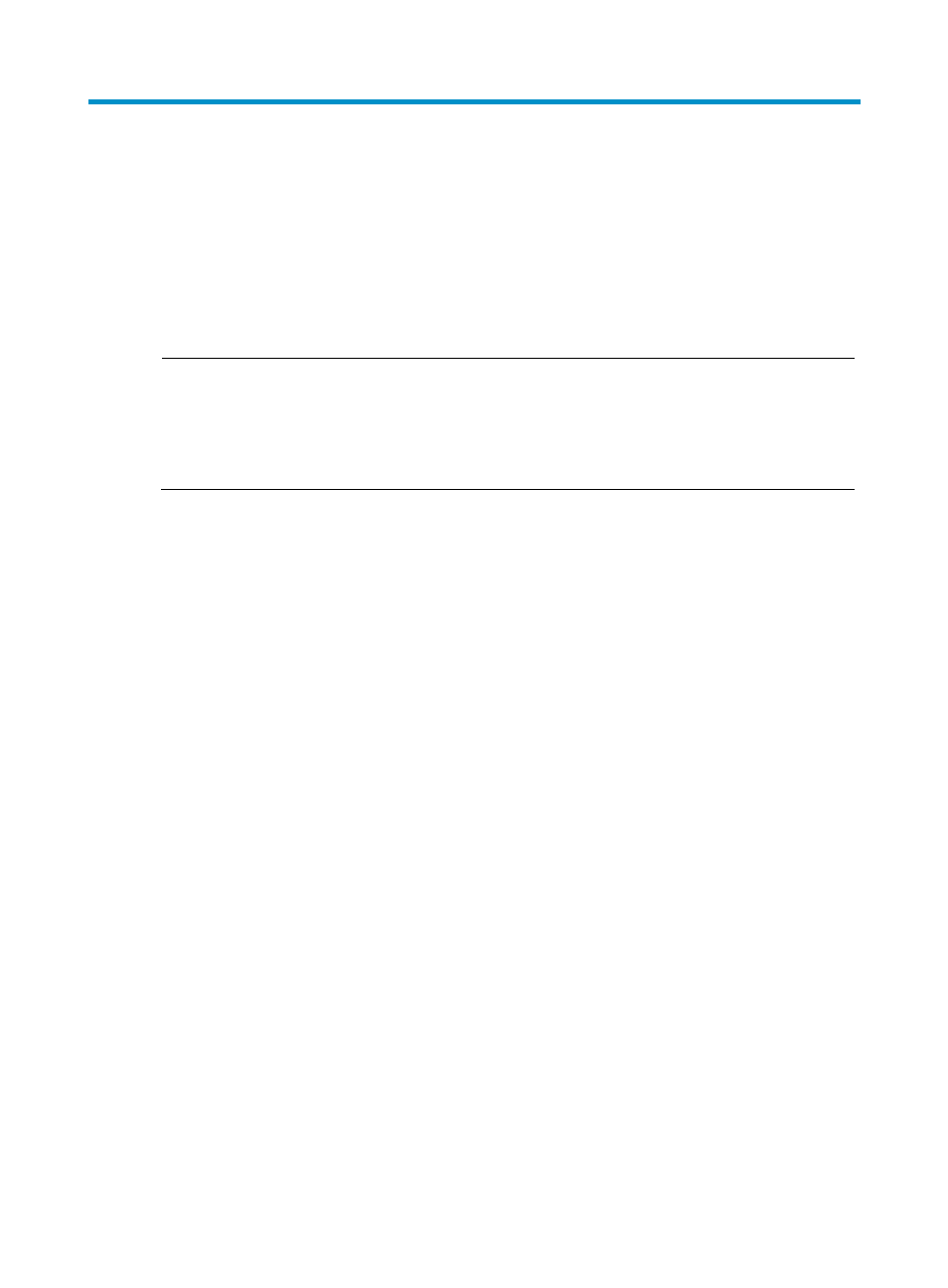
134
Static routing configuration
This chapter includes these sections:
•
•
•
Displaying and maintaining static routes
•
Static route configuration examples
NOTE:
•
The term "switch" or "device" in this chapter refers to the switching engine on a WX3000E wireless
switch.
•
The WX3000E series comprises WX3024E and WX3010E wireless switches.
•
The port numbers in this chapter are for illustration only.
Introduction
Static route
Static routes are manually configured. If a network’s topology is simple, you only need to configure static
routes for the network to work properly. The proper configuration and usage of static routes can improve
network performance and ensure bandwidth for important network applications.
The disadvantage of using static routes is that they cannot adapt to network topology changes. If a fault
or a topological change occurs in the network, the routes will be unreachable and the network breaks.
The network administrator has to modify the static routes manually.
Default route
Without a default route, a packet that does not match any routing entries is discarded and an ICMP
destination-unreachable packet is sent to the source.
A default route is used to forward packets that match no entry in the routing table. It can be configured
in either of the following ways:
•
The network administrator can configure a default route with both destination and mask being
0.0.0.0. The router forwards any packet whose destination address fails to match any entry in the
routing table to the next hop of the default static route.
•
RIP can also generate a default route. For example, an upstream router running RIP can generate a
default route and advertise it to other routers, which install the default route with the next hop being
the upstream router.
Static route configuration items
Before configuring a static route, you need to know the following concepts:
- H3C WX5500E Series Access Controllers H3C WX3500E Series Access Controllers H3C WX2500E Series Access Controllers H3C WX6000 Series Access Controllers H3C WX5000 Series Access Controllers H3C LSWM1WCM10 Access Controller Module H3C LSUM3WCMD0 Access Controller Module H3C LSUM1WCME0 Access Controller Module H3C LSWM1WCM20 Access Controller Module H3C LSQM1WCMB0 Access Controller Module H3C LSRM1WCM2A1 Access Controller Module H3C LSBM1WCM2A0 Access Controller Module H3C WA3600 Series Access Points H3C WA2600 Series WLAN Access Points
