Configuring ip addresses, Assigning an ip address to an interface, Displaying and maintaining ip addressing – H3C Technologies H3C WX3000E Series Wireless Switches User Manual
Page 23
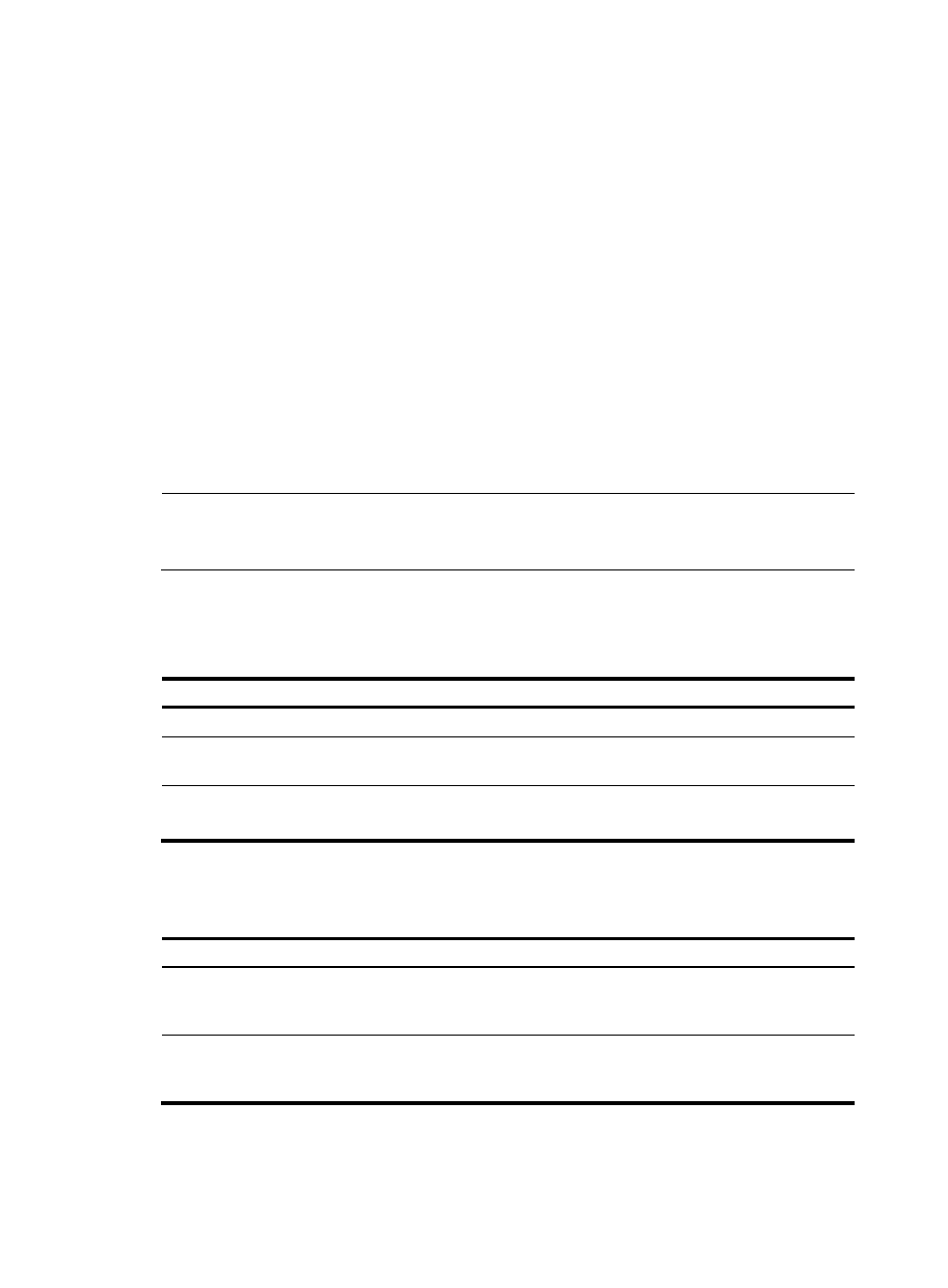
12
Subnetting increases the number of addresses that cannot be assigned to hosts. Therefore, using subnets
means accommodating somewhat fewer hosts
For example, a Class B network without subnetting can accommodate 1022 more hosts than the same
network subnetted into 512 subnets.
•
Without subnetting: 65,534 hosts (2
16
– 2). (The two deducted addresses are the broadcast
address, which has an all-one host ID, and the network address, which has an all-zero host ID.)
•
With subnetting: Using the first 9 bits of the host-id for subnetting provides 512 (2
9
) subnets.
However, only 7 bits remain available for the host ID. This allows 126 (2
7
– 2) hosts in each subnet,
a total of 64,512 hosts (512 × 126).
Configuring IP addresses
An interface must have an IP address to communicate with other hosts. You can either manually assign
an IP address to an interface, or configure the interface to obtain an IP address through BOOTP or DHCP.
If you change the way an interface obtains an IP address, the new IP address will overwrite the previous
one.
NOTE:
This chapter only covers how to assign an IP address manually. For information about how to obtain an IP
address through BOOTP or DHCP, see the chapter “
Assigning an IP address to an interface
Follow these steps to assign an IP address to an interface:
To do…
Use the command…
Remarks
Enter system view
system-view
––
Enter interface view
interface interface-type
interface-number
––
Assign an IP address to the
interface
ip address ip-address { mask-length
| mask }
Required
No IP address is assigned by default.
Displaying and maintaining IP addressing
To do…
Use the command…
Remarks
Display IP configuration information
for a specified Layer 3 interface or all
Layer 3 interfaces
display ip interface [ interface-type
interface-number ] [ | { begin | exclude |
include } regular-expression ]
Available in any view
Display brief IP configuration
information for a specified Layer 3
interface or all Layer 3 interfaces
display ip interface [ interface-type
[ interface-number ] ] brief [ | { begin |
exclude | include } regular-expression ]
Available in any view
- H3C WX5500E Series Access Controllers H3C WX3500E Series Access Controllers H3C WX2500E Series Access Controllers H3C WX6000 Series Access Controllers H3C WX5000 Series Access Controllers H3C LSWM1WCM10 Access Controller Module H3C LSUM3WCMD0 Access Controller Module H3C LSUM1WCME0 Access Controller Module H3C LSWM1WCM20 Access Controller Module H3C LSQM1WCMB0 Access Controller Module H3C LSRM1WCM2A1 Access Controller Module H3C LSBM1WCM2A0 Access Controller Module H3C WA3600 Series Access Points H3C WA2600 Series WLAN Access Points
