Dhcp client configuration, Introduction to dhcp client, Enabling the dhcp client on an interface – H3C Technologies H3C WX3000E Series Wireless Switches User Manual
Page 64
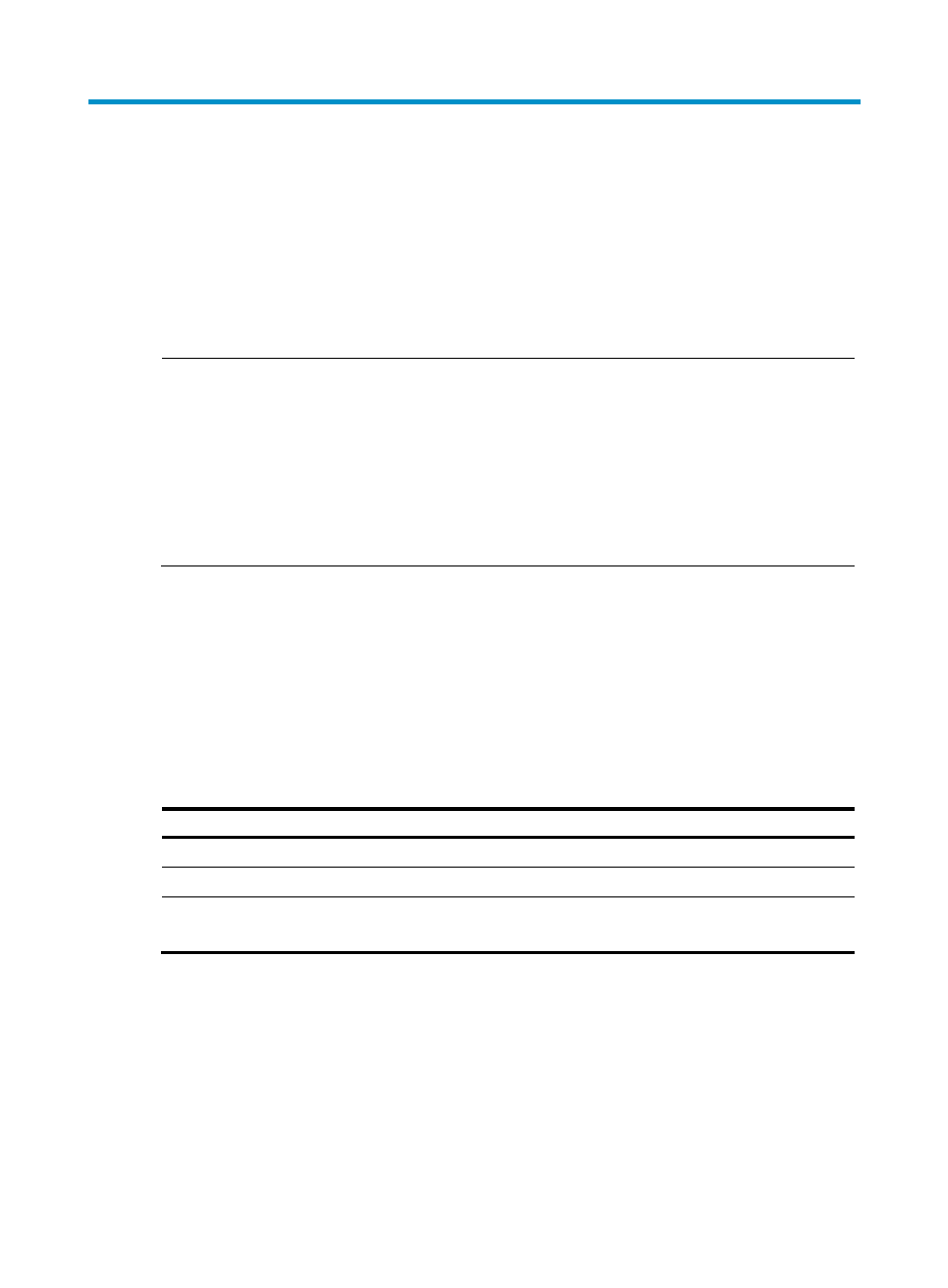
53
DHCP client configuration
This chapter includes these sections:
•
•
Enabling the DHCP client on an interface
•
Displaying and maintaining the DHCP client
•
DHCP client configuration example
NOTE:
•
The term "switch" or "device" in this document refers to the switching engine on a WX3000E wireless
switch.
•
The WX3000E series comprises WX3024E and WX3010E wireless switches.
•
The port numbers in this document are for illustration only.
•
The DHCP client configuration is supported only on VLAN interfaces.
•
When multiple VLAN interfaces with the same MAC address use DHCP for IP address acquisition via a
relay agent, the DHCP server cannot be a Windows 2000 Server or Windows 2003 Server.
Introduction to DHCP client
With the DHCP client enabled, an interface uses DHCP to obtain configuration parameters such as an IP
address from the DHCP server.
Enabling the DHCP client on an interface
Follow these steps to enable the DHCP client on an interface:
To do…
Use the command…
Remarks
Enter system view
system-view
—
Enter interface view
interface interface-type interface-number —
Enable the DHCP client on the
interface
ip address dhcp-alloc [ client-identifier mac
interface-type interface-number ]
Required
Disabled by default.
- H3C WX5500E Series Access Controllers H3C WX3500E Series Access Controllers H3C WX2500E Series Access Controllers H3C WX6000 Series Access Controllers H3C WX5000 Series Access Controllers H3C LSWM1WCM10 Access Controller Module H3C LSUM3WCMD0 Access Controller Module H3C LSUM1WCME0 Access Controller Module H3C LSWM1WCM20 Access Controller Module H3C LSQM1WCMB0 Access Controller Module H3C LSRM1WCM2A1 Access Controller Module H3C LSBM1WCM2A0 Access Controller Module H3C WA3600 Series Access Points H3C WA2600 Series WLAN Access Points
