Managing a modem, Troubleshooting, Symptom – H3C Technologies H3C SR8800 User Manual
Page 77: Solution
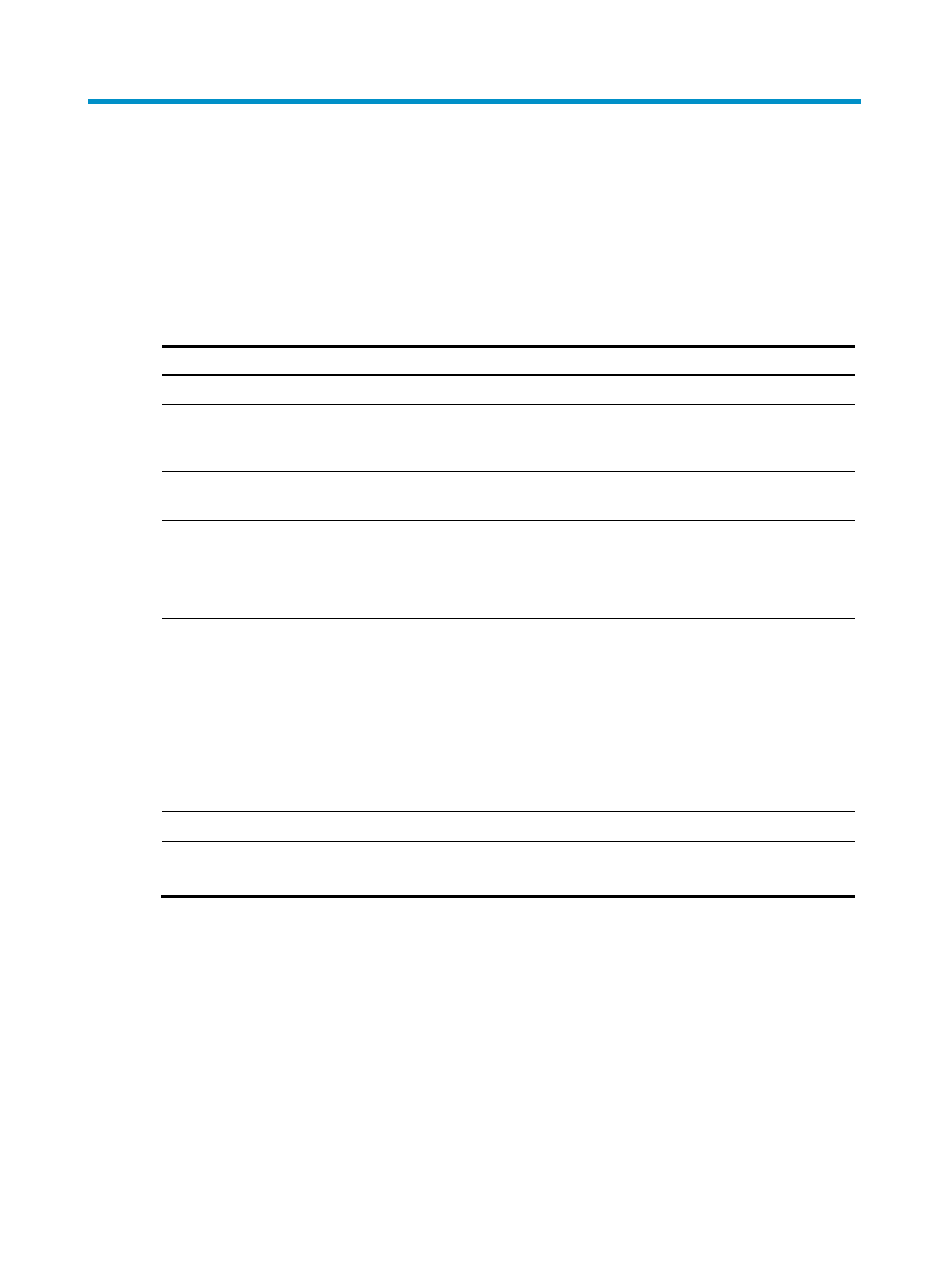
69
Managing a modem
This chapter describes how to manage and control the modem connected to the router.
Managing a modem
To manage a modem:
Step Command
Remarks
1.
Enter system view.
system-view
N/A
2.
Enter user interface view.
user-interface { first-num1
[ last-num1 ] | aux first-num2
[ last-num2 ] }
N/A
3.
Enable modem
call-in/call-out.
modem { both | call-in | call-out }
Modem call-in and call-out are
denied by default.
4.
Set the maximum interval
allowed between picking up
the handset and dialing when
a user tries to establish a
connection.
modem timer answer time
Optional.
60 seconds by default.
5.
Set the modem to work in
auto-answer mode.
modem auto-answer
Optional.
If the modem answer mode
configured is not consistent with
the actual answer mode of the
modem, the modem may operate
improperly. Do not perform the
operation unless absolutely
needed.
Non-auto answer mode by default.
6.
Return to system view.
quit
N/A
7.
Enable modem callback.
service modem-callback
Optional.
Disabled by default.
Troubleshooting
Symptom
Modem is in abnormal status (for example, the dial tone or busy tone keeps humming).
Solution
•
Use the shutdown command and undo shutdown command on the router physical interface
connected to the modem to check whether the modem has been restored to normal status.
•
If the modem is still in abnormal status, you can re-power the modem.
- H3C SR6600-X H3C SR6600 H3C MSR 5600 H3C MSR 50 H3C MSR 3600 H3C MSR 30 H3C MSR 2600 H3C MSR 20-2X[40] H3C MSR 20-1X H3C MSR 930 H3C MSR 900 H3C WX6000 Series Access Controllers H3C WX5000 Series Access Controllers H3C WX3000 Series Unified Switches H3C LSWM1WCM10 Access Controller Module H3C LSWM1WCM20 Access Controller Module H3C LSQM1WCMB0 Access Controller Module H3C LSRM1WCM2A1 Access Controller Module H3C LSBM1WCM2A0 Access Controller Module
