Frame relay configuration examples, Connecting lans through a frame relay network, Network requirements – H3C Technologies H3C SR8800 User Manual
Page 69: Configuration procedure
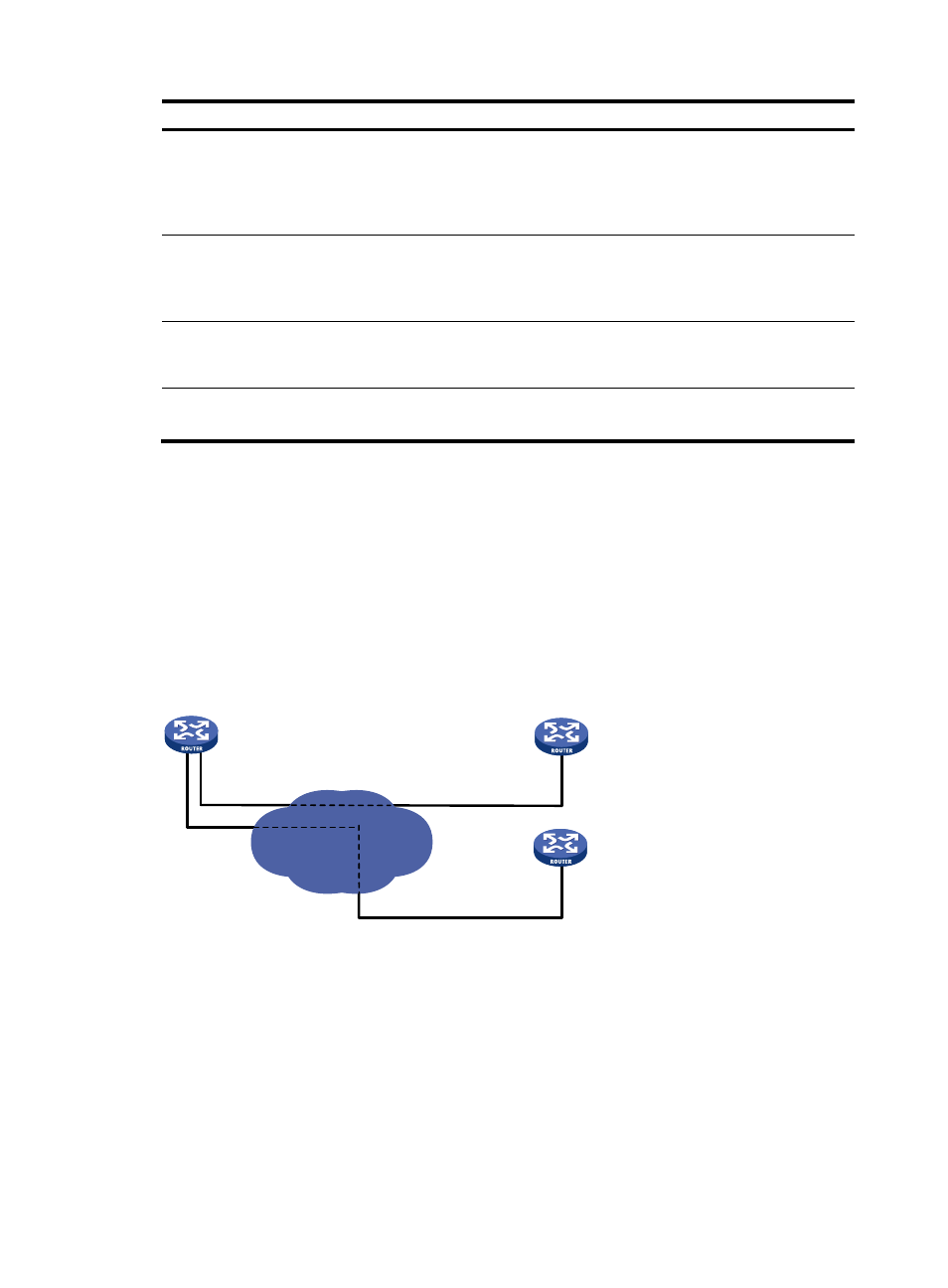
61
Task Command
Remarks
Display frame relay permanent
virtual circuit table.
display fr pvc-info [ interface
interface-type { interface-number |
interface-number.subnumber } ]
[ dlci-number ] [ | { begin | exclude |
include } regular-expression ]
Available in any view
Display statistics of frame relay
InARP messages.
display fr inarp-info [ interface
interface-type interface-number ] [ |
{ begin | exclude | include }
regular-expression ]
Available in any view
Clear all the automatically
established frame relay address
mappings.
reset fr inarp
Available in user view
Clear the statistics on an FR PVC.
reset fr pvc interface serial
interface-number [ dlci dlci-number ]
Available in user view
Frame relay configuration examples
Connecting LANs through a frame relay network
Network requirements
As shown in
, connect LANs through the public frame relay network. In this implementation, the
routers can only work as DTE.
Figure 15 Network diagram
Configuration procedure
1.
Configure Router A:
# Assign an IP address to interface Serial 2/1/8:0.
[RouterA] interface Serial 2/1/8:0
[RouterA-Serial2/1/8:0] ip address 202.38.163.251 255.255.255.0
# Configure interface encapsulation protocol as frame relay.
[RouterA-Serial2/1/8:0] link-protocol fr
[RouterA-Serial2/1/8:0] fr interface-type dte
FR
Router A
Router B
Router C
S2/1/8:0
202.38.163.252/24
S2/1/8:0
202.38.163.251/24
S2/1/8:0
202.38.163.253/24
DLCI=50
DLCI=60
DLCI=70
DLCI=80
- H3C SR6600-X H3C SR6600 H3C MSR 5600 H3C MSR 50 H3C MSR 3600 H3C MSR 30 H3C MSR 2600 H3C MSR 20-2X[40] H3C MSR 20-1X H3C MSR 930 H3C MSR 900 H3C WX6000 Series Access Controllers H3C WX5000 Series Access Controllers H3C WX3000 Series Unified Switches H3C LSWM1WCM10 Access Controller Module H3C LSWM1WCM20 Access Controller Module H3C LSQM1WCMB0 Access Controller Module H3C LSRM1WCM2A1 Access Controller Module H3C LSBM1WCM2A0 Access Controller Module
