Configuring dte side frame relay, Configuring basic dte side frame relay, Configuring frame relay address mappings – H3C Technologies H3C SR8800 User Manual
Page 64: Overview
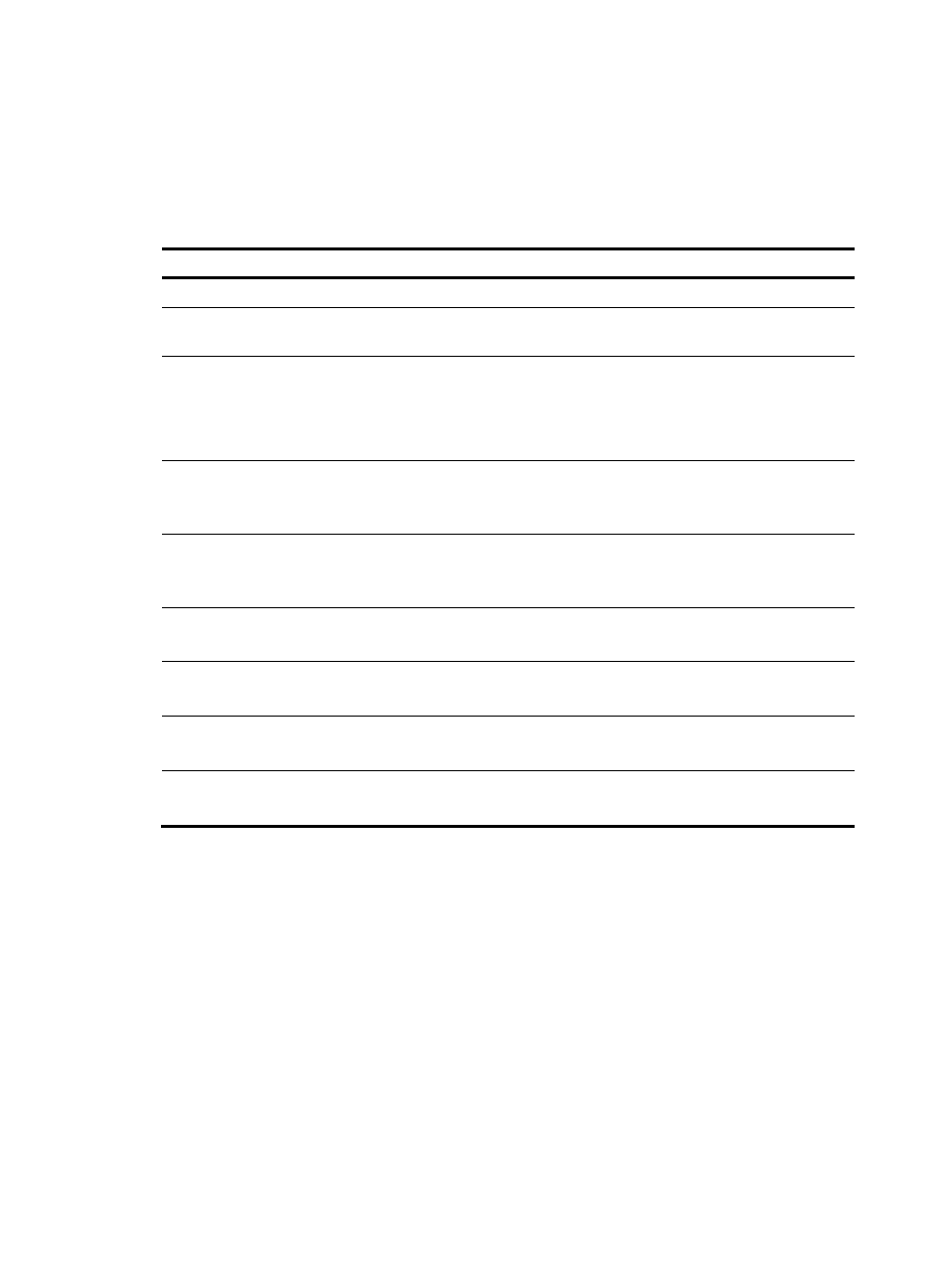
56
Configuring DTE side frame relay
Configuring basic DTE side frame relay
To configure DTE side frame relay:
Step Command
Remarks
1.
Enter system view.
system-view
N/A
2.
Enter interface view.
interface interface-type
interface-number
N/A
3.
Configure the interface
encapsulation protocol as
frame relay.
link-protocol fr [ ietf |
nonstandard ]
The default link layer protocol of an
interface is PPP. When frame relay
is configured as the link layer
protocol, the encapsulation format
is defaulted to IETF.
4.
Configure the frame relay
interface type as DTE.
fr interface-type dte
Optional.
The default frame relay interface
type is DTE.
5.
Configure frame relay LMI
protocol type.
fr lmi type { ansi | nonstandard |
q933a }
Optional.
The default frame relay LMI
protocol type is q933a.
6.
Configure user side N391.
fr lmi n391dte n391-value
Optional.
The default value is 6.
7.
Configure user side N392.
fr lmi n392dte n392-value
Optional.
The default value is 3.
8.
Configure user side N393.
fr lmi n393dte n393-value
Optional.
The default value is 4.
9.
Configure user side T391.
timer hold seconds
Optional.
The default value is 10 seconds.
Configuring frame relay address mappings
Overview
Configure frame relay address mappings in one of the following ways:
•
Manually creating static mappings between peer IP addresses and local DLCIs.
Use this approach when the network topology is relatively stable and no new users are expected
in a certain period of time. Because static mappings do not change, the network connections are
stable, and attacks from unknown users are avoided.
•
Using InARP to dynamically create mappings between peer IP addresses and local DLCIs.
Use this approach in complicated networks and make sure that the peer router also supports
InARP.
- H3C SR6600-X H3C SR6600 H3C MSR 5600 H3C MSR 50 H3C MSR 3600 H3C MSR 30 H3C MSR 2600 H3C MSR 20-2X[40] H3C MSR 20-1X H3C MSR 930 H3C MSR 900 H3C WX6000 Series Access Controllers H3C WX5000 Series Access Controllers H3C WX3000 Series Unified Switches H3C LSWM1WCM10 Access Controller Module H3C LSWM1WCM20 Access Controller Module H3C LSQM1WCMB0 Access Controller Module H3C LSRM1WCM2A1 Access Controller Module H3C LSBM1WCM2A0 Access Controller Module
