Configuring an hdlc link bundle interface – H3C Technologies H3C SR8800 User Manual
Page 55
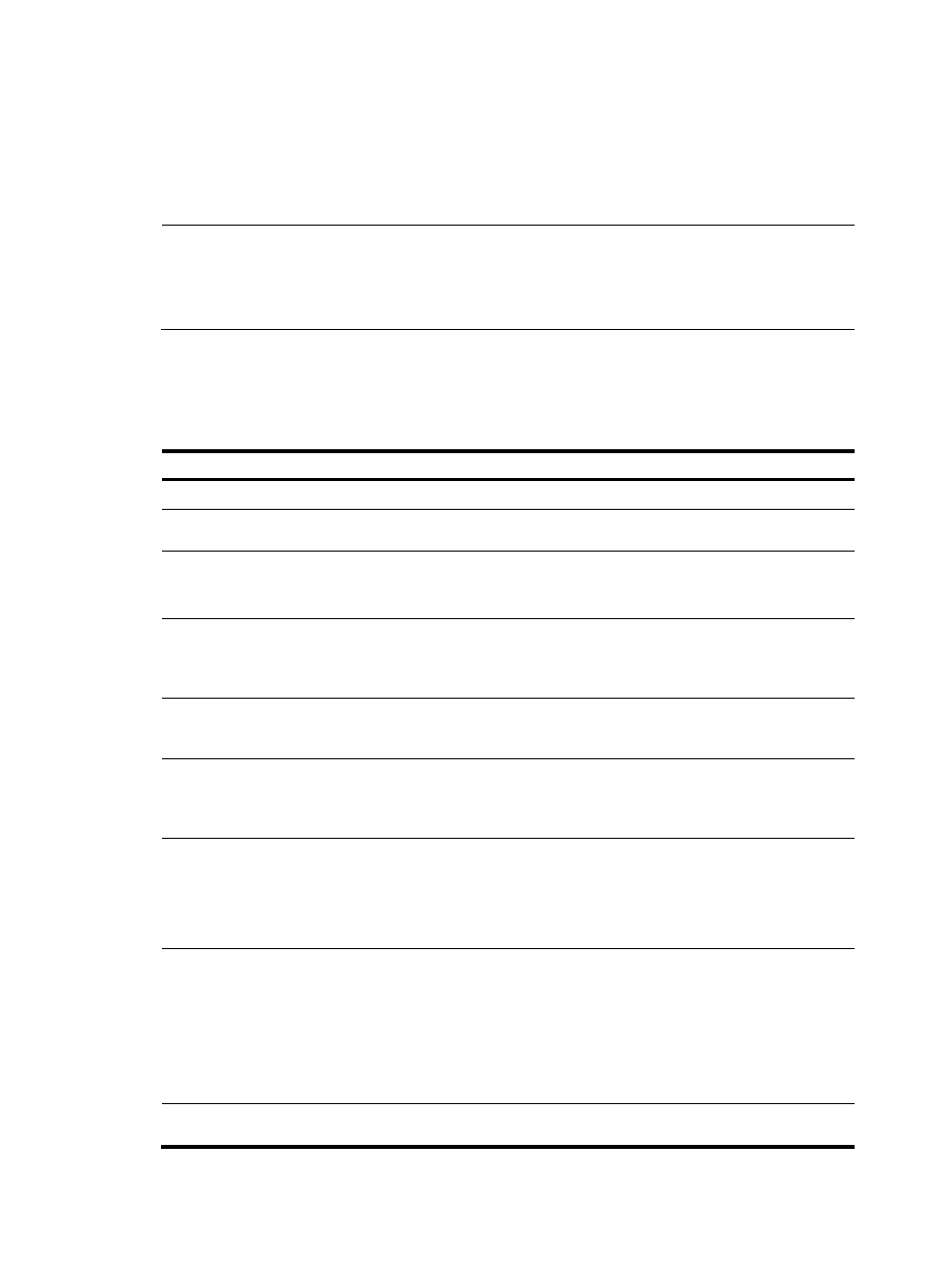
47
•
Per-flow load balancing, where packets of the same flow are forwarded on the same selected
member interface. A flow is identified by an IP quintuple of source IP address, destination IP
address, protocol ID, source port, and destination port.
•
Per-packet load balancing, where packets are distributed evenly across all selected member
interfaces in a round-robin way.
NOTE:
•
The router supports only per-flow load balancing.
•
The maximum number of selected ports in a bundle is set by using the bundle max-active links
command. If the number is not set, a bundle can have a maximum of eight selected ports.
Configuring an HDLC link bundle interface
To configure an HDLC link bundle interface:
Step Command
Remarks
1.
Enter system view.
system-view
N/A
2.
Create an HDLC link bundle
interface and enter its view.
interface hdlc-bundle bundle-id
N/A
3.
Assign an IP address to the
HDLC link bundle interface.
ip address ip-address { mask |
mask-length } [ sub ]
By default, no IP address is
assigned to an HDLC link bundle
interface.
4.
Set the minimum number of
selected member interfaces
required to bring up the HDLC
link bundle.
bundle min-active links number
Optional.
Not specified by default.
5.
Limit the number of selected
member interfaces in the
HDLC link bundle.
bundle max-active links number
Optional.
Not specified by default.
6.
Specify the minimum amount
of bandwidth required to
bring up the HDLC link
bundle.
bundle min-active bandwidth
bandwidth
Optional.
Not specified by default.
7.
Configure a description for
the HDLC link bundle
interface.
description text
Optional.
By default, the description of an
HDLC link bundle interface is the
interface name followed by the
Interface string.
8.
Specify the MTU size on the
HDLC link bundle interface.
mtu size
Optional.
1500 bytes by default.
The MTU size specified here affects
the fragmentation and reassembly
of IP packets. Use this command to
set a proper MTU size according to
your network conditions.
9.
Restore the default settings for
the interface.
default
Optional.
- H3C SR6600-X H3C SR6600 H3C MSR 5600 H3C MSR 50 H3C MSR 3600 H3C MSR 30 H3C MSR 2600 H3C MSR 20-2X[40] H3C MSR 20-1X H3C MSR 930 H3C MSR 900 H3C WX6000 Series Access Controllers H3C WX5000 Series Access Controllers H3C WX3000 Series Unified Switches H3C LSWM1WCM10 Access Controller Module H3C LSWM1WCM20 Access Controller Module H3C LSQM1WCMB0 Access Controller Module H3C LSRM1WCM2A1 Access Controller Module H3C LSBM1WCM2A0 Access Controller Module
