Configuring pap authentication, Configuring the authenticator – H3C Technologies H3C SR8800 User Manual
Page 31
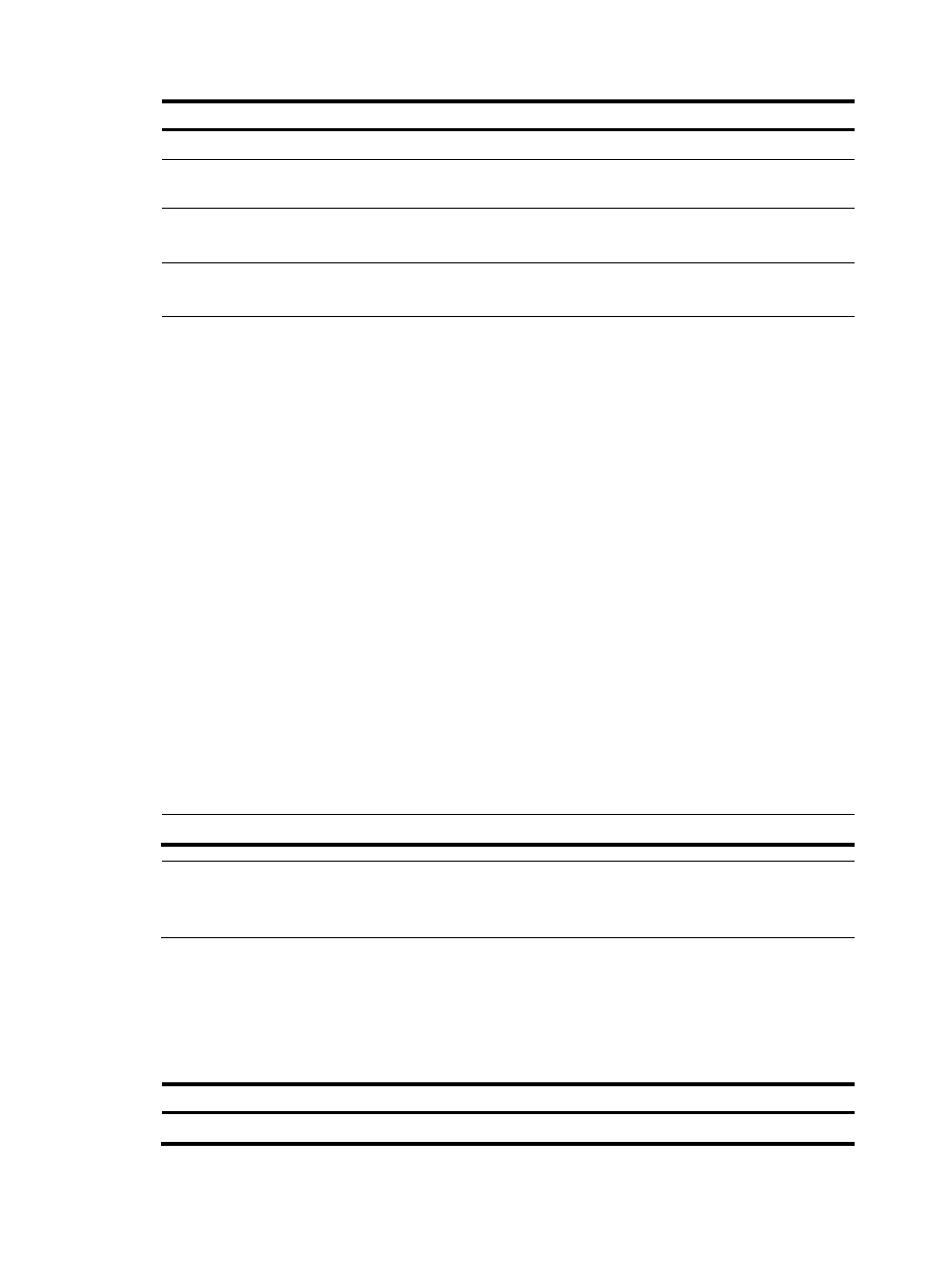
23
Step Command
Remarks
1.
Enter system view.
system-view
N/A
2.
Enter interface view.
interface interface-type
interface-number
N/A
3.
Enable PPP encapsulation on the
interface.
link-protocol ppp
Optional.
By default, PPP is used.
4.
Set the polling interval.
timer hold seconds
Optional.
10 seconds by default
5.
Configure PPP authentication mode.
•
Employ PAP:
See “
•
Employ CHAP:
See “
•
Employ MS-CHAP or
MS-CHAP-V2:
See “
Optional.
PPP authentication is
disabled by default.
You can configure
several authentication
modes simultaneously.
In LCP negotiation, the
authenticator
negotiates with the
supplicant in the
sequence of
configured
authentication modes
until the LCP
negotiation succeeds.
If the response packet
from the supplicant
carries a
recommended
authentication mode,
the authenticator
directly uses the
authentication mode if
it finds the mode
configured.
6.
Configure PPP negotiation.
.” Optional.
NOTE:
This chapter only discusses local authentication. For more information about remote AAA authentication,
see
Security Configuration Guide.
Configuring PAP authentication
Configuring the authenticator
To configure the authenticator:
Step Command
Remarks
1.
Enter system view.
system-view
N/A
- H3C SR6600-X H3C SR6600 H3C MSR 5600 H3C MSR 50 H3C MSR 3600 H3C MSR 30 H3C MSR 2600 H3C MSR 20-2X[40] H3C MSR 20-1X H3C MSR 930 H3C MSR 900 H3C WX6000 Series Access Controllers H3C WX5000 Series Access Controllers H3C WX3000 Series Unified Switches H3C LSWM1WCM10 Access Controller Module H3C LSWM1WCM20 Access Controller Module H3C LSQM1WCMB0 Access Controller Module H3C LSRM1WCM2A1 Access Controller Module H3C LSBM1WCM2A0 Access Controller Module
