Configuring pvc parameters – H3C Technologies H3C SR8800 User Manual
Page 15
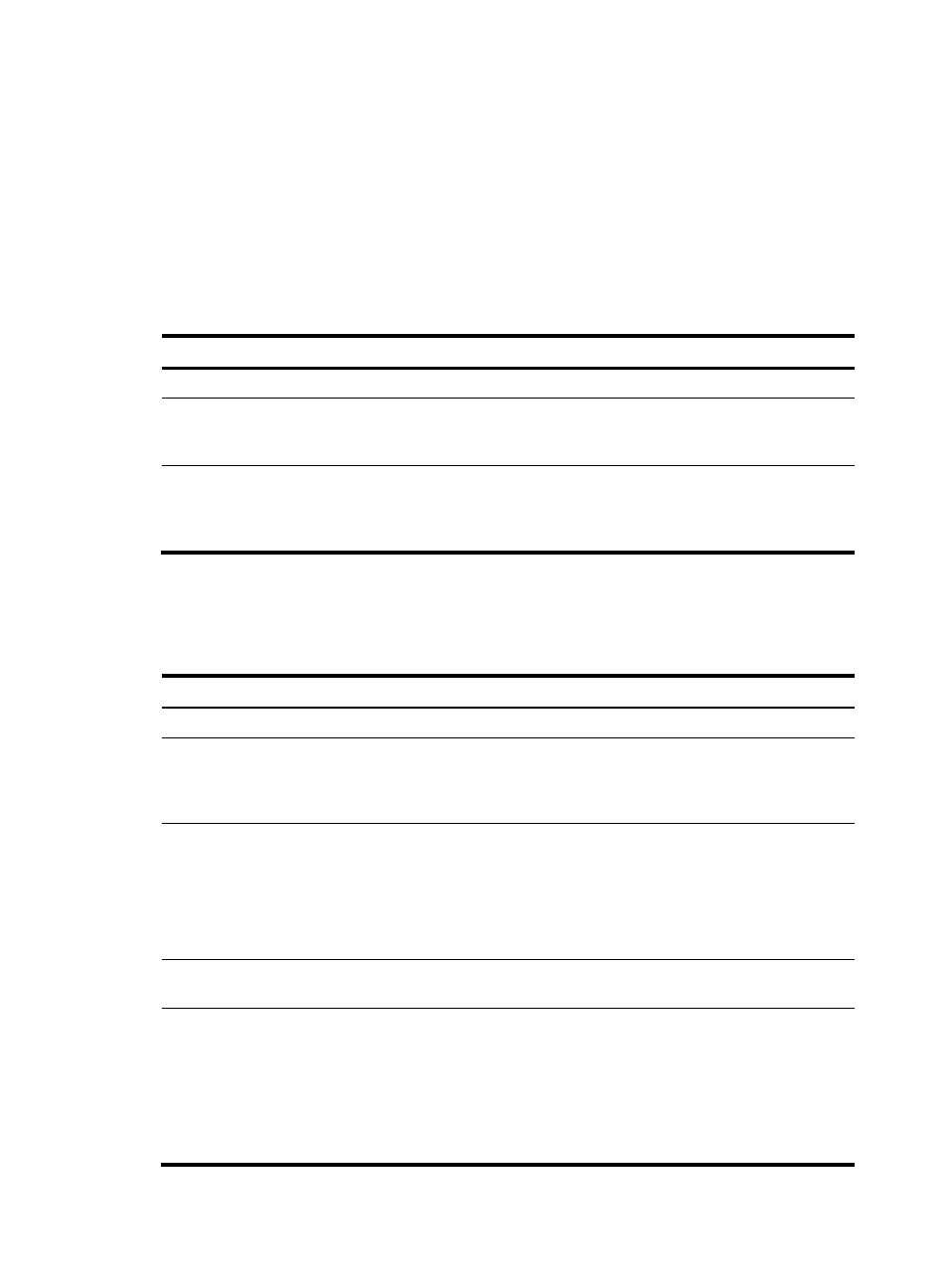
7
Associating the protocol state of an ATM P2P subinterface with
the state of its PVC
By default, the protocol of an ATM P2P subinterface goes up or comes down depending on the state of
the physical interface. However, you can configure the protocol state of an ATM P2P subinterface
adaptive to the protocol state of the PVC on it in addition to the state of the physical interface. Thus, the
protocol state of the subinterface is up only when both the physical interface and the PVC configured on
the subinterface are up. Otherwise, the protocol state of the subinterface is down.
To associate the protocol state of an ATM P2P subinterface with the state of the PVC on it:
Step Command
Remarks
1.
Enter system view.
system-view
N/A
2.
Create an ATM subinterface
and enter its view.
interface atm
interface-number.subnumber p2p
By default, the connection type of a
subinterface is point-to-multipoint
(P2MP).
3.
Associate the protocol state of
the ATM P2P subinterface with
the state of the PVC on it.
atm-link check
By default, the protocol state of an
ATM P2P subinterface is consistent
with the state of its physical
interface.
Configuring PVC parameters
To configure PVC parameters:
Step Command
Remarks
1.
Enter system view.
system-view
N/A
2.
Enter ATM main interface
view or ATM subinterface
view.
interface atm
{ interface-number |
interface-number.subnumbe
r }
N/A
3.
Configure the maximum
number of PVCs allowed
on the ATM interface (only
available in ATM main
interface view).
pvc max-number
max-number
Optional.
1024 by default.
This command restricts the total number of
PVCs that can be created on an ATM main
interface and its subinterfaces and is
available only in ATM main interface view.
4.
Create a PVC and enter
PVC view.
pvc { pvc-name [ vpi/vci ] |
vpi/vci }
By default, no PVC is created.
5.
Start transmission and
retransmission detection
using OAM F5 Loopback
cells.
oam frequency frequency
[ up up-count down
down-count retry-frequency
retry-frequency ]
Optional.
By default, OAM F5 Loopback cell
transmission is disabled. However, if an
OAM F5 Loopback cell is received, it should
be responded.
By default, up-count is 3, down-count is 5
and retry-frequency is 1 second.
- H3C SR6600-X H3C SR6600 H3C MSR 5600 H3C MSR 50 H3C MSR 3600 H3C MSR 30 H3C MSR 2600 H3C MSR 20-2X[40] H3C MSR 20-1X H3C MSR 930 H3C MSR 900 H3C WX6000 Series Access Controllers H3C WX5000 Series Access Controllers H3C WX3000 Series Unified Switches H3C LSWM1WCM10 Access Controller Module H3C LSWM1WCM20 Access Controller Module H3C LSQM1WCMB0 Access Controller Module H3C LSRM1WCM2A1 Access Controller Module H3C LSBM1WCM2A0 Access Controller Module
