How hdlc link bundling works, Load balancing modes – H3C Technologies H3C SR8800 User Manual
Page 54
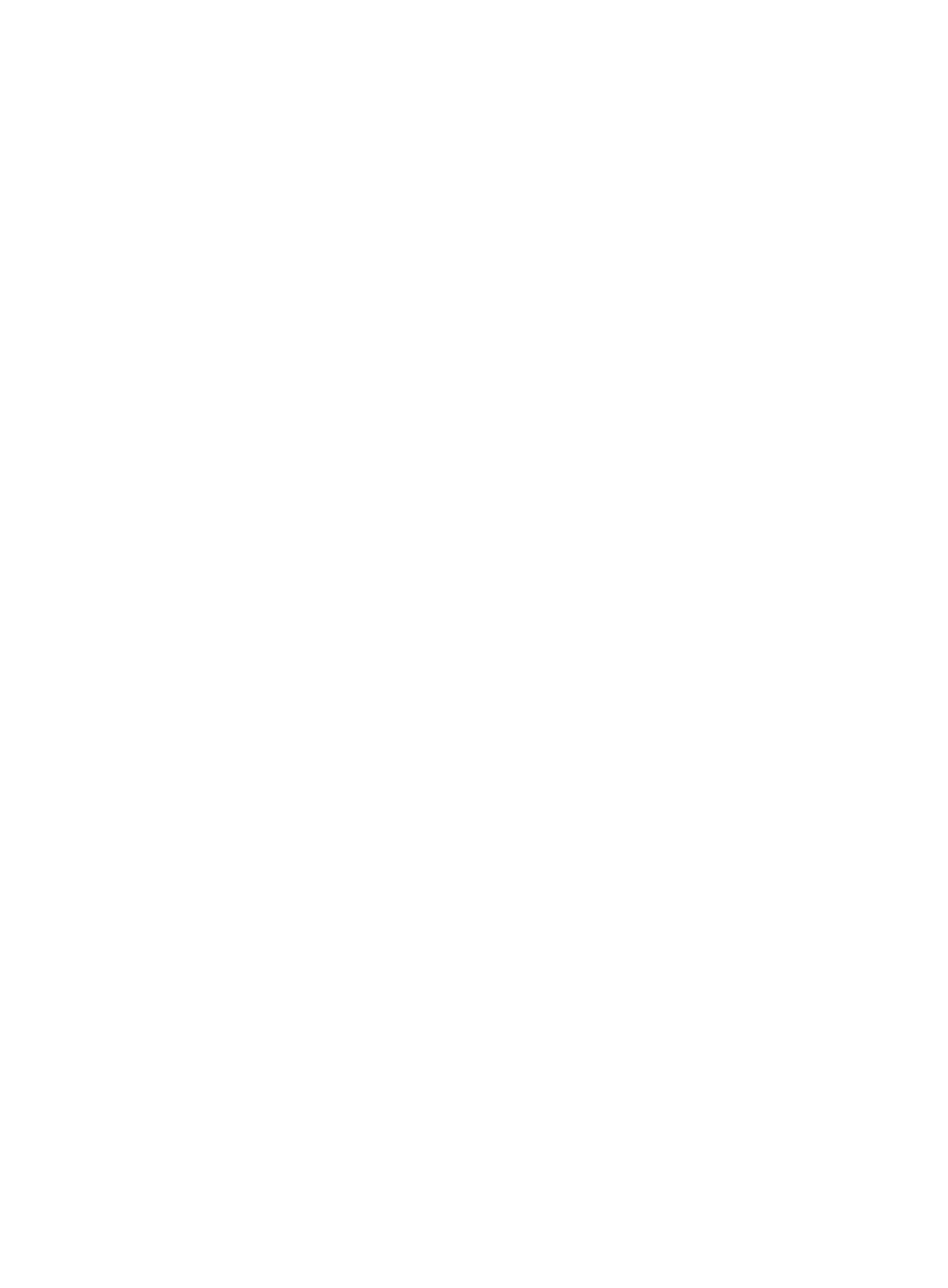
46
interfaces, the minimum number of selected member interfaces required to bring up the HDLC link
bundle, or the minimum amount of bandwidth required to bring up the HDLC link bundle.
•
Selected—The member interface is up at the link layer, meets the conditions for being a selected
interface, and conforms to the restrictions. Only member interfaces in this state can forward traffic.
The router allows interfaces with different rates to be selected at the same time. However, the
transmission capability of each selected interface is that of the lowest-rate interface. For example,
if you assign a 155-Mbps POS interface and a 622-Mbps POS interface to an HDLC link bundle, the
transmission capability of the 622-Mbps POS interface is 155 Mbps, and the transmission
capability of the HDLC link bundle is (150 + 150) = 310 Mbps, rather than (150 + 622) = 777 Mbps.
H3C does not recommend assigning interfaces with different rates to the same HDLC link bundle.
For more information about how to determine the state of a member interface, see “
determines the state of a member interface
How HDLC link bundling works
How the router determines the state of a member interface
The states of HDLC link bundle member interfaces are determined following these rules:
1.
An interface is placed in initial state if its link layer protocol is down.
2.
An interface is placed in negotiated state when its link layer protocol goes up.
3.
An interface in negotiated state may transit to the selected or ready state after undergoing a
selection process. Suppose M member interfaces are selected:
{
If the number of selected member interfaces is not restricted, the M member interfaces enter the
selected state.
{
If the maximum number of selected member interfaces is N on the switch: when N is no smaller
than M, all the M member interfaces enter the selected state; when N is smaller than M, the
member interfaces are first sorted in the descending order of rates/baud rates, member
interfaces with the same rate/baud rate are sorted in the descending order of bundling
priorities, and member interfaces with the same bundling priority are sorted in the ascending
order of interface numbers. The first N member interfaces enter the selected state, and the
remaining (M-N) member interfaces enter the ready state.
4.
Suppose the number of member interfaces meet the conditions for being selected is P. If the number
of selected member interfaces required to bring up the HDLC link bundle is set to Q and P is smaller
than Q, none of the P member interfaces will be selected. Instead, they all stay in the ready state.
The same situation occurs when the sum of bandwidths of the P member interfaces is smaller than
the minimum amount of bandwidth required to bring up the HDLC link bundle.
If an HDLC link bundle does not contain any selected member interfaces, the HDLC link bundle interface
is brought down, and cannot forward traffic. It will not be brought up and forward traffic until selected
member interfaces are detected in the HDLC link bundle. The bandwidth of an HDLC link bundle is the
total bandwidth of all selected member interfaces.
Load balancing modes
An HDLC link bundle forwards traffic through its member interfaces. When multiple selected member
interfaces exist in an HDLC link bundle, the router chooses some of the selected member interfaces to
forward traffic according to its load balancing mode. The following load balancing modes are
available:
- H3C SR6600-X H3C SR6600 H3C MSR 5600 H3C MSR 50 H3C MSR 3600 H3C MSR 30 H3C MSR 2600 H3C MSR 20-2X[40] H3C MSR 20-1X H3C MSR 930 H3C MSR 900 H3C WX6000 Series Access Controllers H3C WX5000 Series Access Controllers H3C WX3000 Series Unified Switches H3C LSWM1WCM10 Access Controller Module H3C LSWM1WCM20 Access Controller Module H3C LSQM1WCMB0 Access Controller Module H3C LSRM1WCM2A1 Access Controller Module H3C LSBM1WCM2A0 Access Controller Module
