Configuring ppp negotiation timeout time, Configuring ip address negotiation – H3C Technologies H3C SR8800 User Manual
Page 37
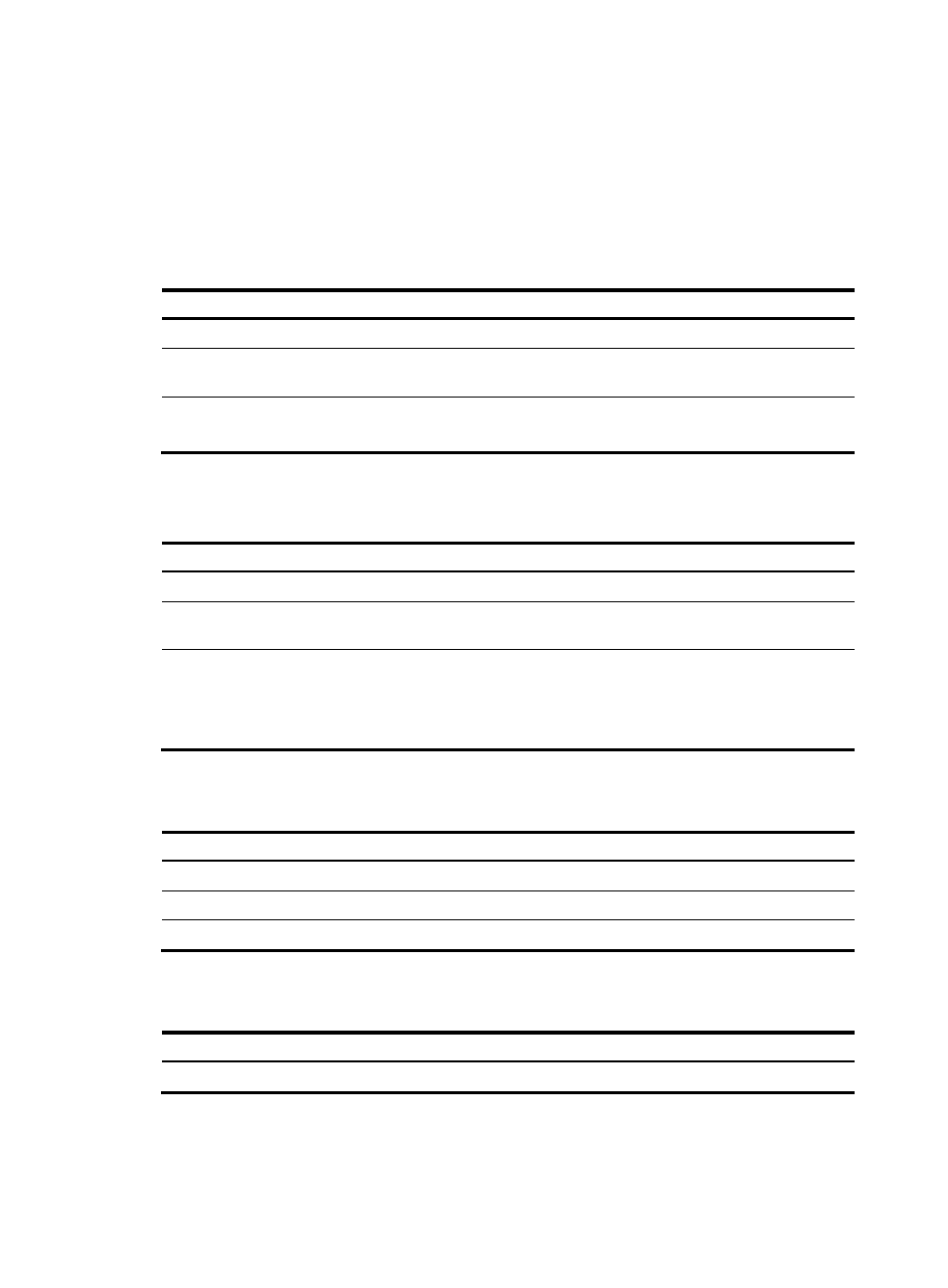
29
configured with an IP address, after which the interface can receive an IP address allocated by
its peer. This configuration applies to the situations where you access the Internet through ISP.
{
The router operating as the server. In this case, you must configure a local IP address pool in
domain view or system view to specify the range of the IP addresses to be allocated, and then
bind the address pool to the interface.
Configuring PPP negotiation timeout time
To configure PPP negotiation timeout time:
Step Command
Remarks
1.
Enter system view.
system-view
N/A
2.
Enter interface view.
interface interface-type
interface-number
N/A
3.
Configure the negotiation
timeout time.
ppp timer negotiate seconds
Optional
3 seconds by default
Configuring IP address negotiation
To configure IP address negotiation:
Step Command
Remarks
1.
Enter system view.
system-view
N/A
2.
Enter interface view.
interface interface-type
interface-number
N/A
3.
Configure IP address
negotiation.
•
See “
•
See “
Perform either configuration.
1.
Configuring the local end as the client
To configure the local end as the client:
Step Command
1.
Enter system view.
system-view
2.
Enter interface view.
interface interface-type interface-number
3.
Enable IP address negotiation.
ip address ppp-negotiate
2.
Configuring the local end as the server
To configure the local end as the server (for cases where PPP authentication is not enabled):
Step Command
Remarks
1.
Enter system view.
system-view
N/A
- H3C SR6600-X H3C SR6600 H3C MSR 5600 H3C MSR 50 H3C MSR 3600 H3C MSR 30 H3C MSR 2600 H3C MSR 20-2X[40] H3C MSR 20-1X H3C MSR 930 H3C MSR 900 H3C WX6000 Series Access Controllers H3C WX5000 Series Access Controllers H3C WX3000 Series Unified Switches H3C LSWM1WCM10 Access Controller Module H3C LSWM1WCM20 Access Controller Module H3C LSQM1WCMB0 Access Controller Module H3C LSRM1WCM2A1 Access Controller Module H3C LSBM1WCM2A0 Access Controller Module
