Configuring applications carried by atm – H3C Technologies H3C SR8800 User Manual
Page 16
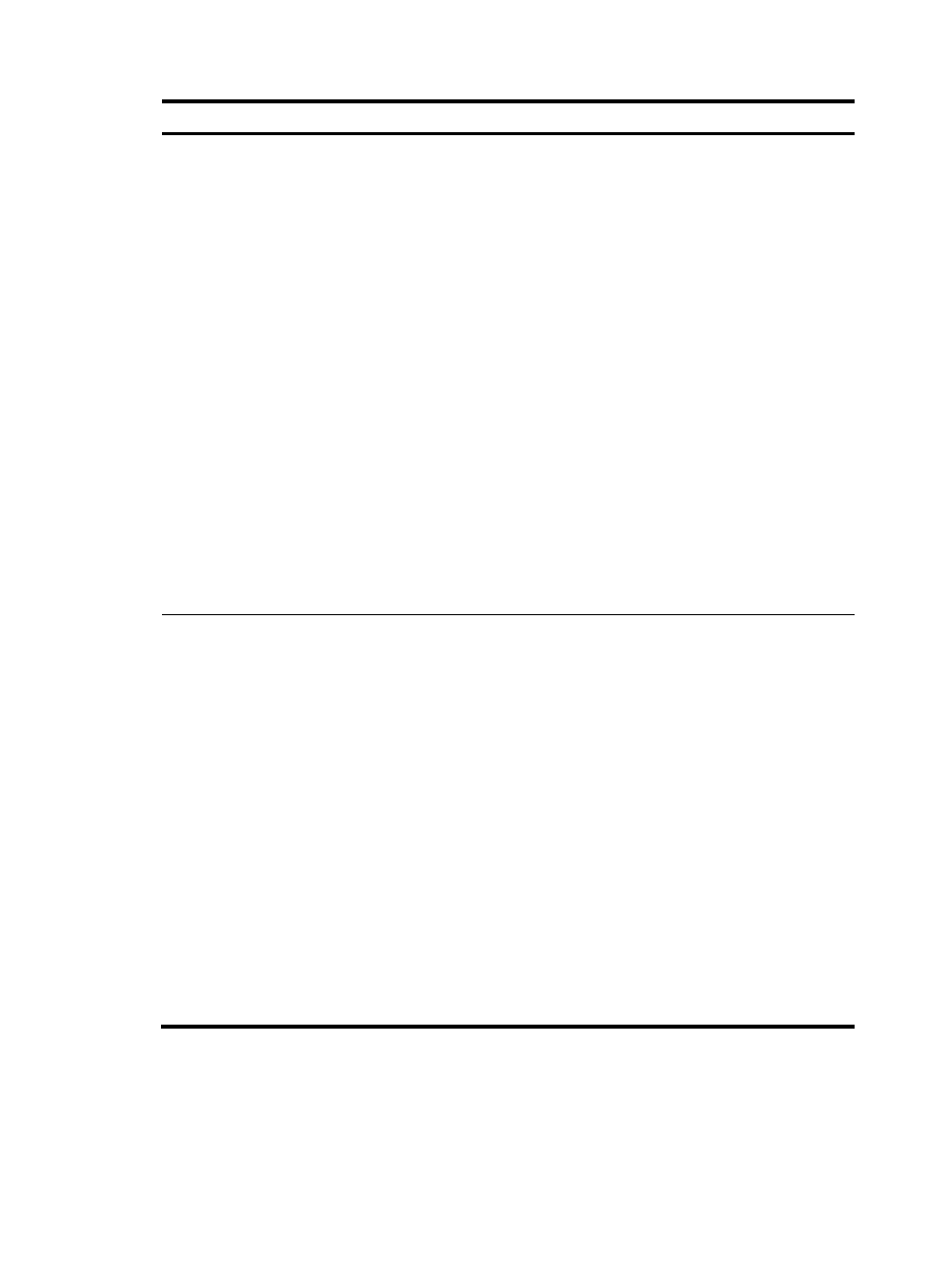
8
Step Command
Remarks
6.
Enable the OAM
continuity check (CC)
function.
oam cc end-to-end { both |
sink | source }
Optional.
By default, OAM CC is disabled.
•
When you configure OAM CC on a PVC,
you must configure one end of the PVC as
the source and the other end as the sink.
•
On a PVC with the OAM CC function
enabled, if the detecting end fails to
receive CC cells within 3 seconds, the
state of the PVC changes to down and
will change to up only after CC cells or
packets are received again.
•
When disabling OAM CC on a PVC, you
must make sure that the role of the PVC in
continuity check is the same as the one
that has been enabled. For example, if
you have enabled the PVC as both the
CC cell source and the sink, you should
perform the undo oam cc end-to-end
both command rather than the undo oam
cc end-to-end sink command to disable
the function.
•
This command cannot be configured on
the PVCs in a PVC group.
7.
Set the service type and
rate-related parameters for
the PVC.
•
Set the service type to
constant bit rate (CBR):
service cbr output-pcr
[ cdvt cdvt-value ]
•
Set the service type to
unspecified bit rate
(UBR), and set the
rate-related parameters:
service ubr output-pcr
•
Set the service type to
nrt_VBR, and set the
rate-related parameters:
service vbr-nrt
output-pcr output-scr
output-mbs
•
Set the service type to
rt_VBR, and set the
rate-related parameters:
service vbr-rt output-pcr
output-scr output-mbs
Optional.
By default, the service type of a PVC is UBR.
You can use any of these four commands to
configure a service type and its rate
parameters for a PVC.
Note the following:
•
A newly configured service type
overwrites the old one.
•
Setting of the arguments cdvt-value,
output-scr, and output-mbs does not take
effect on the router.
Configuring applications carried by ATM
IPoA, IPoEoA, and EoA are mutually exclusive on an ATM PVC.
- H3C SR6600-X H3C SR6600 H3C MSR 5600 H3C MSR 50 H3C MSR 3600 H3C MSR 30 H3C MSR 2600 H3C MSR 20-2X[40] H3C MSR 20-1X H3C MSR 930 H3C MSR 900 H3C WX6000 Series Access Controllers H3C WX5000 Series Access Controllers H3C WX3000 Series Unified Switches H3C LSWM1WCM10 Access Controller Module H3C LSWM1WCM20 Access Controller Module H3C LSQM1WCMB0 Access Controller Module H3C LSRM1WCM2A1 Access Controller Module H3C LSBM1WCM2A0 Access Controller Module
