Configuring multilink frame relay, Configuring an mfr bundle, Configuring an mfr bundle link – H3C Technologies H3C SR8800 User Manual
Page 74
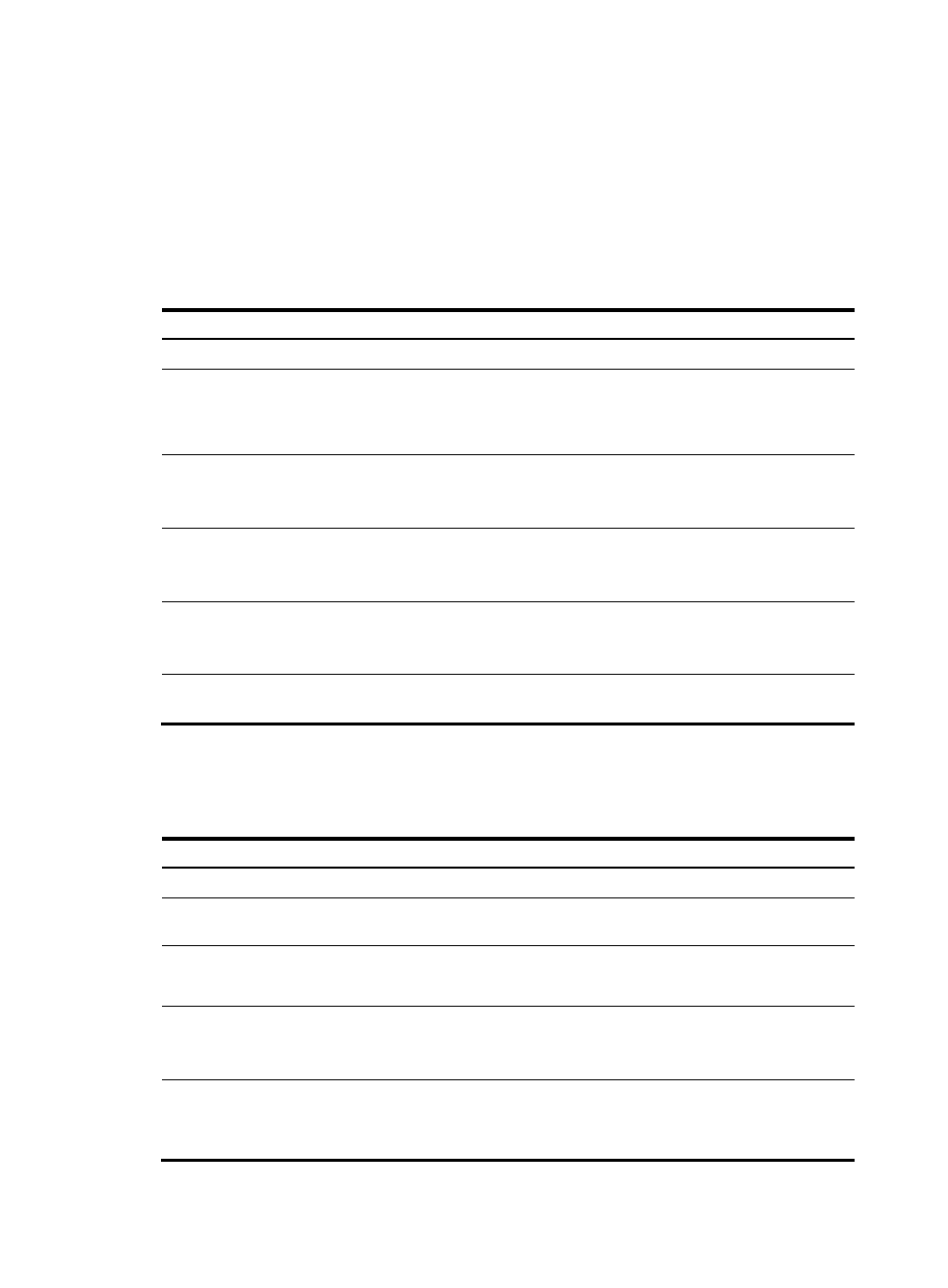
66
layer and frame relay link layer parameters become ineffective and they use the parameter settings of the
MFR interface instead.
Configuring multilink frame relay
Configuring an MFR bundle
To configure an MFR bundle:
Step Command
Remarks
1.
Enter system view.
system-view
N/A
2.
Create an MFR interface and
enter MFR interface view.
interface mfr { interface-number |
interface-number.subnumber
[ p2mp | p2p ] }
No MFR interface or subinterface
is created by default. On creation,
the type of an MFR subinterface is
p2mp by default.
3.
Configure the MFR bundle
identifier.
mfr bundle-name [ name ]
Optional.
By default, the bundle identifier is
MFR + frame relay bundle number.
4.
Configure MFR
fragmentation.
mfr fragment
Optional.
Fragmentation is disabled on MFR
bundles by default.
5.
Configure maximum fragment
size for bundle link.
mfr fragment-size bytes
Optional.
The maximum fragment is of 300
bytes by default.
6.
Configure other parameters
of the MFR interface.
See the chapter “Configuring frame
relay.”
Optional.
Configuring an MFR bundle link
To configure an MFR bundle link:
Step Command
Remarks
1.
Enter system view.
system-view
N/A
2.
Enter frame relay
interface view.
interface interface-type
interface-number
N/A
3.
Assign the current
interface to an MFR
interface.
link-protocol fr mfr interface-number
An interface is not assigned to any MFR
interface by default.
4.
Configure the MFR
bundle link identifier.
mfr link-name [ name ]
Optional.
The name of the current interface is used
by default.
5.
Configure the hello
message sending
interval for the MFR
bundle link.
mfr timer hello seconds
Optional.
The default setting is 10 seconds.
- H3C SR6600-X H3C SR6600 H3C MSR 5600 H3C MSR 50 H3C MSR 3600 H3C MSR 30 H3C MSR 2600 H3C MSR 20-2X[40] H3C MSR 20-1X H3C MSR 930 H3C MSR 900 H3C WX6000 Series Access Controllers H3C WX5000 Series Access Controllers H3C WX3000 Series Unified Switches H3C LSWM1WCM10 Access Controller Module H3C LSWM1WCM20 Access Controller Module H3C LSQM1WCMB0 Access Controller Module H3C LSRM1WCM2A1 Access Controller Module H3C LSBM1WCM2A0 Access Controller Module
